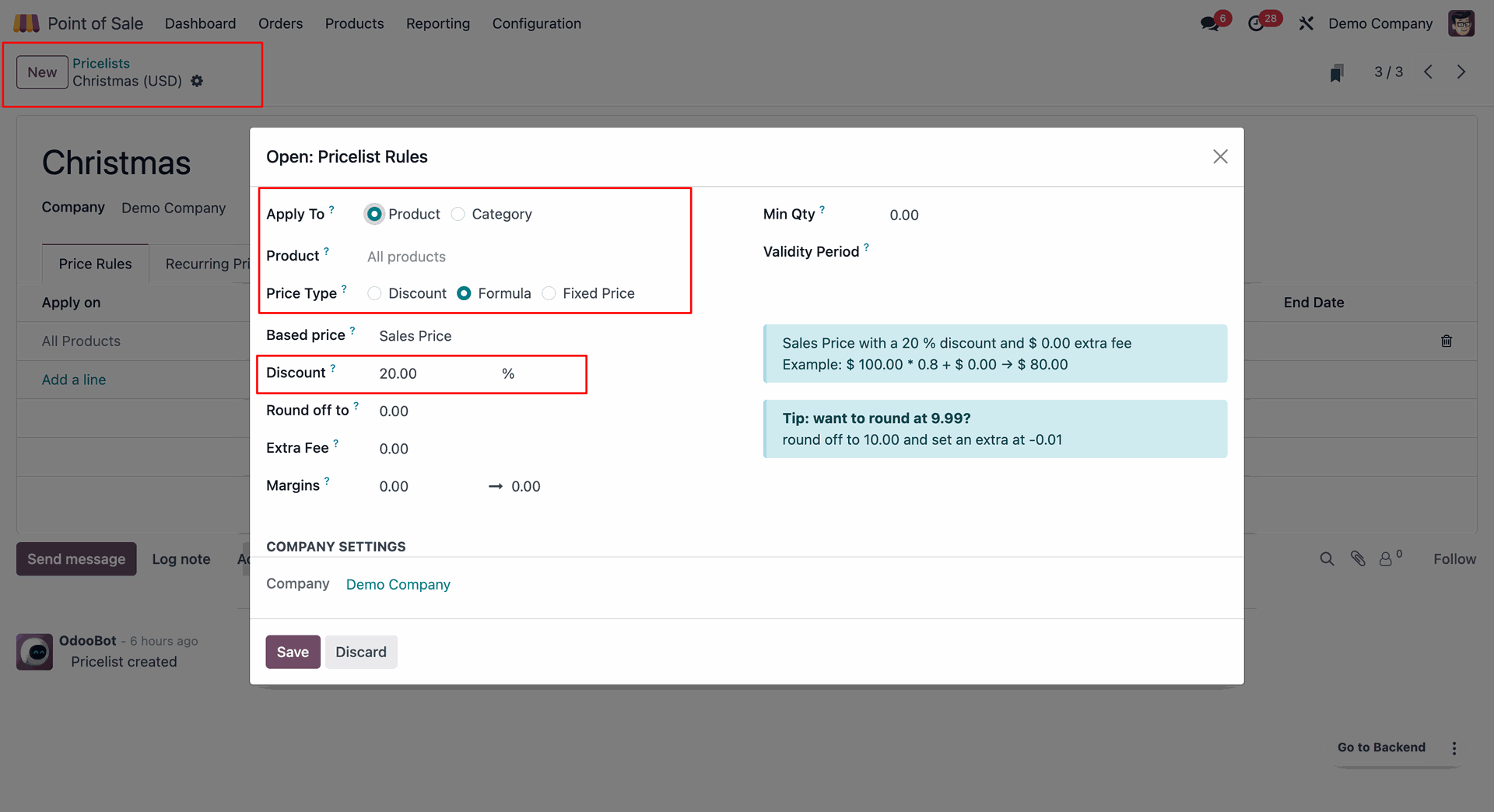We have a shop with about 5000 different products. Each product can have 5-50+ colour variants.
Some of the variant colours are discontinued by the manufacturer.
On these variants we want to offer a certain discount %
We now mark the discontinued colours with a specific tag (on the variant).
How can we define a rule to give x% discounts on the variants with tag y linked to it ?
The discounted price should be available in POS, webshop and manual order entry.
I appreciate all help on this topic.
(we are using V17)