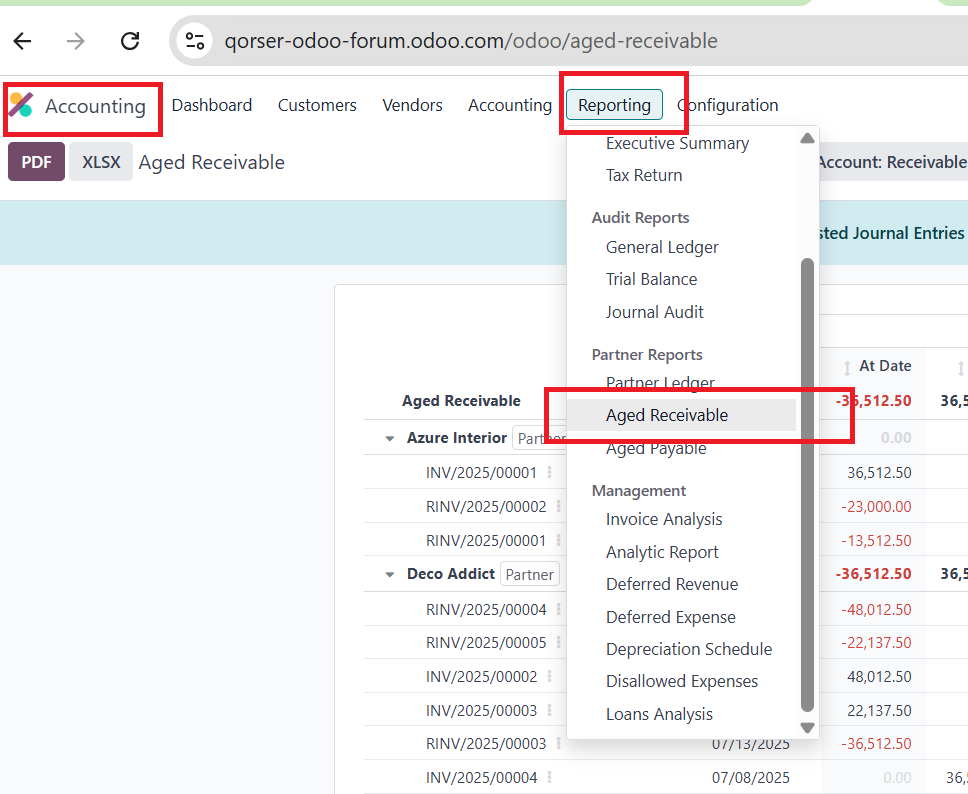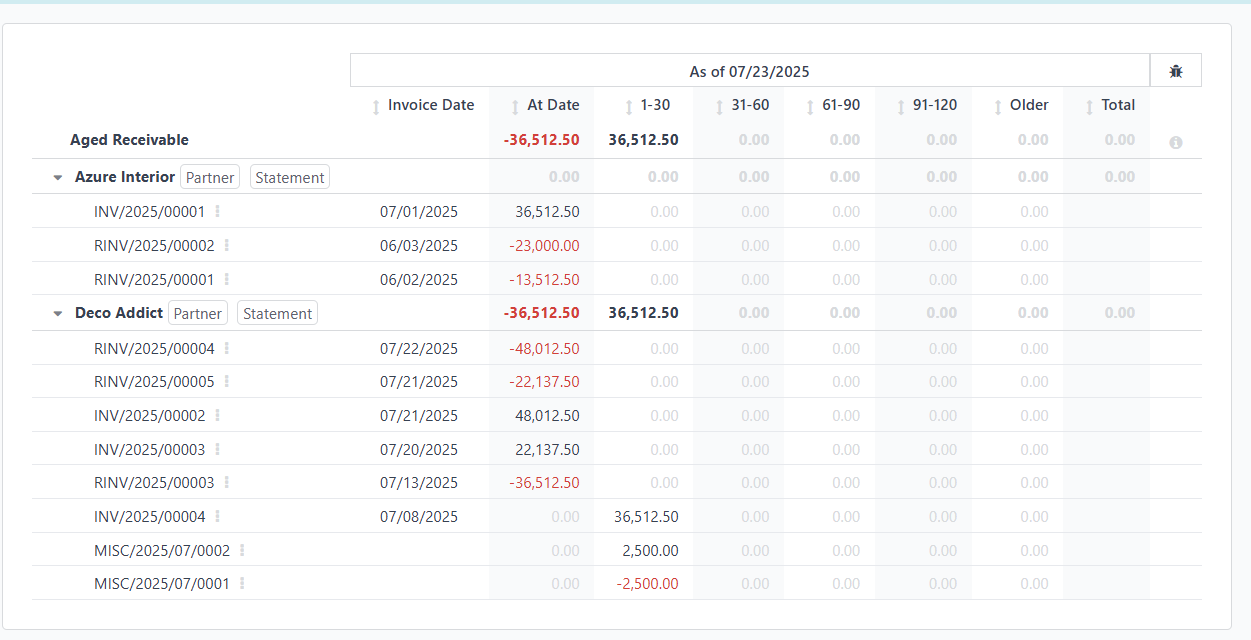New too Odoo and launched a month ago, it’s been a nightmare for us. I can’t believe all the weird ways Odoo does things that I would have never even thought of checking because they are so common place throughout every other system. My big one is customer Statements. Odor’s is ridiculously hard and the layout is crazy.
Has anyone figured out how to do a standard style customer statement? One that shows normal invoice aging and so on.