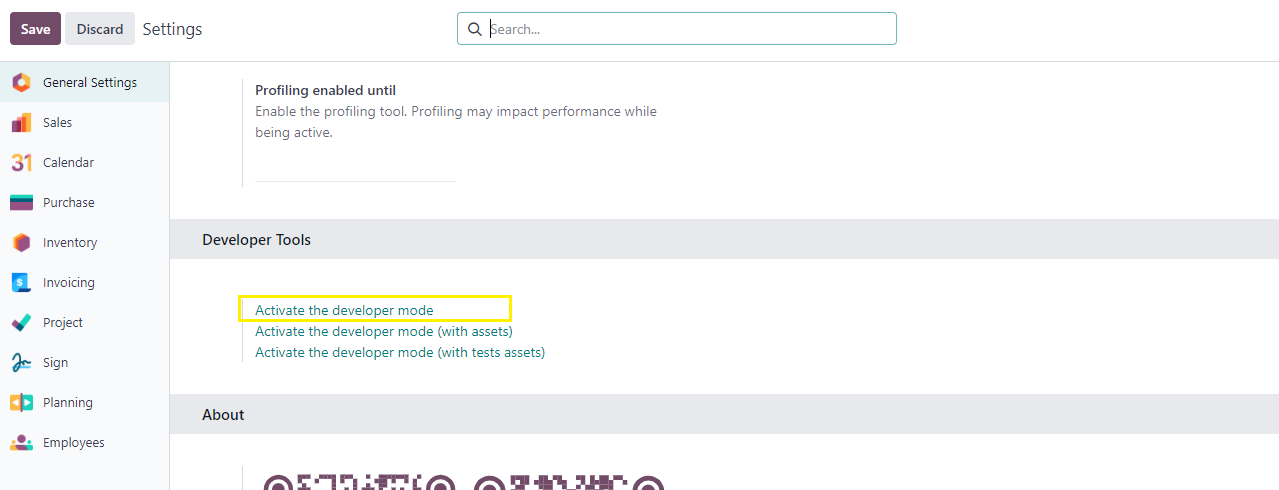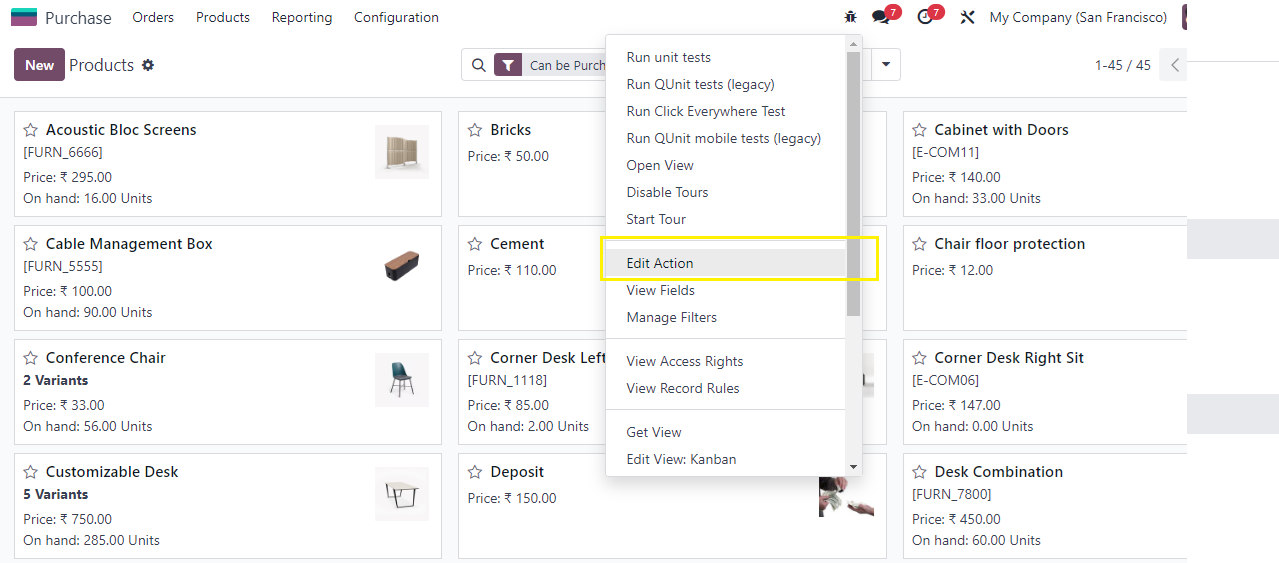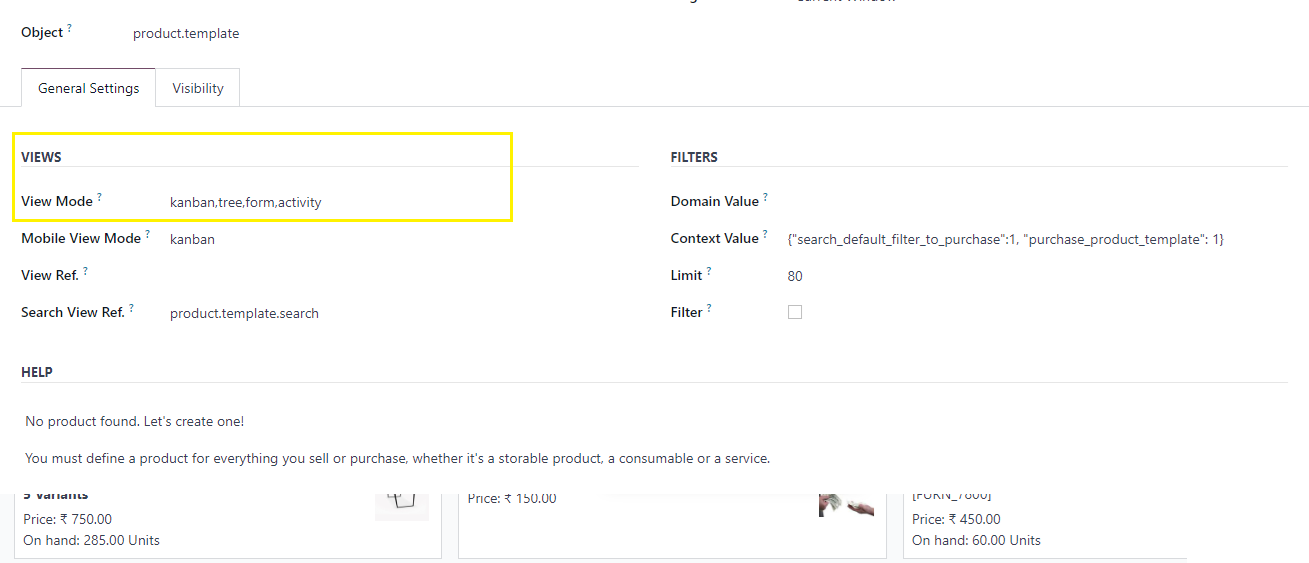Hello,
I am looking for a way to convert the view I get when going to the Catalog in a PO from Kanban to List view.
From what I can tell Kanban is encoded directly into the page. If there is a app or mod to do this please let me know. If not then a good place to start would be appreciated.
Odoo 17.0.1 community is the version I am using.
Any help is appreciated.
Thank you