One of our client can no longer log in to his account on our web site since he has ticked the 2FA which for some reason doesn't work.
He says he cancelled the 2FA to log in but the portal still requested an authenticator code.
Is there any way we can cancel this for him?
If not, he intends to create a new account but how can he keep track of his purchase history when doing so?
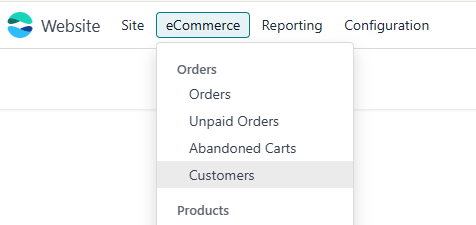
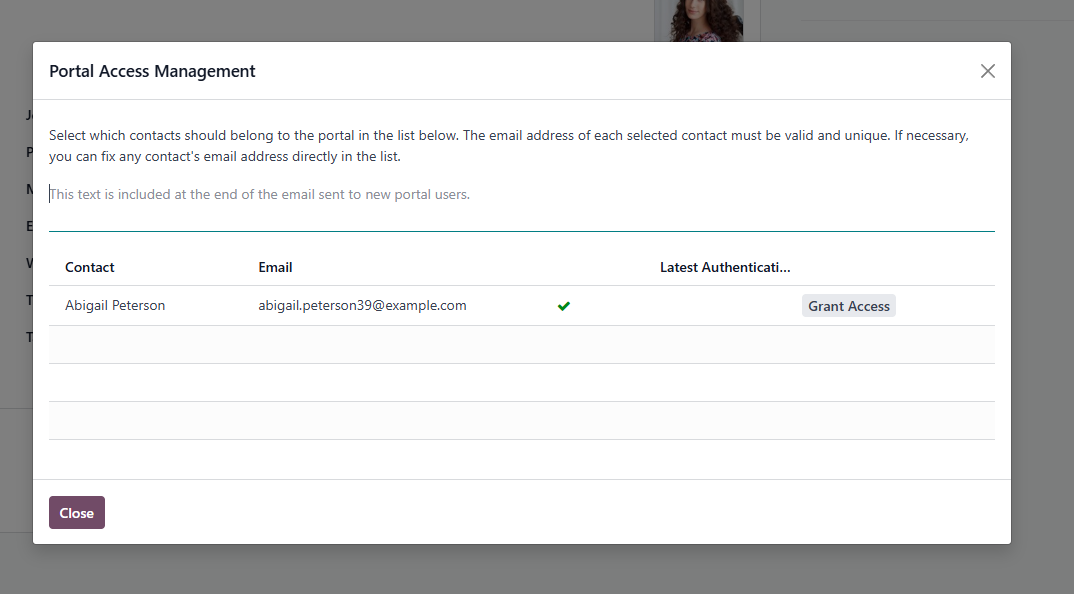
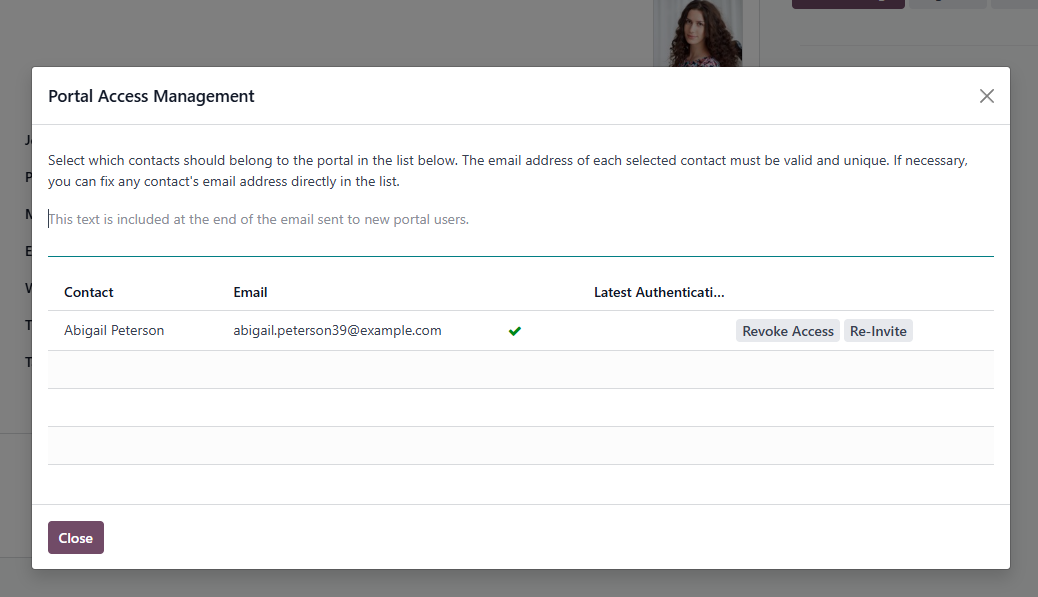
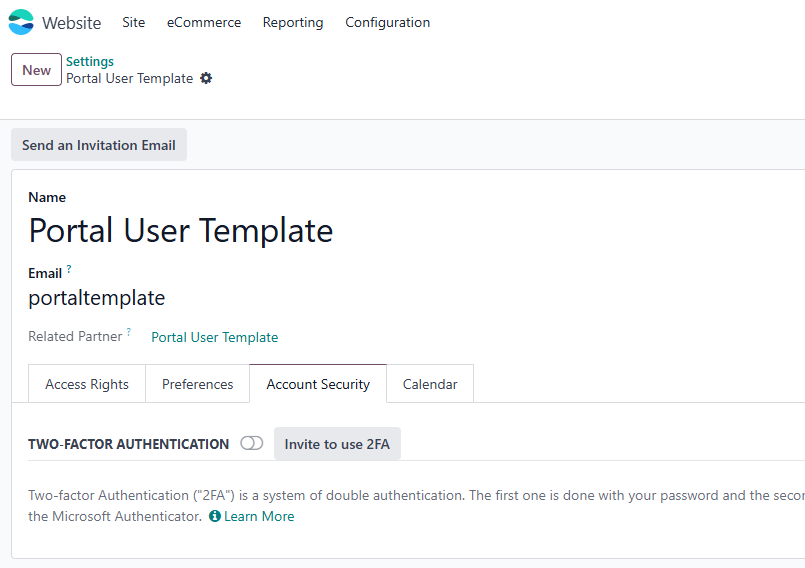

One of my clients meets exactly the same problem. He tried to remove the 2FA from another device but it didn't work. Odoo was still asking for a code... Then he logged out and now he can't access his database and he is the admin ! He asked for Odoo support yesterday morning and is still waiting for their intervention... more than 24h is very long and no answers about what caused this issue...