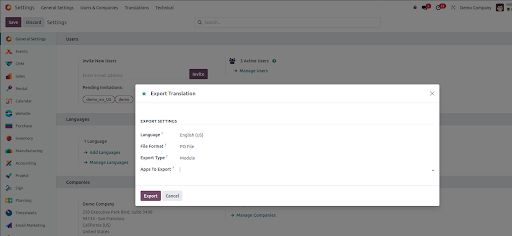I am preparing a pdf report from the original report (purchase order report) and I have added new fields to this new copy, however if i change the customer language these new fields are not translated when downloading the pdf's.
How can I make sure my document is translated correctly?
The only information I have found is that in this new version (v17) you have to download a PO file, but I don't know the correct procedure.
I would appreciate any help.