Can someone explain to me how to add new fields to the Journal Entry I currently use.
I would like to add 3 custom fields to this Journal Entry to show on the JE screens and in a template I use for importing.
Thanks
Odoo is the world's easiest all-in-one management software.
It includes hundreds of business apps:
Can someone explain to me how to add new fields to the Journal Entry I currently use.
I would like to add 3 custom fields to this Journal Entry to show on the JE screens and in a template I use for importing.
Thanks
Hello @Help,
You can simply created and add field by using studio. Please note that the fields added by studio are limited to database. So, if you change the database then you have to repeat the same process.
Steps to add fields using studio customization are as follows.
1: Click on 'Toggle Studio' button as displayed in the below screenshot. (You may need to activate studio if the module is not installed in your database)
2: Drag and drop the field into the view.
3: Fill the required details.
4: Hit the close button and you're good to go.
Kindly refer below screenshots for better understanding.
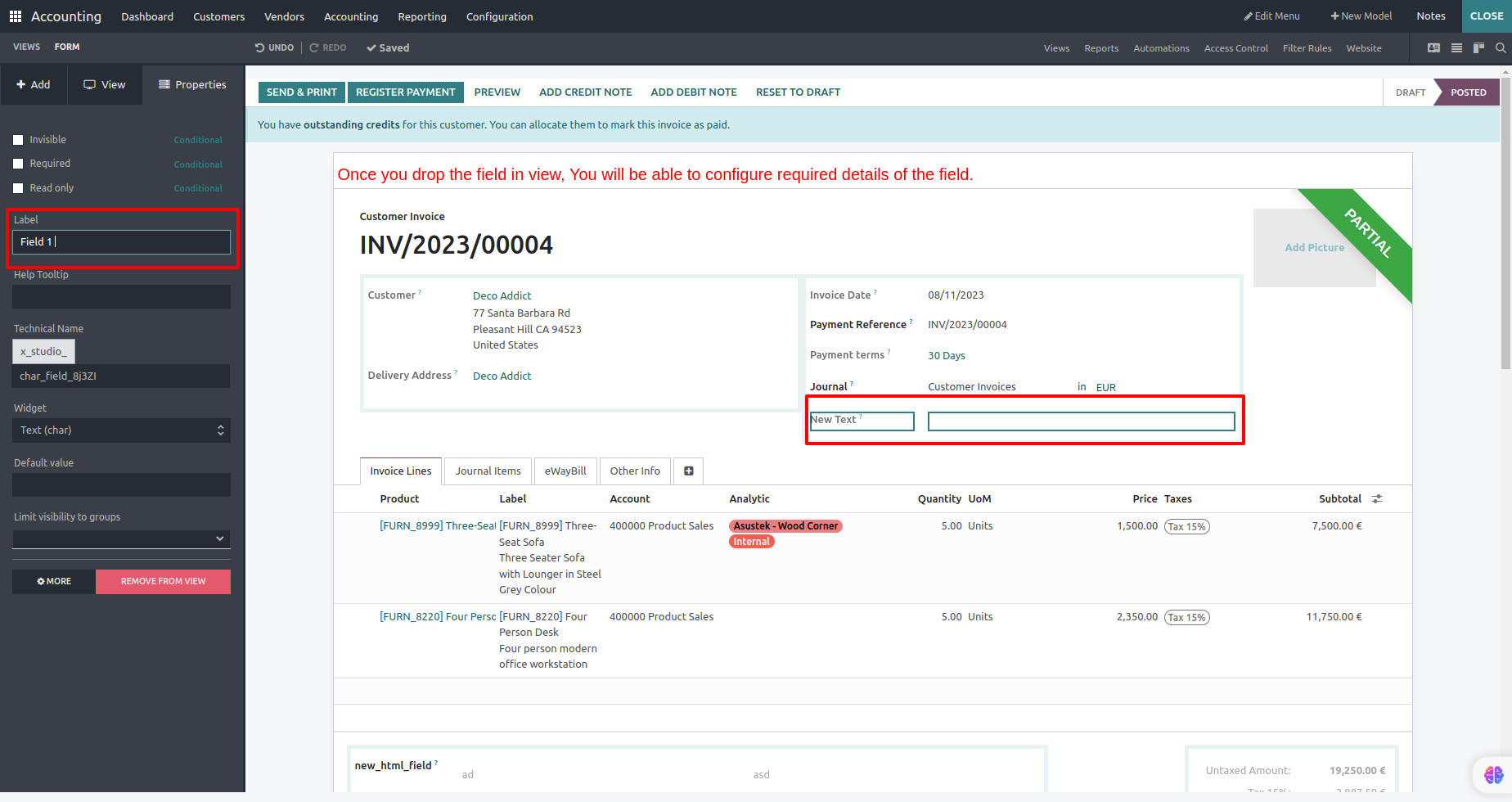
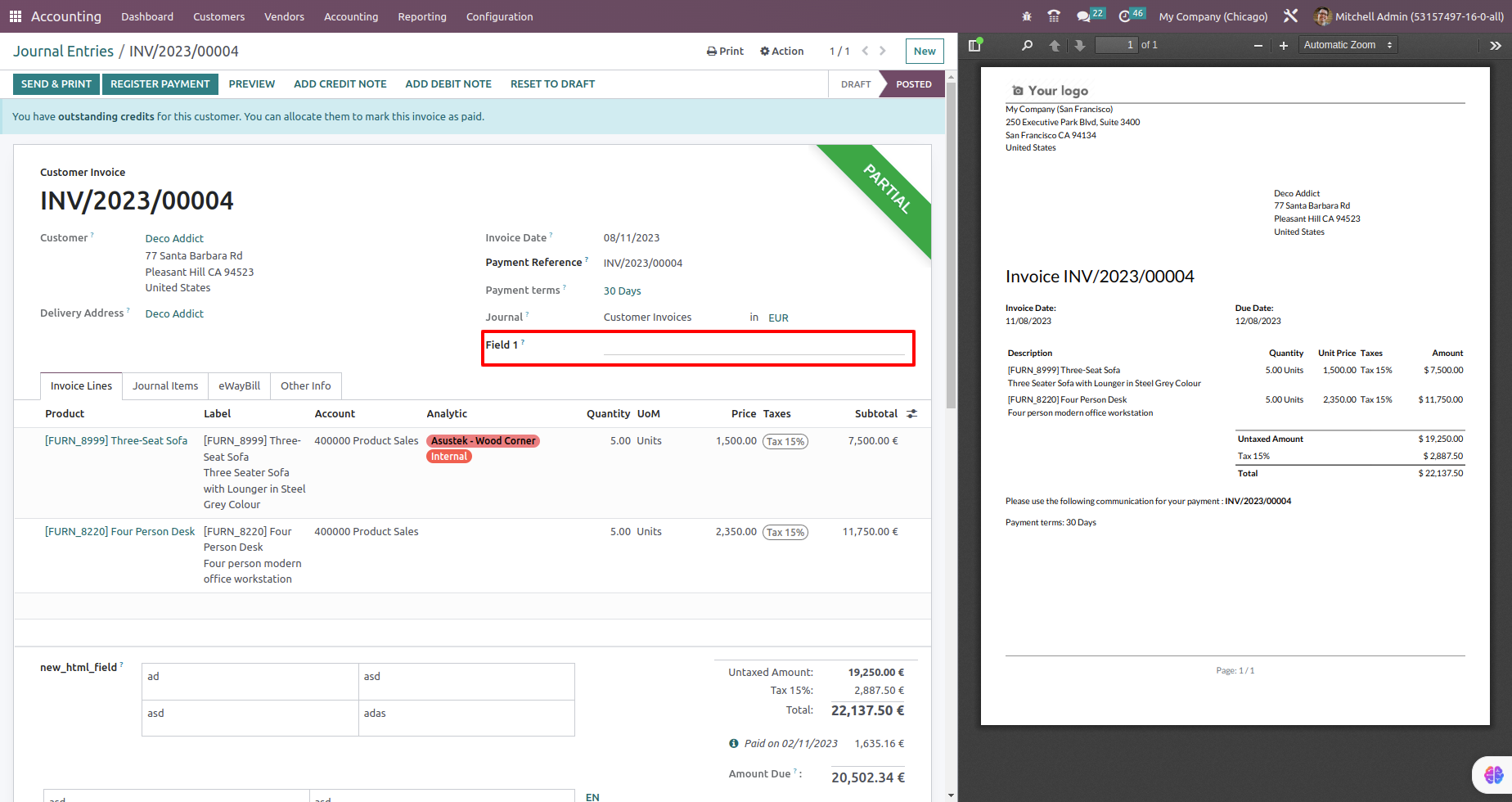
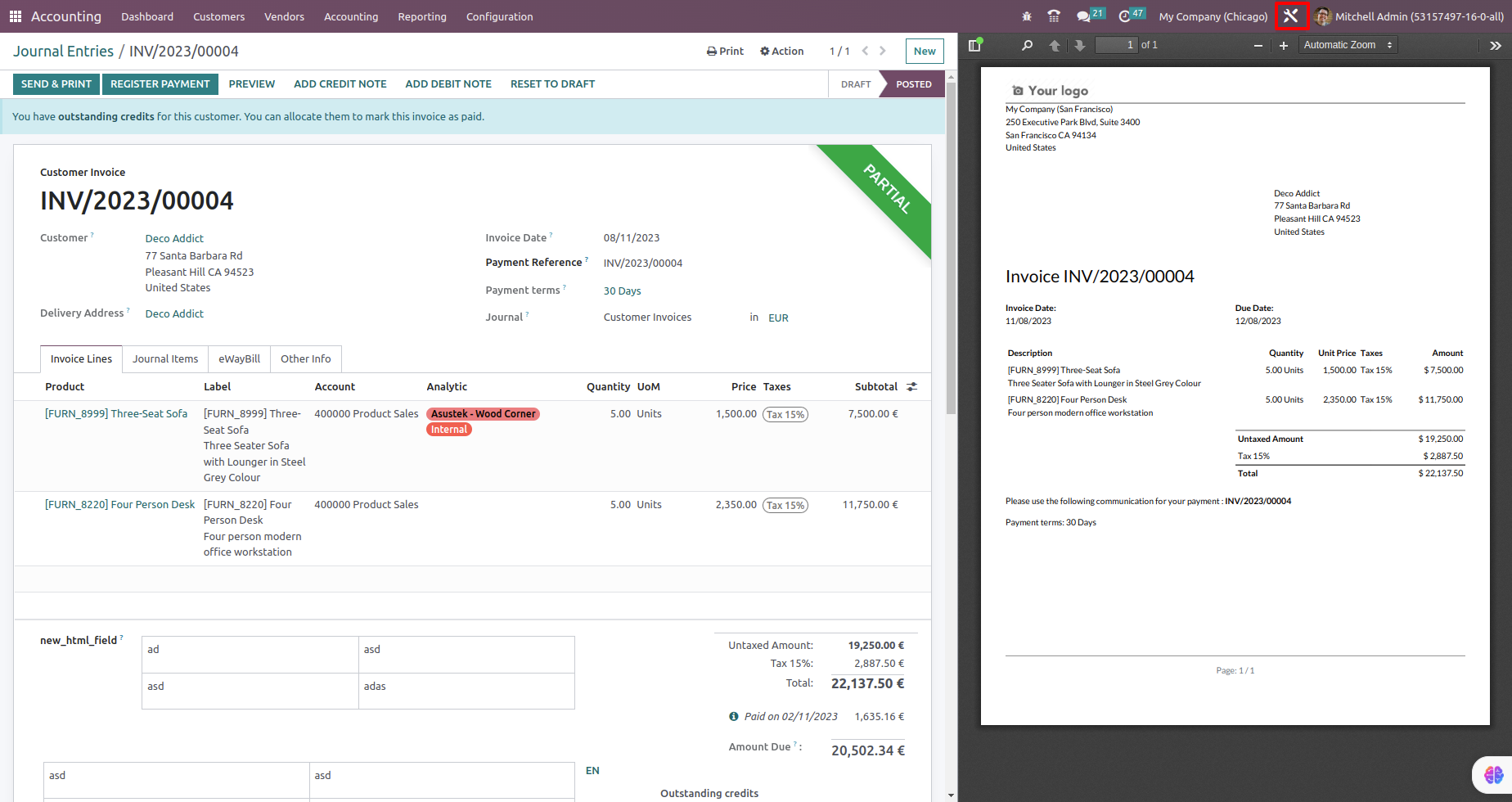
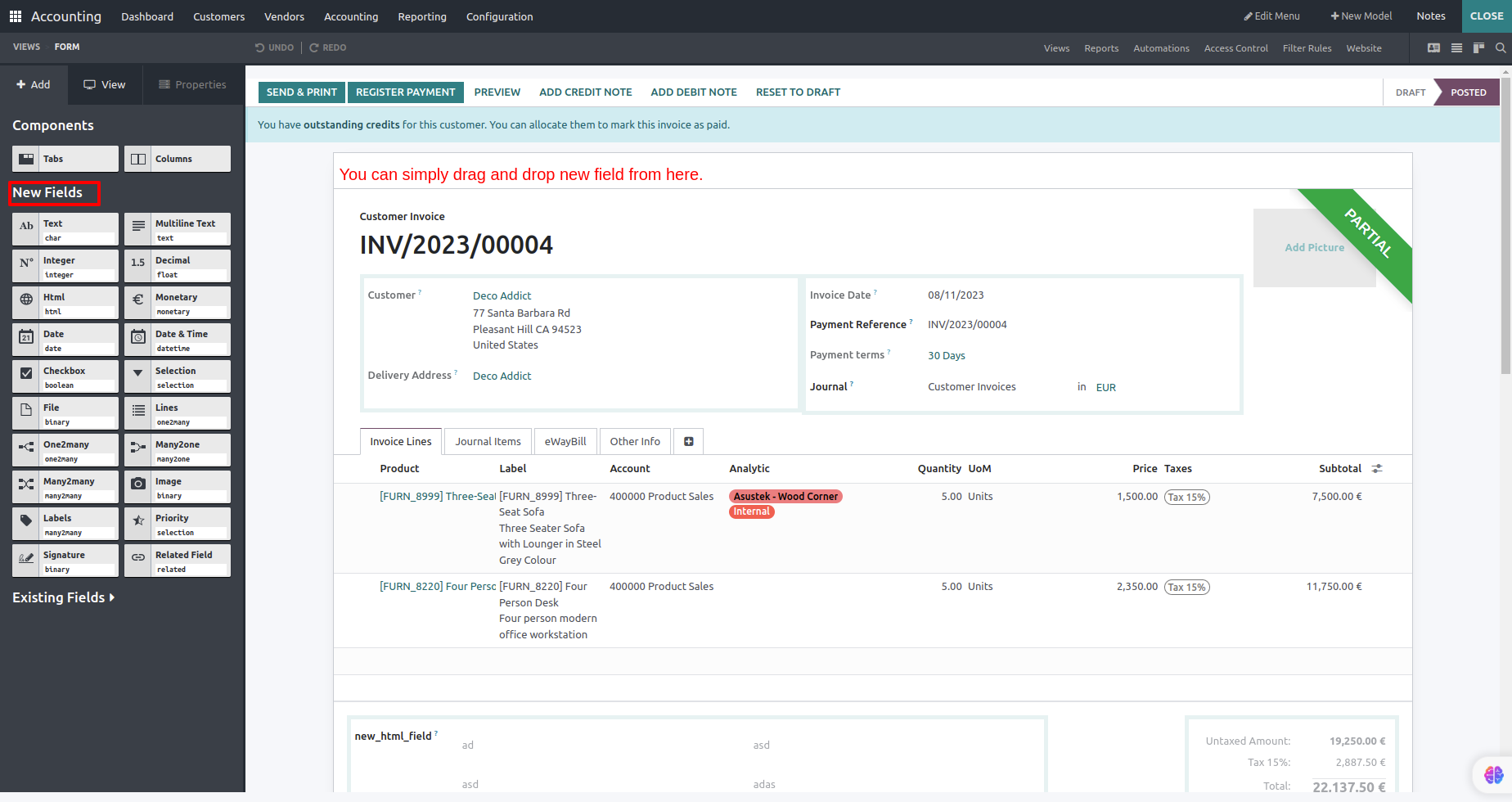
Feel free to contact us for further assistance
Hope this answer helps you.
Thanks & Regards,
Email: odoo@aktivsoftware.com
Skype: kalpeshmaheshwari
I don't think I fully understand, I'm try to add custom fields to my ODOO subscription. Is this code only for your own copy of ODOO that runs on your own server.
If not how and where is this code entered.? I use PHP?
Thanks
If you are using odoo Enterprise version you can use odoo studio module to create new field.
check the newly updated answer
Hi,
Try this code
PYTHON
from odoo import models, fields
class AccountMove(models.Model):
_inherit = 'account.move'
custom_field = fields.Char(string="Custom Field")
XML:
<odoo>
<data>
<record id="view_account_move_form_
<field name="name">account.move.form.
<field name="model">account.move</
<field name="inherit_id" ref="account.view_move_form">
<field name="arch" type="xml">
<field name="ref" position="after">
<field name="custom_field"/>
</field>
</field>
</record>
</data>
</odoo>
Hope it helps
Hi
You can inherit the 'account. move' model and add these fields in it
class AccountMove(models. Model):
_inherit = 'account.move'
field_1 = fields.Char(string="Field Name")
add it to the inherited view of the account. move and place it in the appropriate position.
add fields using odoo studio
Regards
Create an account today to enjoy exclusive features and engage with our awesome community!
Přihlásit se| Related Posts | Odpovědi | Zobrazení | Aktivita | |
|---|---|---|---|---|
|
2
čvc 25
|
2342 | |||
|
0
led 24
|
2399 | |||
|
1
lis 23
|
2610 | |||
|
Multiple journal entries
Vyřešeno
|
1
zář 23
|
3466 | ||
|
1
zář 25
|
2929 |
1. Use the live chat to ask your questions.
2. The operator answers within a few minutes.
