Hi,
In a form view definition XML file, I used (within Studio):
months
to display a string (unit) after the field. However, I did not find how to translate the string between in other languages.
Should I use another syntax which would allow me to add associated translations ?
Many thanks.
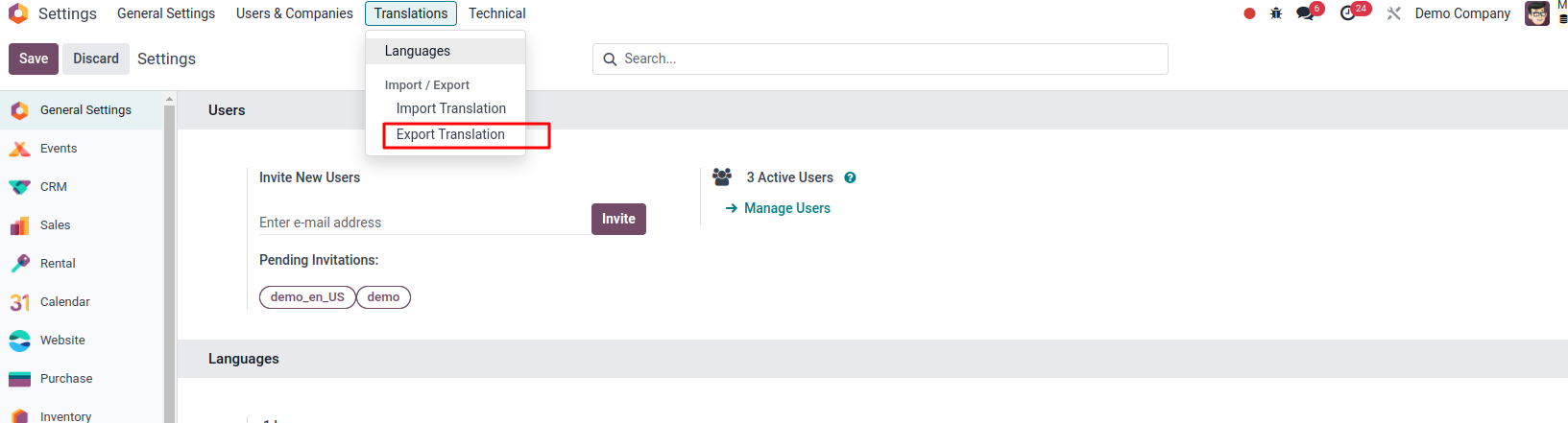
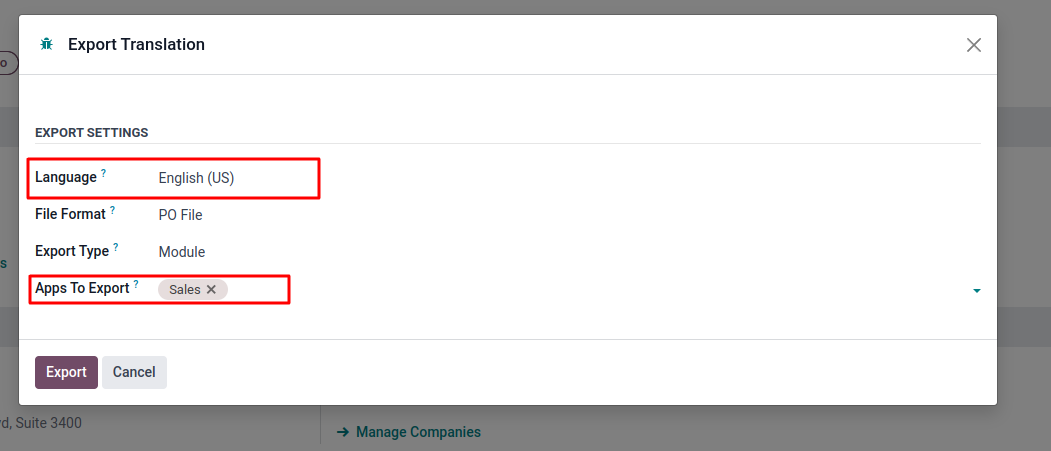
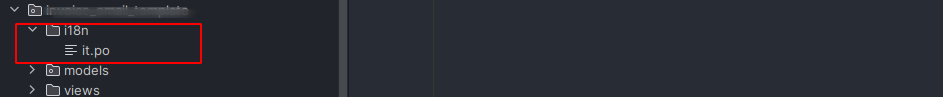

Code should be:
<label for="field_name"/>
<div class="o_row">
<field name="field_name"/> <span>months</span>
</div>