If anybody knows how to customize the product label inside the inventory module , please suggest me how can i achieve this (actually i was not able to find the base template , if anybody find that please comment about that , it would help me a lot)
Odoo is the world's easiest all-in-one management software.
It includes hundreds of business apps:
- إدارة علاقات العملاء
- e-Commerce
- المحاسبة
- المخزون
- PoS
- المشروع
- MRP
لقد تم الإبلاغ عن هذا السؤال
Hi Srushti,
If you want to change the standard Odoo product labels, you should make changes with your additional module.
You can find the product label templates in the "product" module in the file by the path "addons/product/report/product_product_templates.xml".
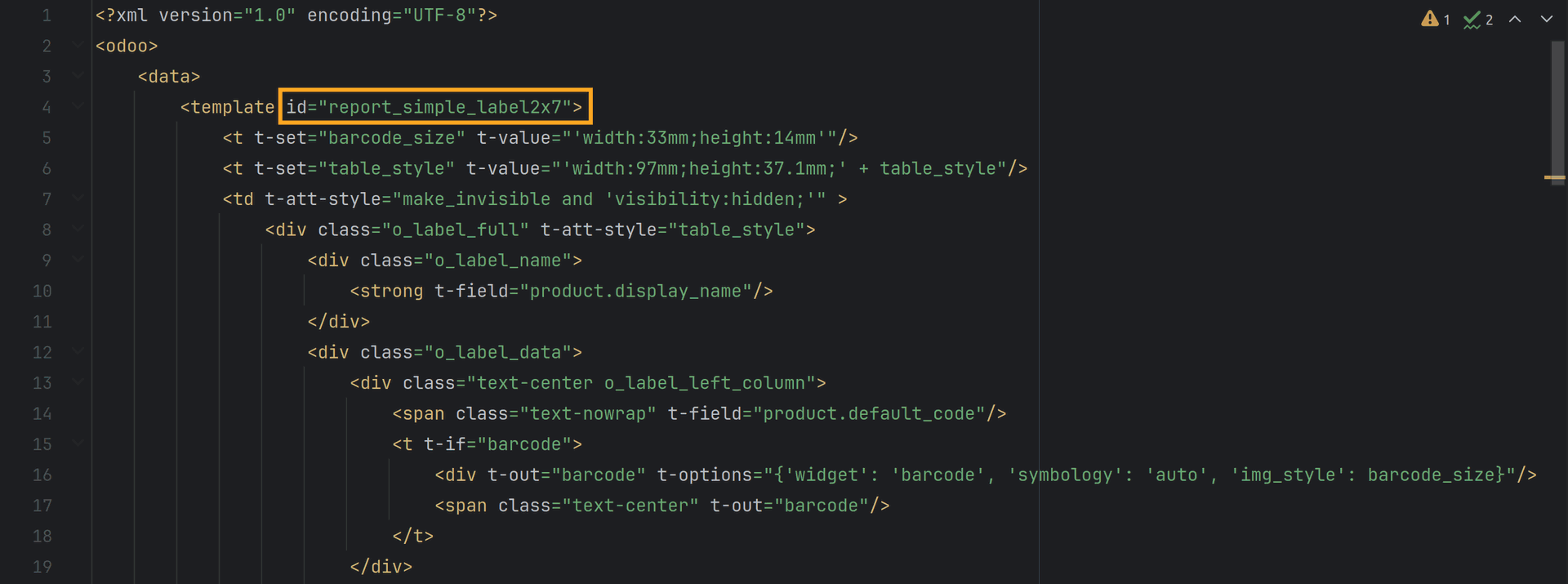
So, you can modify the standard Odoo product labels by your custom module, it's a proper approach.
If you would rather not develop your own module, you can take a look at special solution to create and design own product labels in Odoo via UI, without coding.
The Odoo Product Label Builder allows you to create own product labels with barcode, QR code, prices from pricelists, and so more. You can print these labels from product list, and from stock documents with this additional Product Label Stock app.
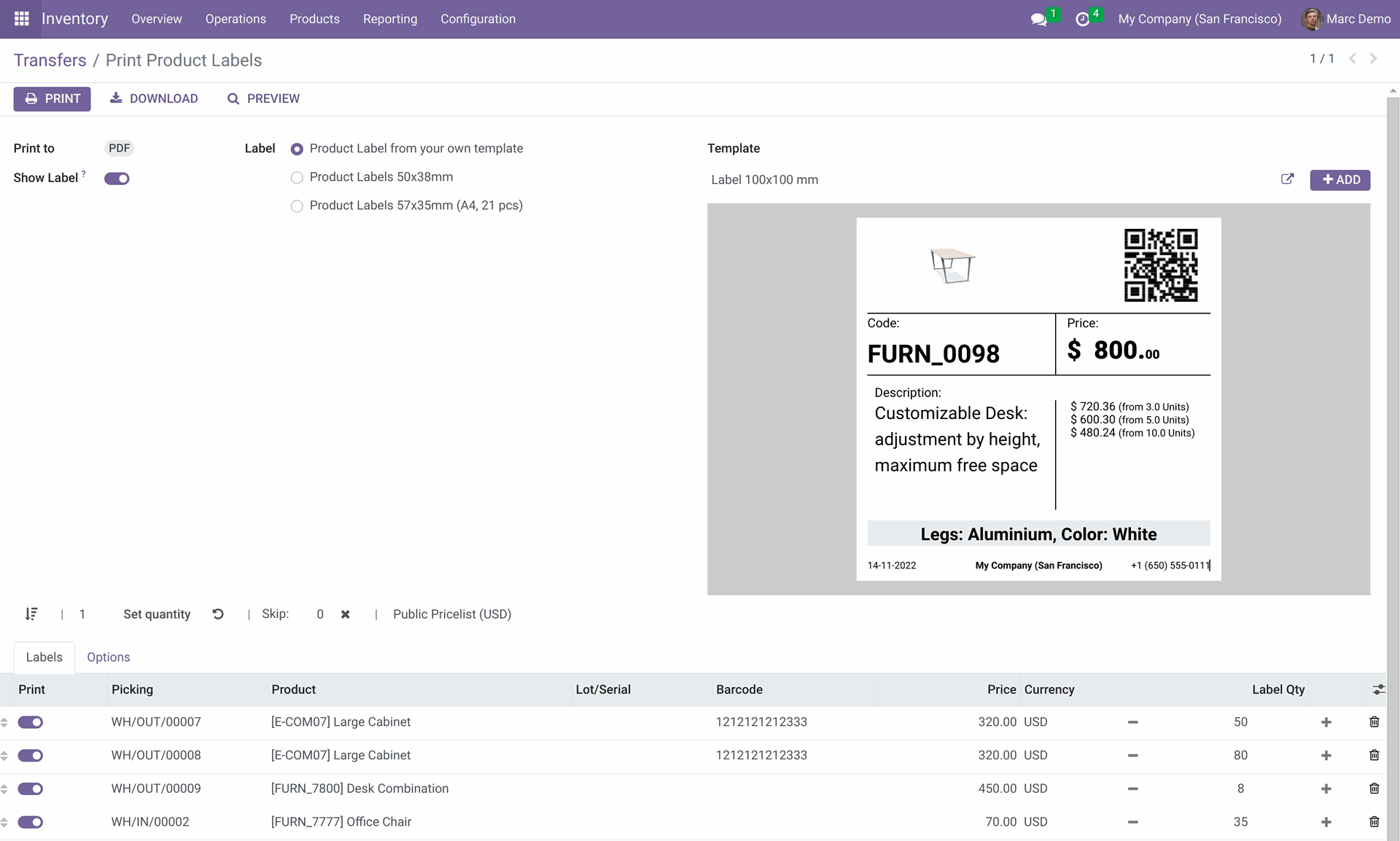
Best regards, Yurii Razumovskyi.
Company Garazd Creation - Odoo solutions for eCommerce, SEO, Data Feeds, Website Tracking, Marketing and Analytics integrations, Product Label designing and printing.
Thanks for the help!!
هل أعجبك النقاش؟ لا تكن مستمعاً فقط. شاركنا!
أنشئ حساباً اليوم لتستمتع بالخصائص الحصرية، وتفاعل مع مجتمعنا الرائع!
تسجيل| المنشورات ذات الصلة | الردود | أدوات العرض | النشاط | |
|---|---|---|---|---|
|
|
2
مايو 23
|
3881 | ||
|
|
1
نوفمبر 24
|
2046 | ||
|
|
0
سبتمبر 19
|
3894 | ||
|
|
1
يناير 17
|
4829 | ||
|
|
1
مارس 15
|
5922 |

where do you want to change the product label,
in product.template(product) or product.product(product variants)