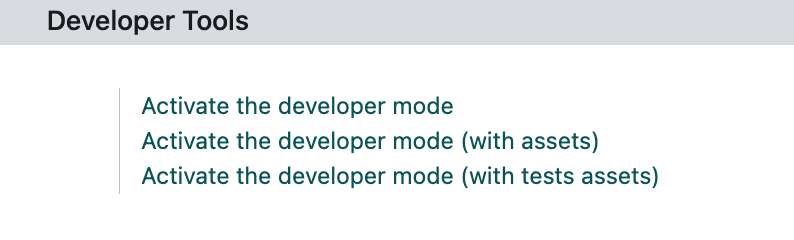Hello everyone, I hope you are all doing very well.
In order to decrease the storage of the test instances, we have removed all the stored attachments; however, this brought us a styles issue:
Styles compilation failed, see the error below. Your recent actions may be the cause, please try reverting the changes you made.
I have changed the periods to commas so that they are not recognized as links.
Could not get content for /website/static/src/scss/options/user_values,custom,web,assets_common,scss defined in bundle 'web.assets_common'.
Could not get content for /website/static/src/src/scss/options/colors/user_color_palette,custom,web,web,assets_common,scss defined in bundle 'web.assets_common'.
Could not get content for /website/static/src/scss/scss/options/colors/user_theme_color_palette,custom,web,web,assets_common,scss defined
From what I have seen, the problem is because the Web Site module had the style files of the installed theme saved as attachments, when I deleted them, I got this problem. I re-entered the files as attachments, and nothing. I have checked the code to see those files, and they are in the directory that defines the error. I compare it with our production instance that has the same theme, and it has the same directory.
As far as I have seen, the problem is because the Web Site module had the style files of the installed theme saved as attachments, and when I deleted them, I got this problem. I re-entered the files as attachments, and nothing. I have checked the code to see those files, and they are in the directory that defines the error. It won't let me reset the theme or reinstall any of them. I compare it with our production instance that has the same theme, and it has the same directory. I have not yet tried to reinstall the website module, because I do not want to do something so drastic, especially because it does not always remove everything from the module, and then can bring problems to reinstall it. Does anyone know or have any idea how to fix the error?
No more to add. Thank you very much in advance. Happy day to all of you.