How do I disable the Share block on the events pages? Can't find the setting to do this - "
Share
Find out what people see and say about this event, and join the conversation." and then it shows a number of icons of social media platforms. "
Odoo is the world's easiest all-in-one management software.
It includes hundreds of business apps:
How do I disable the Share block on the events pages? Can't find the setting to do this - "
Find out what people see and say about this event, and join the conversation." and then it shows a number of icons of social media platforms. "
Hi Fritz,
By right you should be able to remove it through edit website.
But, if you can't remove it.
Here are few steps you can follow:
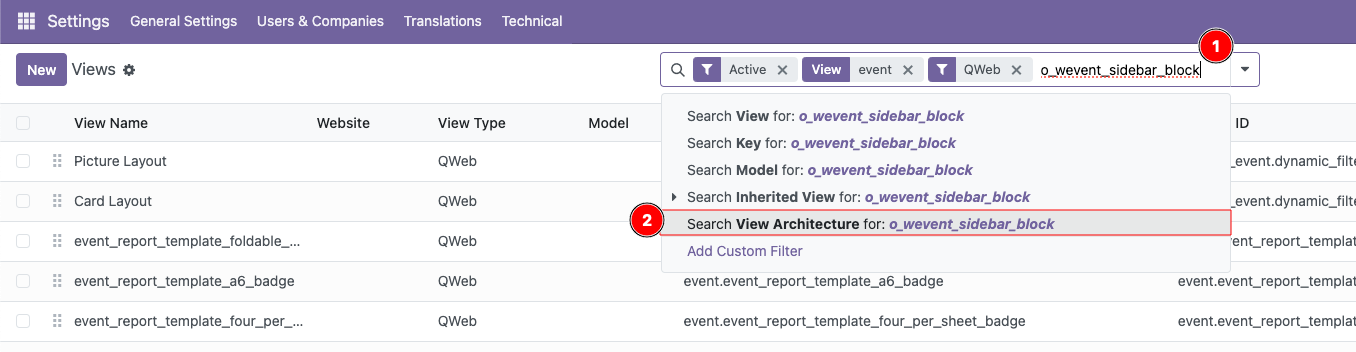
Hope this helps. Upvote and solve if this answers your question.
Create an account today to enjoy exclusive features and engage with our awesome community!
Üye Ol| İlgili Gönderiler | Cevaplar | Görünümler | Aktivite | |
|---|---|---|---|---|
|
1
Ağu 25
|
1591 | |||
|
4
Eki 25
|
4707 | |||
|
0
Eki 24
|
1880 | |||
|
0
Haz 24
|
1973 | |||
|
1
May 25
|
4939 |
1. Use the live chat to ask your questions.
2. The operator answers within a few minutes.

Thanks Andry, I'll give it a try on our test server ;-) although I prefer not messing around with the code