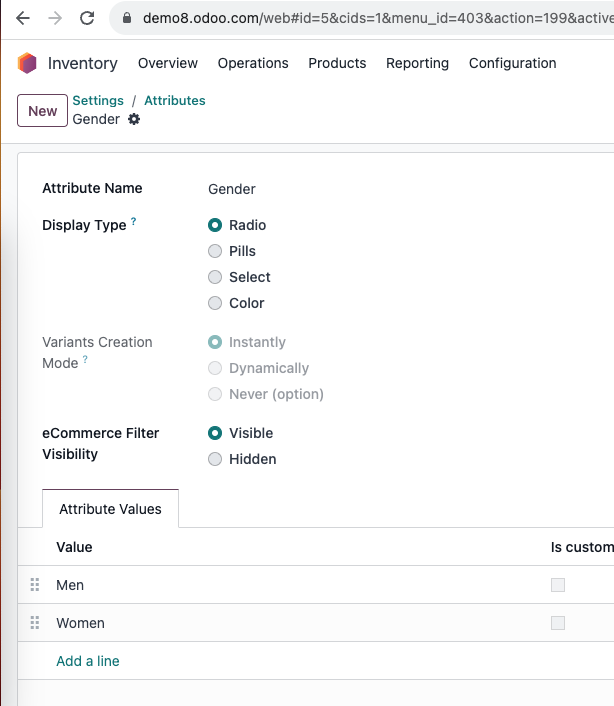Christophe- this will need little customization on the frontend code
1. Hide Product Image on the Product Details Page:
To remove the product image, you can simply delete or comment out the HTML code that displays the image. It typically looks like ![]() .
.
2. Use Pictures or Icons for Attribute Values:
I would suggest to customize the Attribute configuretions to add the display type Image
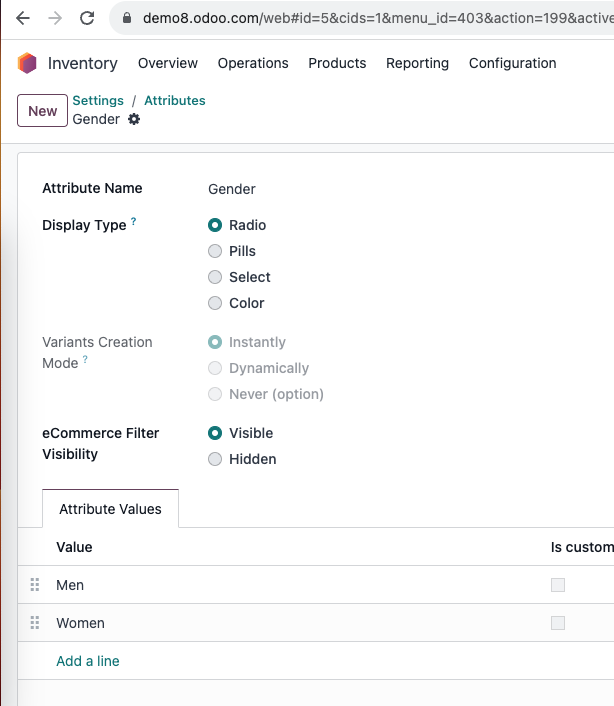
And then modify the product detail page frontend template - to use the attribute value image.
Additionally, consider testing these customisations thoroughly to ensure they work as expected with your specific Odoo version and theme.
regards,
Rajesh
Odoo ERP Consultant @ Silent Infotech Inc. (https://silentinfotech.com)
ERP Implementation experience across Industries like , Apparels eCommerce, FMCG Warehouse, Manufacturing, Food Processing, etc.
Technical Expertise : API & Network, MIS(management Information Systems), IOT Devices, Micro Process Automation.
Email : rajesh@silentinfotech.com