Only upon opening a vendor bill, we can see the vendor's outstanding debts. How do I see all the Outstanding Debits based on vendors?
Odoo is the world's easiest all-in-one management software.
It includes hundreds of business apps:
- Müşteri İlişkileri Yönetimi
- e-Commerce
- Muhasebe
- Envanter
- PoS
- Project
- MRP
Bu soru işaretlendi
To view the outstanding debits of vendors, you can use specific reports and functionalities provided by your financial accounting software. For example, in SAP, you can use the Vendor Turnover Balance Sheet report to display a list of total amounts debited and credited to each vendor account each month. This report is accessible via the SAP Easy Access screen under Accounting Financial Accounting Accounts Payable Reporting Russia Vendor Turnover Balance Sheet.
Enable amount due in list view
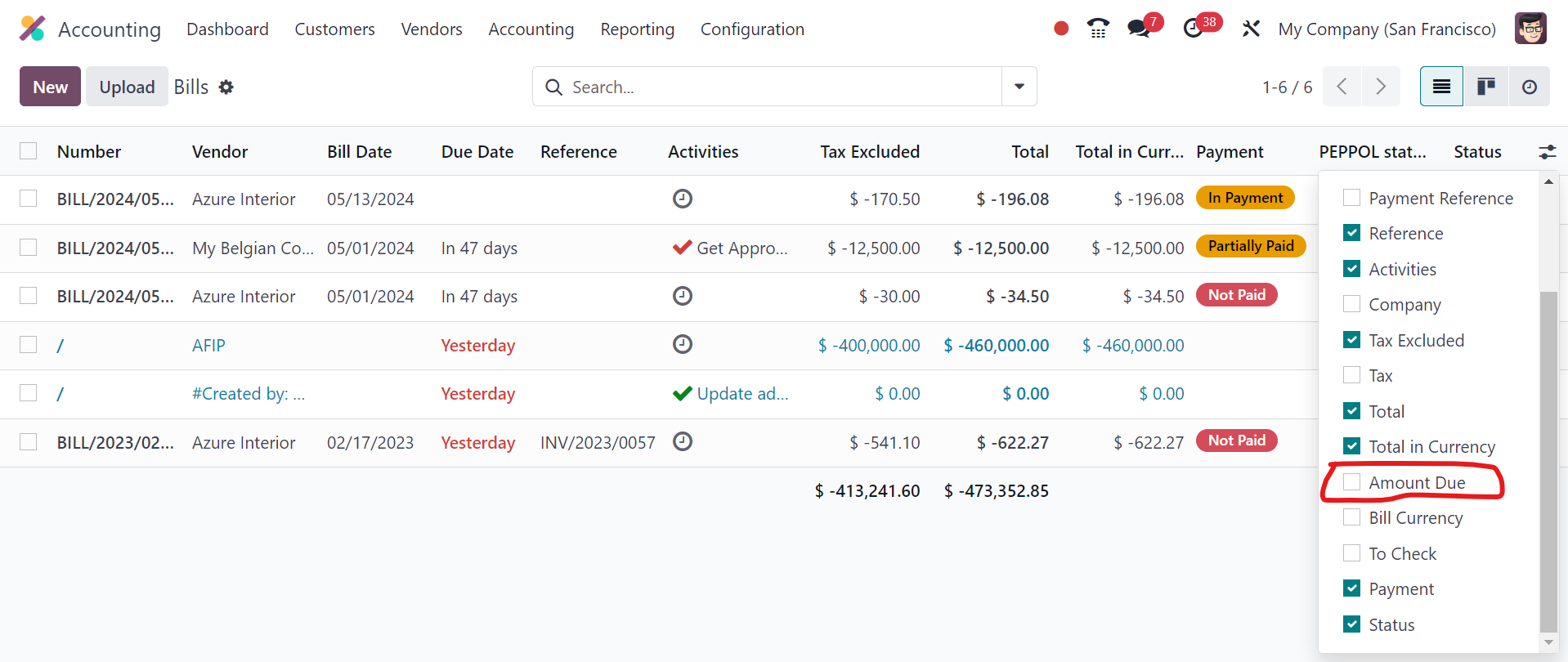
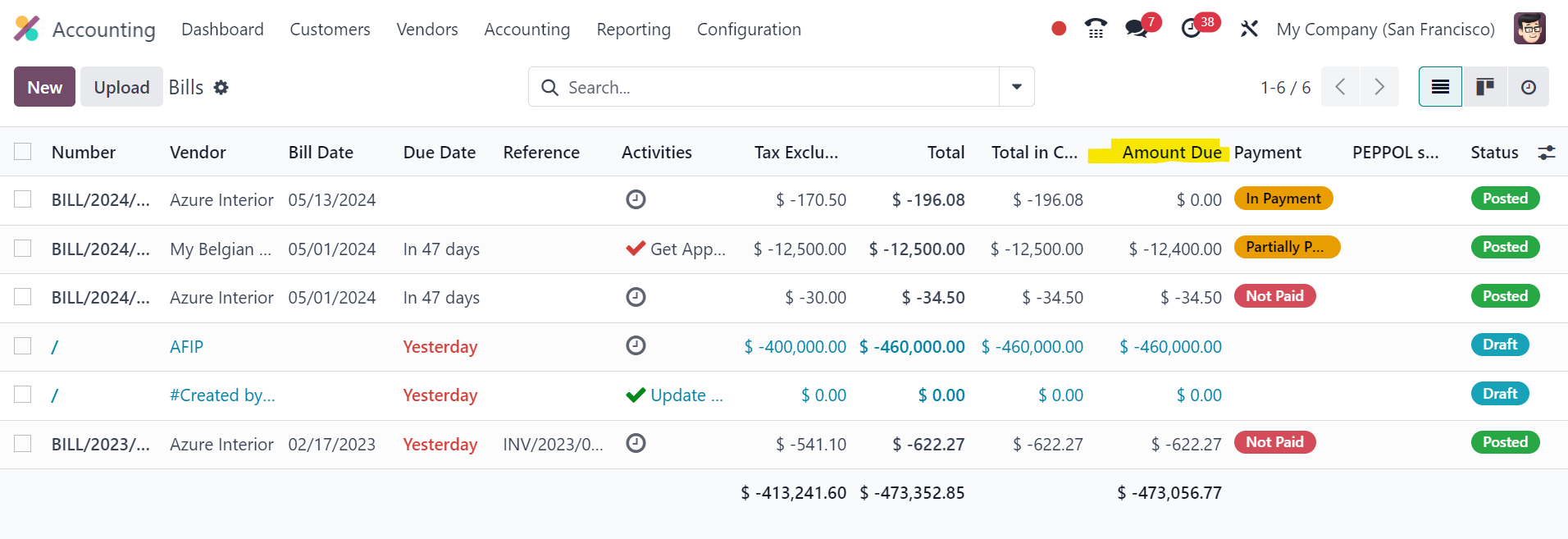
Group by --> Partner
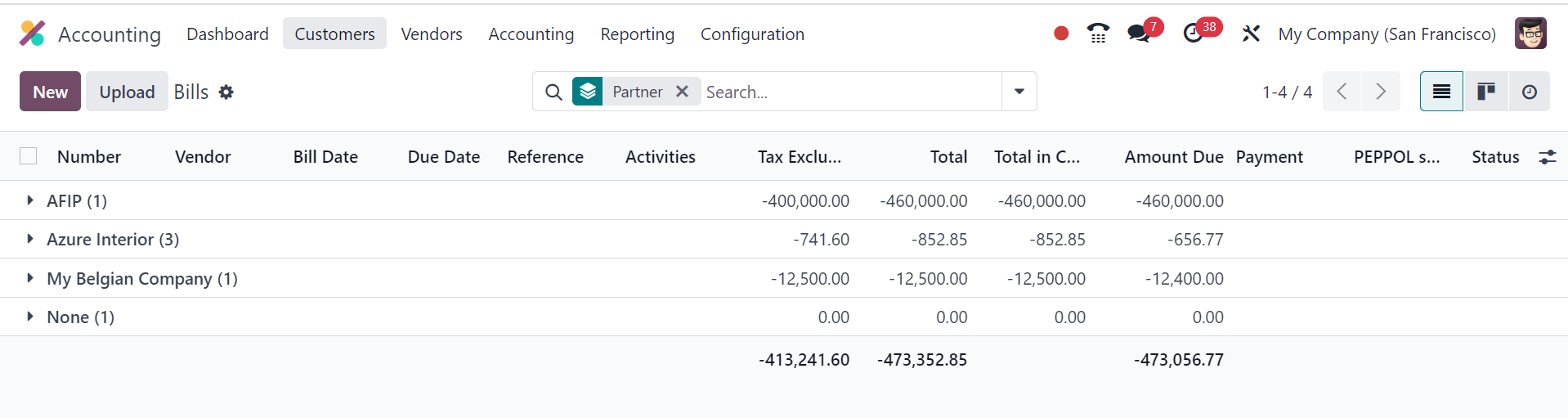
Or please go to Accounting -> Reporting -> Aged Payable

Enjoying the discussion? Don't just read, join in!
Create an account today to enjoy exclusive features and engage with our awesome community!
Üye Ol| İlgili Gönderiler | Cevaplar | Görünümler | Aktivite | |
|---|---|---|---|---|
|
|
1
Nis 23
|
797 | ||
|
|
1
Nis 24
|
1475 | ||
|
|
1
Nis 24
|
2590 | ||
|
|
0
Nis 24
|
1530 | ||
|
Double payment to vendor
Çözüldü
|
|
2
Oca 23
|
2160 |
