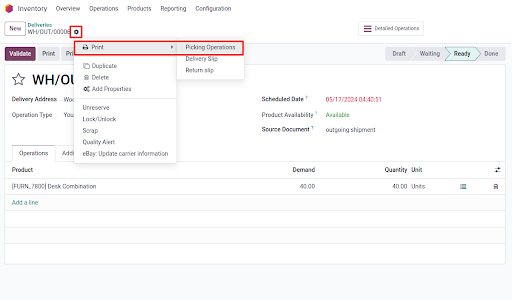Hey guys. I have configured our database with our furniture datasets already.
Here is our current process:
Customer chooses furniture set -> salesmen creates quotation and invoice for the order -> delivery
For the delivery part, we just want to have a printout for the delivery guys to scan a barcode to validate the delivery. After validation of the delivery, the adjustments/deductions to the inventory will be made automatically.
I have accessed this PDF before with the barcode on the top right, but I forgot how to get there. Can someone help? Thanks