HOW TO EDIT THE SIGN & PAY BUTTON ON THE CUSTOMER PORTAL?
Odoo is the world's easiest all-in-one management software.
It includes hundreds of business apps:
HOW TO EDIT THE SIGN & PAY BUTTON ON THE CUSTOMER PORTAL?
Hi,
Step 1: Activate Debug mode from settings
Step2: Goto Technical -> Views
Step3: Type sale_order_portal_template in search box
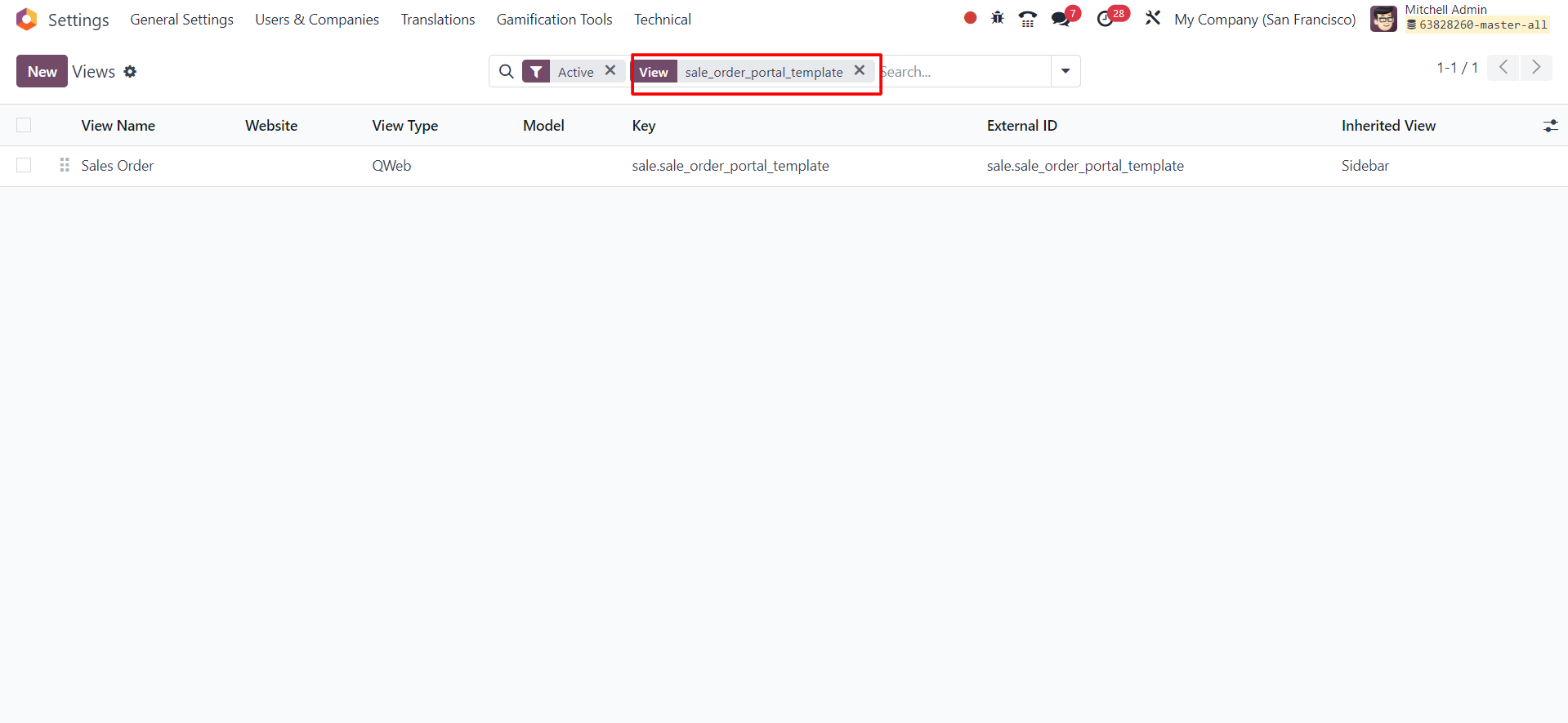
Step 4: Locate the Sign and Pay String and edit the button
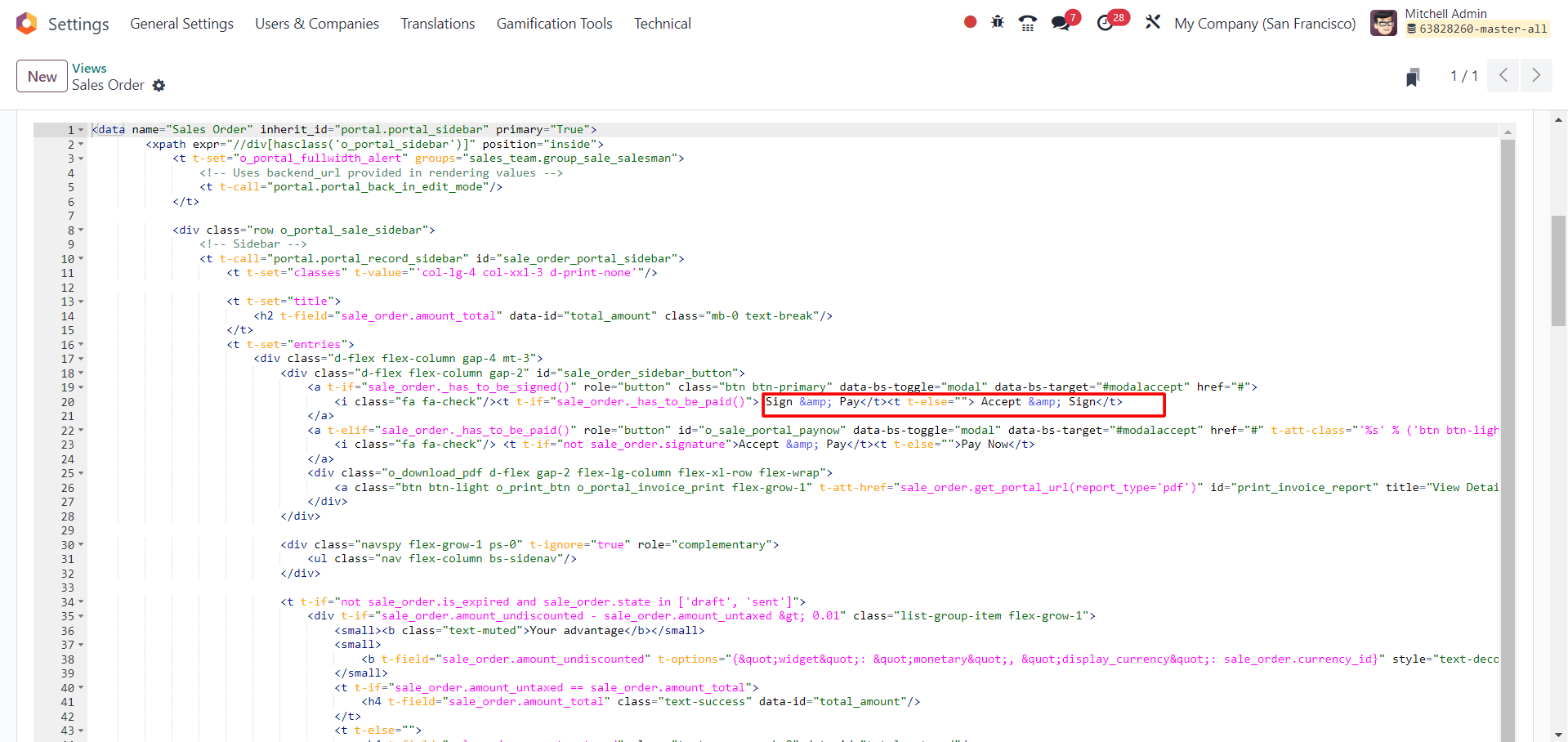
Hope this helps!
Hi,
You can do as follows:
* Keeping debug mode activated or by locating the view containing the string
* Change the translation value of the string
To find the view, enable debug mode and navigate to Settings -> Technical -> User Interface -> Views and search for sign & pay button inside the view architecture, i wont recommend to edit the view directly, but play with the translation value by clicking the EN button
Thanks
Hi Raphy,
I found the View(View name: Sales Order, Key: sale.sale_order_portal_template) but there is no EN button on it. Do you have any idea where I could find the button?
I would like to change the string on the button. For another string.
It is not possible to edit this button with the website editor. the rest can be edited.
you want to change the string ?
I got this error
Create an account today to enjoy exclusive features and engage with our awesome community!
Üye Ol