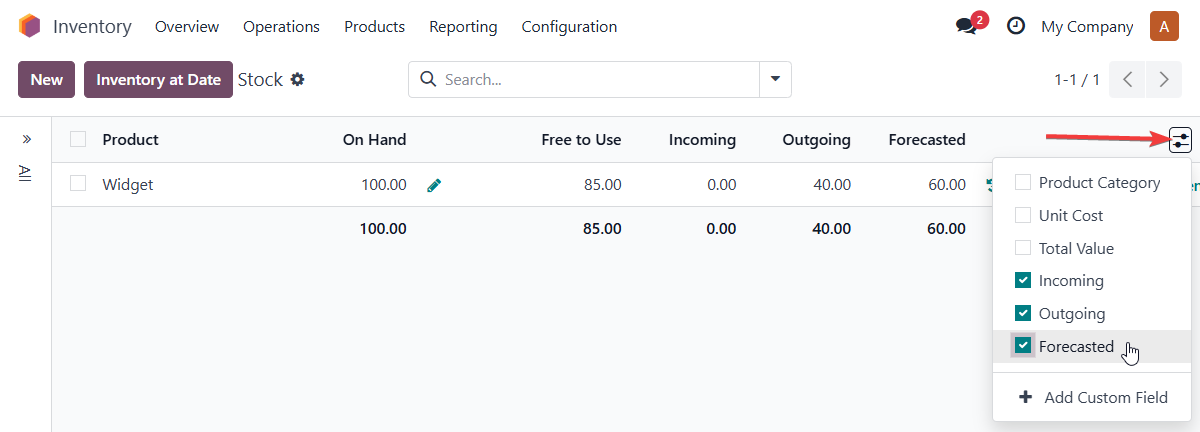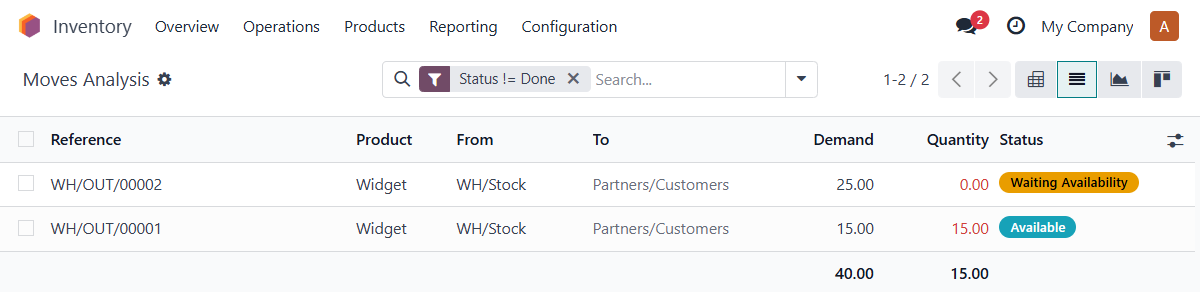Example:
- I have 100 units in stock
- I sell 15 for an order this week, so 15 units are reserved
- I sell 25 for an order next week, and since I am not reserving until 2 days before the order, no units are reserved
This is what my Inventory Report shows:
I want to see that I have 60 units since that is what I can sell. I can calculate this from the 100 On Hand minus the 40 Outgoing, and I know I can see for an individual product what the forecast is but where can I get a report that shows me that I have 60 Widgets?
I want to see somewhere that I have sold 40 and have reserved 15 of those 40.