How would I customize the Product Order Report so that when a Manufacturing Order is complete, I can see the Quality Checks associated with it?
Odoo is the world's easiest all-in-one management software.
It includes hundreds of business apps:
- Müşteri İlişkileri Yönetimi
- e-Commerce
- Muhasebe
- Envanter
- PoS
- Proje Yönetimi
- MRP
Bu soru işaretlendi
In Developer Mode, find the Production Order Report from Settings --> Technical --> Actions --> Reports and open it.
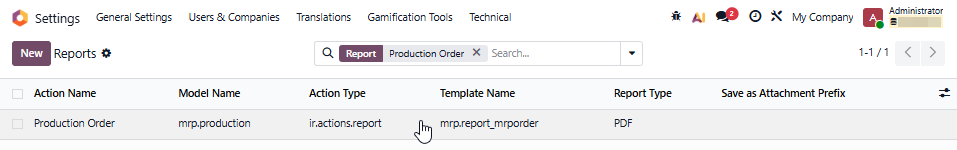
Click the Qweb Views button at the top and open the XML record that defines the report.
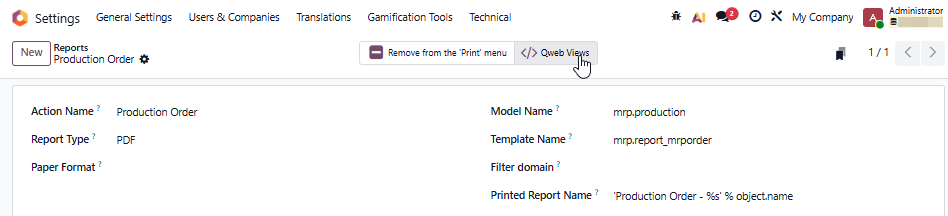
Although this is technical what you see defines what is shown in the report, and taking inspiration from the way the Work Orders are shown (if they exist), we can generate our own Inherited View that extends the base report:
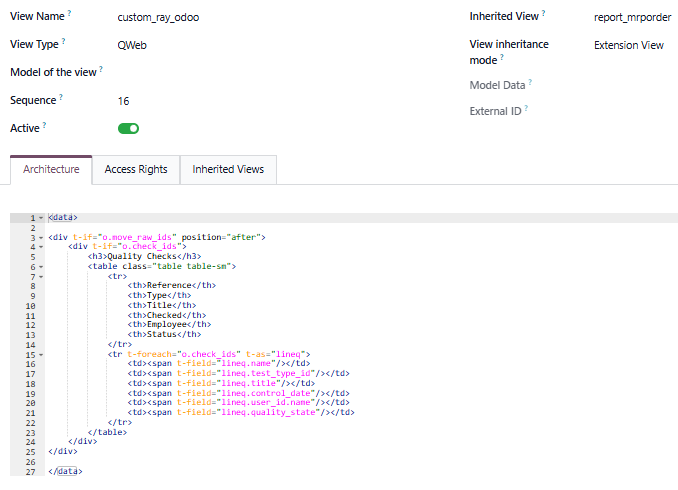
<div t-if="o.move_raw_ids" position="after">
<div t-if="o.check_ids">
<h3>Quality Checks</h3>
<table class="table table-sm">
<tr>
<th>Reference</th>
<th>Type</th>
<th>Title</th>
<th>Checked</th>
<th>Employee</th>
<th>Status</th>
</tr>
<tr t-foreach="o.check_ids" t-as="lineq">
<td><span t-field="lineq.name"/></td>
<td><span t-field="lineq.test_type_id"/></td>
<td><span t-field="lineq.title"/></td>
<td><span t-field="lineq.control_date"/></td>
<td><span t-field="lineq.user_id.name"/></td>
<td><span t-field="lineq.quality_state"/></td>
</tr>
</table>
</div>
</div>
The result:
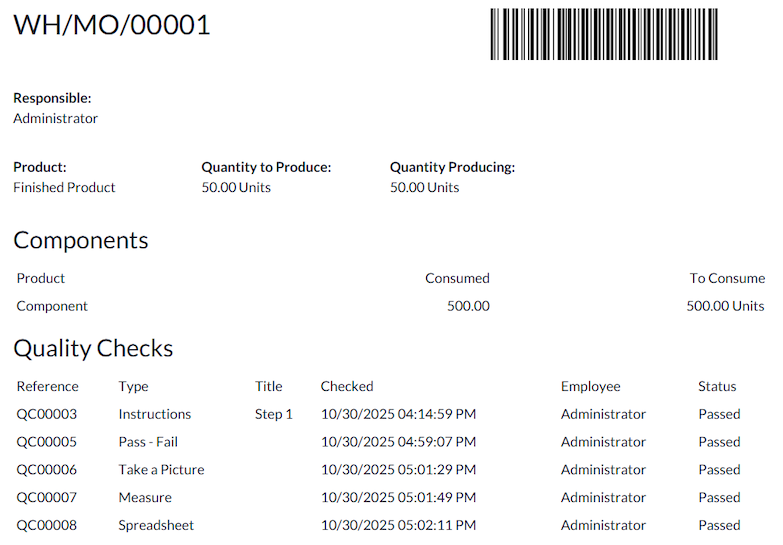
Enjoying the discussion? Don't just read, join in!
Create an account today to enjoy exclusive features and engage with our awesome community!
Üye Ol| İlgili Gönderiler | Cevaplar | Görünümler | Aktivite | |
|---|---|---|---|---|
|
|
1
Nis 23
|
2556 | ||
|
|
2
Nis 18
|
3875 | ||
|
|
2
Kas 25
|
366 | ||
|
|
2
Eyl 25
|
844 | ||
|
|
1
Tem 25
|
1058 |
