how to create group chart of account in odoov.17 kindly advice
Odoo is the world's easiest all-in-one management software.
It includes hundreds of business apps:
- Müşteri İlişkileri Yönetimi
- e-Commerce
- Muhasebe
- Envanter
- PoS
- Project
- MRP
Bu soru işaretlendi
Hi Delta Accounting Consultancy Firm,
To create a new group of chart of accounts you need to first start the debug mode and follow the below steps
1) Go to Accounting > Configuration > Account Groups
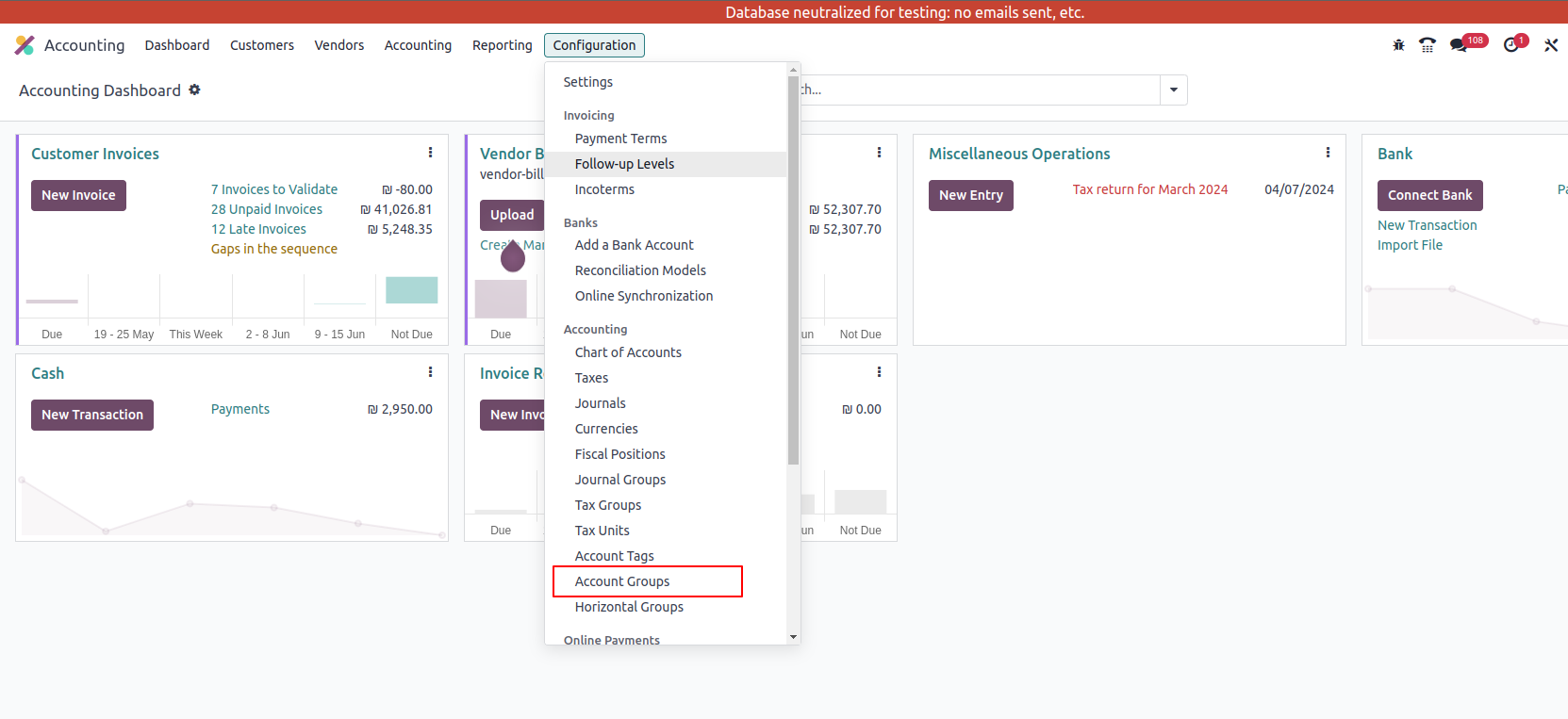
2) Here You can create the Account groups by adding 'Code Prefix Start', 'Code Prefix End' and define the name of the group
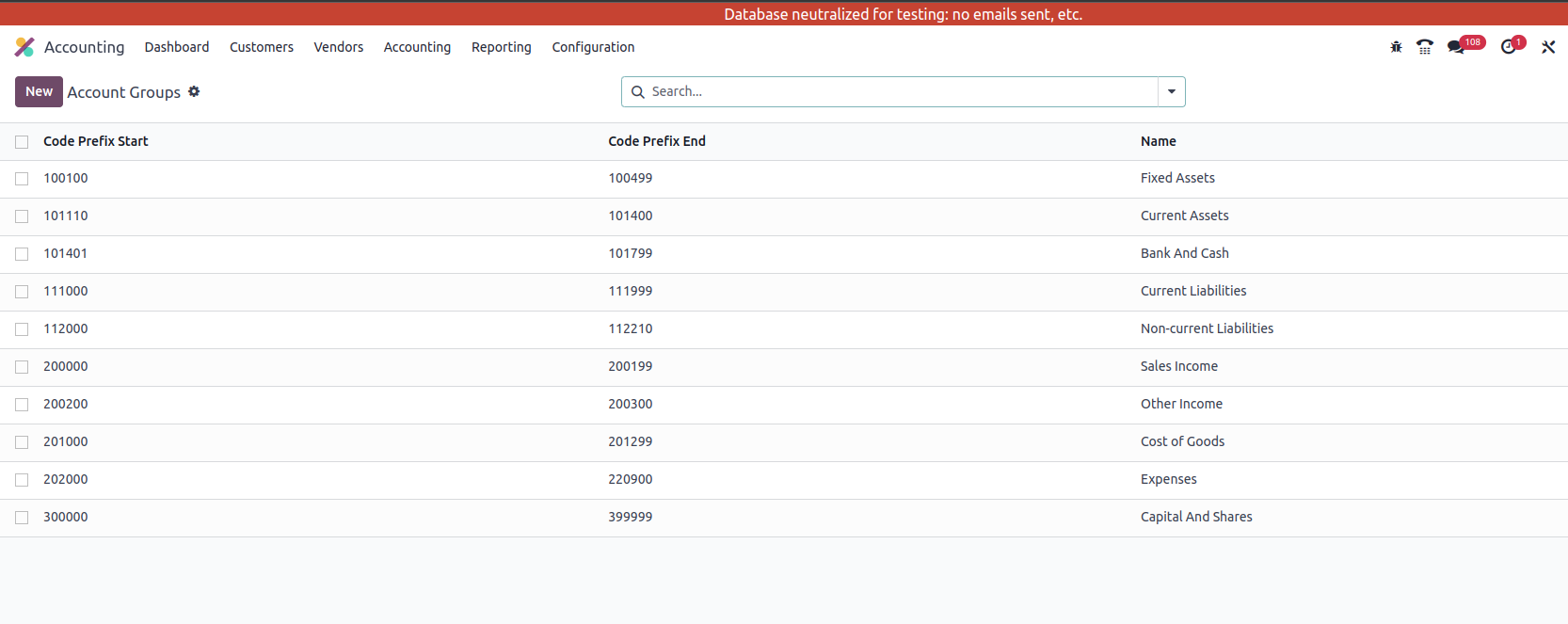
In case of more help you can reach to us.
Thanks & Regards,
Email: odoo@aktivsoftware.com
Skype: kalpeshmaheshwari
thank you
Please check the below Odoo documentation
https://www.odoo.com/documentation/17.0/applications/finance/accounting/get_started/chart_of_accounts.html
Enjoying the discussion? Don't just read, join in!
Create an account today to enjoy exclusive features and engage with our awesome community!
Üye Ol
