How can you build a filter that compares two fields with each other?
Example:
Filter on "qty_received" not equal to "product_qty"
The aim is to display all order lines that have not been delivered or not fully delivered. In my opinion, the model would be "Purchase Order Line".
In the PO overview you can see the delivery status, which is great, but I need this at purchase order line level for each individual product ordered, hence the above model.
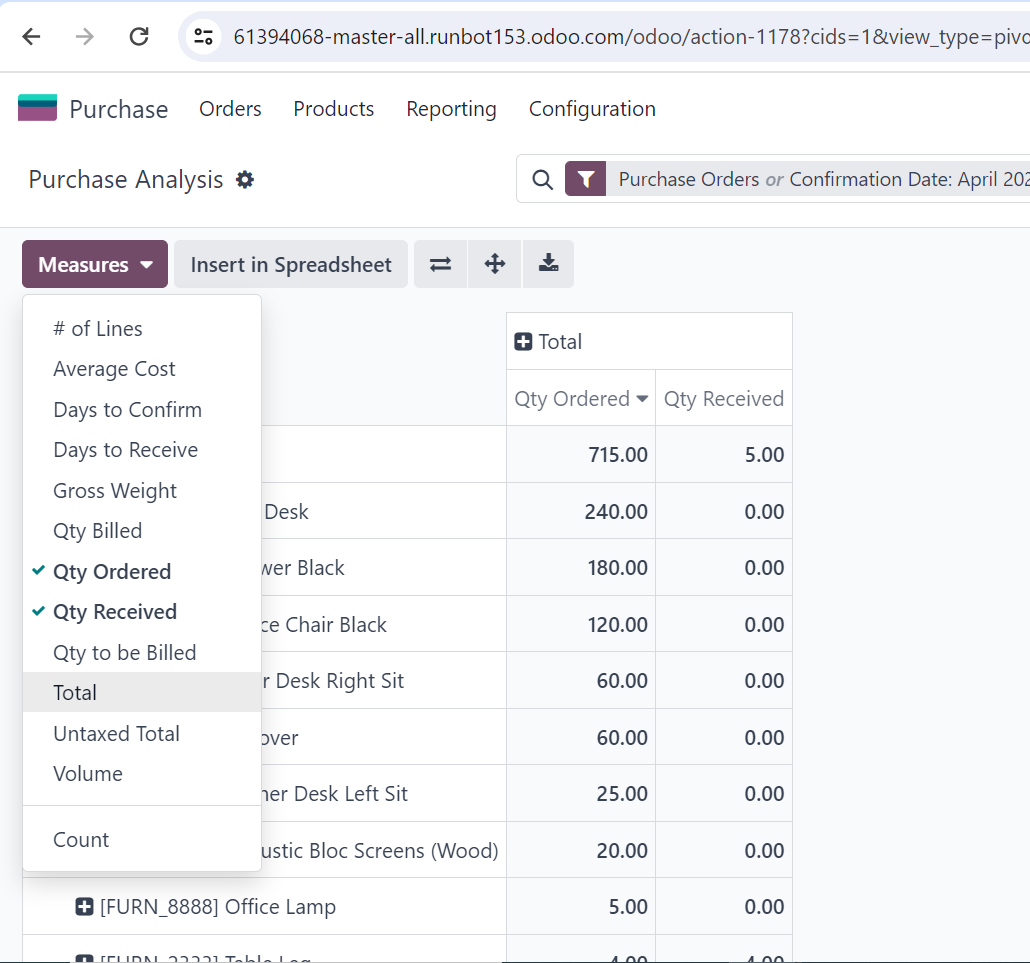
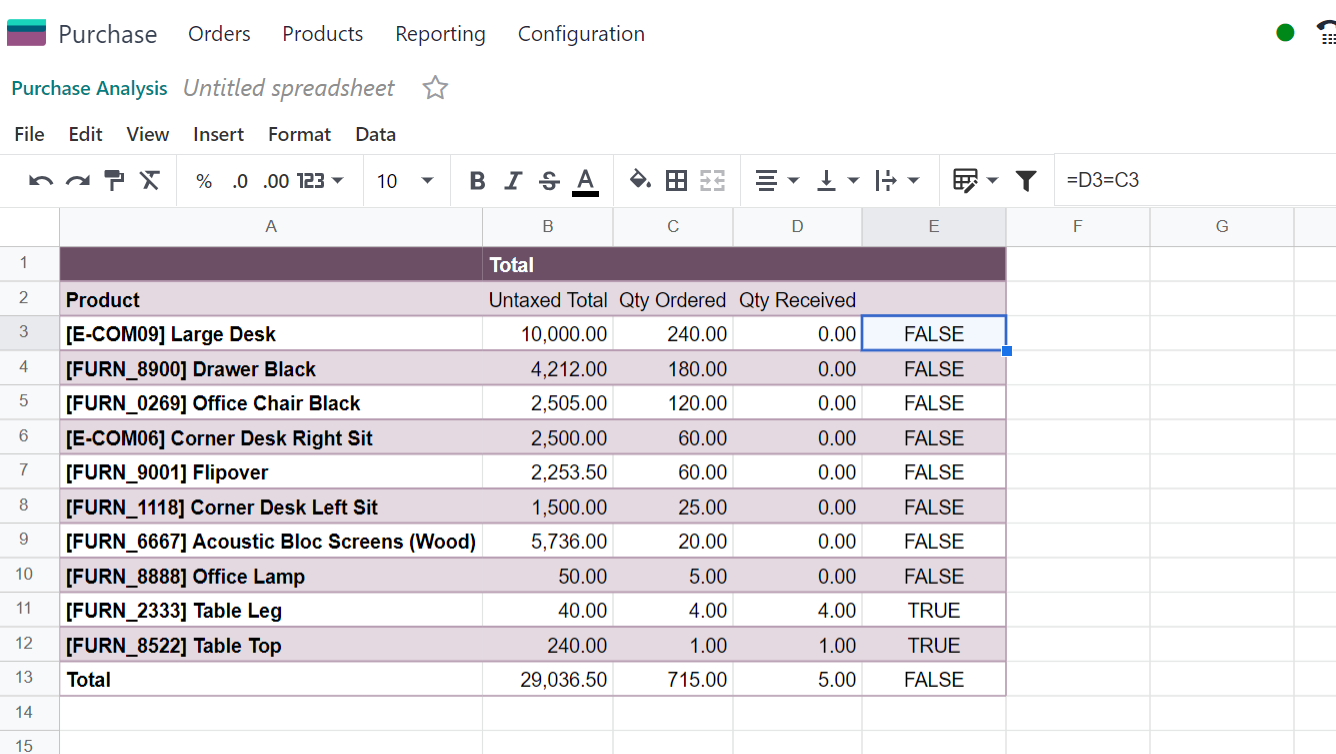

If you are going to the Purchase > Reporting > Purchase, you can select "Measures" to see the QTY Received or Billed etc and you can compare the lines