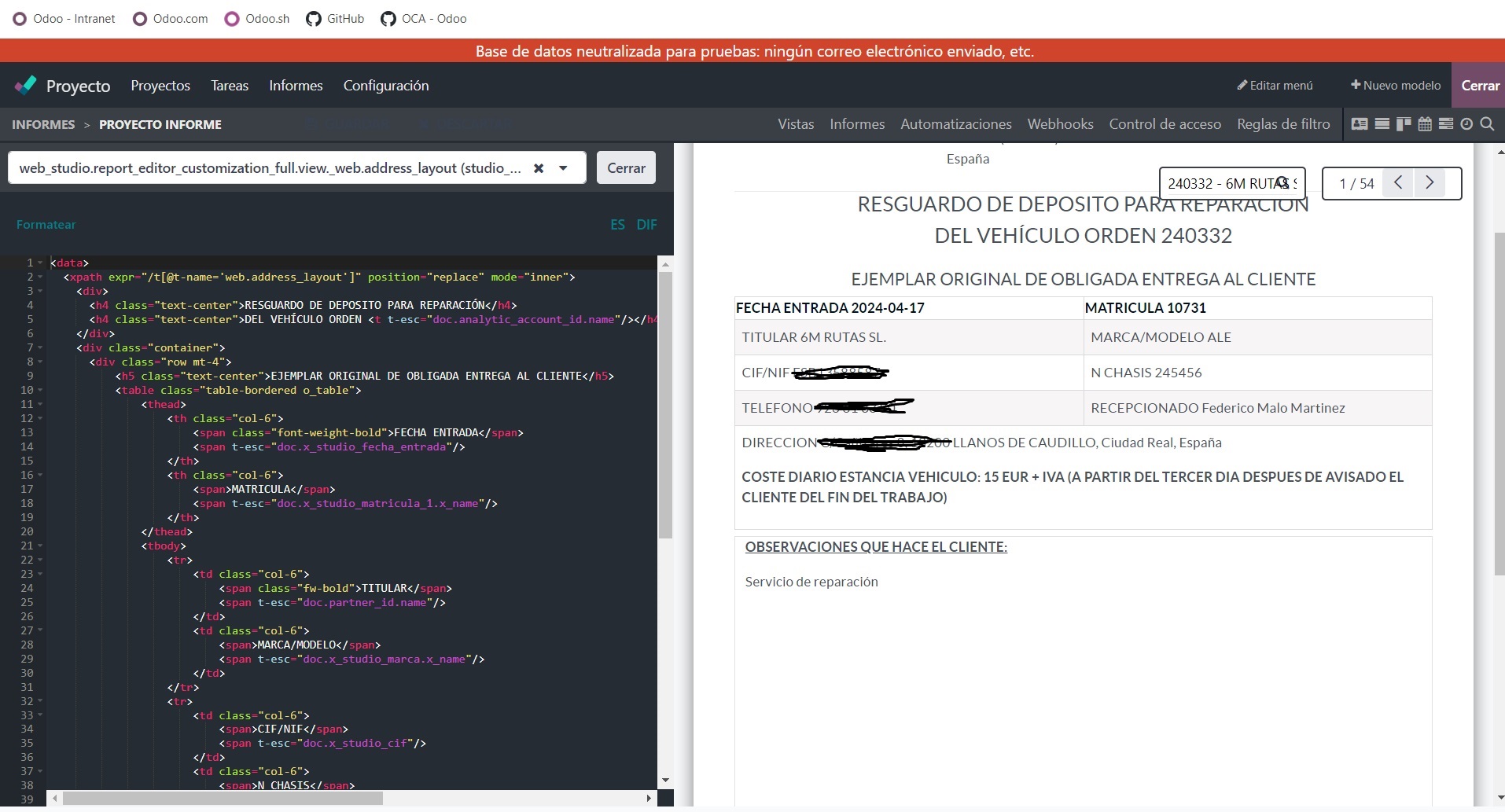Hello
I'm using V17 enterprise on SH.
I'm working on a custom report, the preview on studio works right, but, when I print the report the tables are moved out of the document.
I'm attaching the studio view with a piece of code, and the pdf report, any ideas on how to solve this please?