This document will present two practical scenarios where the attribute value, extra price, and pricelist feature can be utilized:
Odoo is the world's easiest all-in-one management software.
It includes hundreds of business apps:
This document will present two practical scenarios where the attribute value, extra price, and pricelist feature can be utilized:
1. Create an attribute called ‘Size’ with values ‘S’, ‘M’, and ‘L’.‘S’ has a $0 extra price. ‘M’ has a $5 extra price. ‘L’ has a $6 extra price.
2. Create a product called ‘Cabinet with doors’. Base price $140.
Add the attribute size with s, m, and l values.
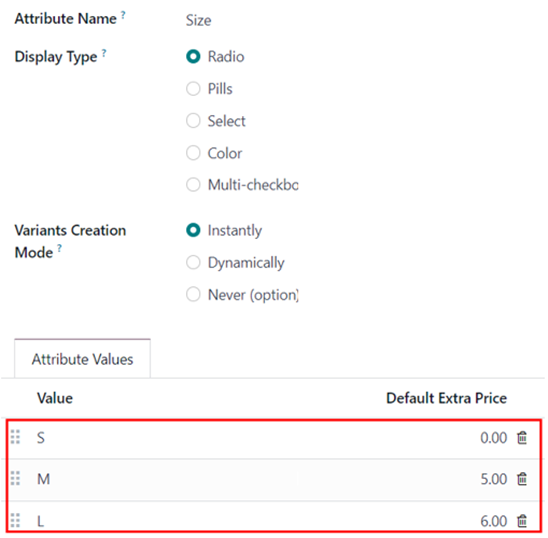
3. Create a product called ‘Cabinet with doors’. Base price $140.
Add the attribute size with s, m, and l values.
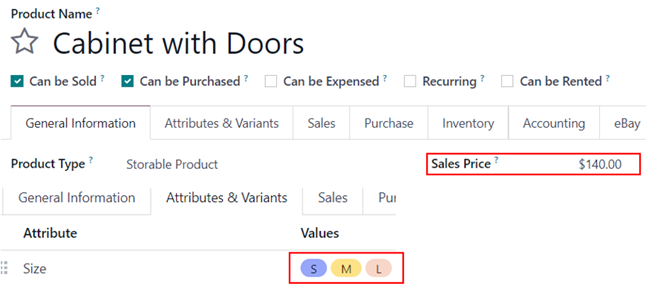
4. Create another product called ‘Cable Management Box’ with a price of $120. Same attributes and values as the product cabinet with doors.
5. Create a sales order for one cabinet with doors, M, and one cable management box, M.
6. The price for a cabinet with doors is $145. And the cable management box shows $125.
7. We can define products with different base prices. But the price extra applies to all the products. If we select size with M, the price extra is $5 on top of the base price.
8. However, if we are looking for certain combination exceptions, we can utilize a ‘pricelist’. See use case 2.
1. Following from use case 1, what if cable management box M is not $5 extra but $7 and it is the only exception among all other products?
2. We can keep the price extra from use case 1 and add a pricelist for product cable management box M $127. When setting up the pricelist, we need to use the final price instead of the ‘extra’ price from the base price.
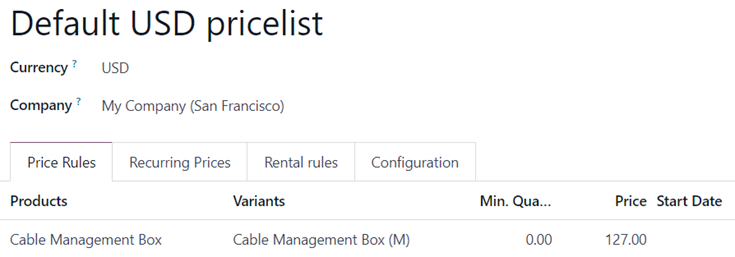
3. After the pricelist is set up, create a quote with one cable management box M, now the price shows $127 instead of $125.
Create an account today to enjoy exclusive features and engage with our awesome community!
Üye Ol| Related Posts | Cevaplar | Görünümler | Aktivite | |
|---|---|---|---|---|
|
|
1
Nis 25
|
374 | ||
|
|
2
Eki 24
|
2642 | ||
|
|
1
Eyl 24
|
2151 | ||
|
|
1
Eyl 24
|
1323 | ||
|
|
2
Eyl 24
|
3088 |