Hi, I am looking to add my "internal reference" (not from the "product" level, but the internal reference that is linked to "lot/sn") onto my "delivery slip" report on my validated "pick/pack" ticket. Could you please let me know the drop down selection flow to find this item? Thanks.
Odoo is the world's easiest all-in-one management software.
It includes hundreds of business apps:
- Müşteri İlişkileri Yönetimi
- e-Commerce
- Muhasebe
- Envanter
- PoS
- Proje Yönetimi
- MRP
Bu soru işaretlendi
Hi Kurt!
Thank you for your question.
First, make sure to have a Delivery Order ready and validated, with a product that has an S/N and your Internal Reference.
Note the number of the WH/OUT. (In my example, it is WH/OUT/00316 . I also enabled the Display Lots & Serial Numbers on Delivery Slips in the settings)
Then, toggle the Studio mode, click on Reports, then Delivery Slip.
Here, the problem is that Sudio loads another WH/OUT than the one you were working on. This is an issue I'll report to our dev team. So, with the arrows at the top right of your screen, press one left, and you should be on the delivery order you readied with a S/N.
There, add a Table / Field Column field next to your S/N and select:
move_line (Product Moves (Stock Move Line)) > Lot/Serial Number > Internal Reference
And that's it! :)
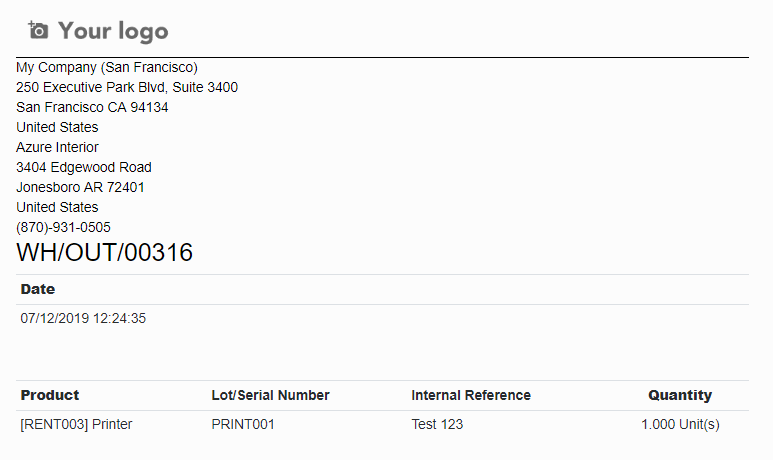
Cheers,
Jonathan
Enjoying the discussion? Don't just read, join in!
Create an account today to enjoy exclusive features and engage with our awesome community!
Üye Ol