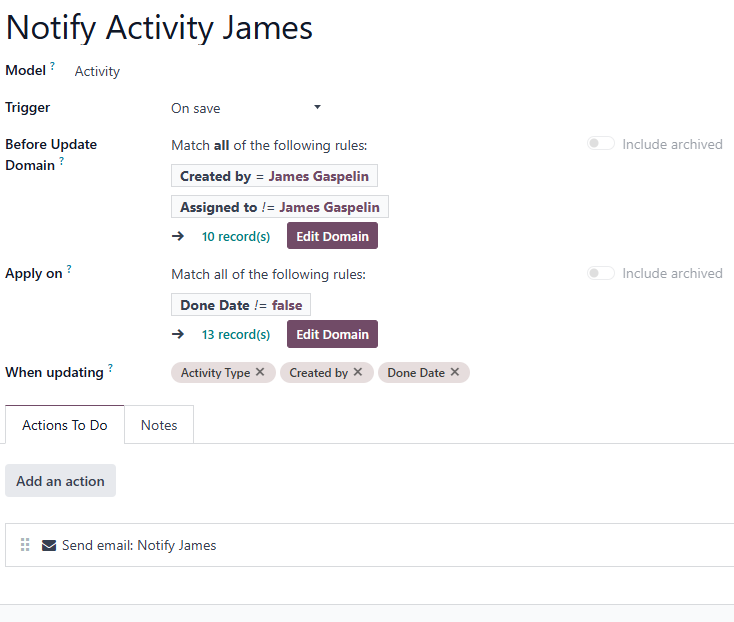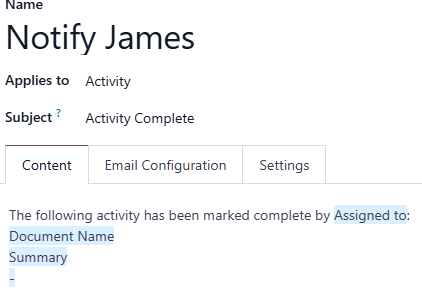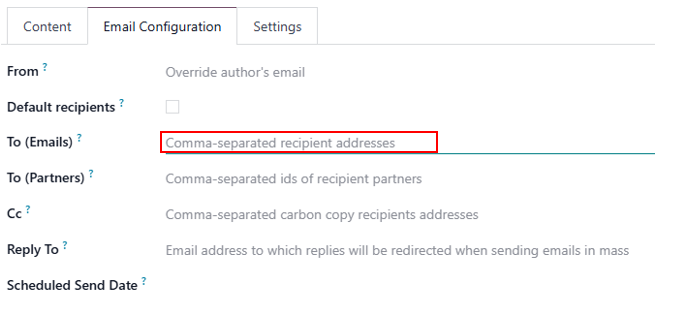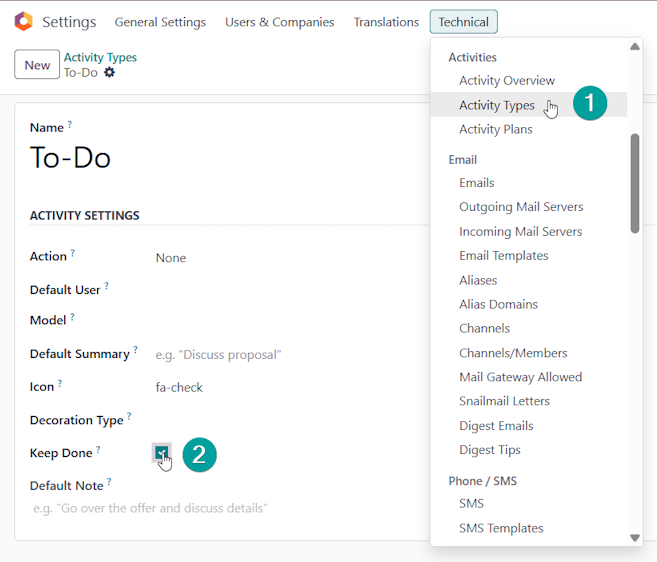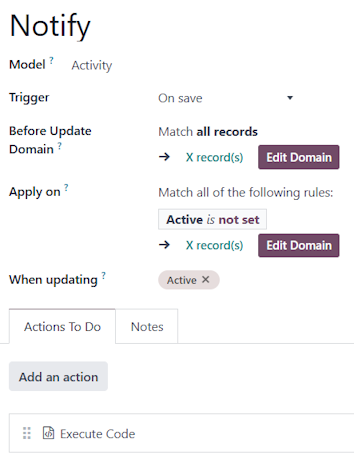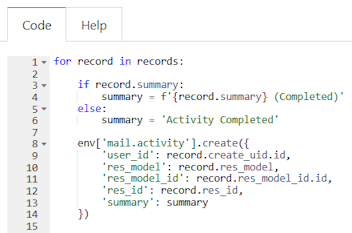I did find another solution aside from Ray's if you would like to try. This solution will send an email to the creator of the activity once an activity is marked as done, however, you will need to recreate this automation for each person that you want to have notified.
This also requires the "Keep Done" field checked for each activity type that you would like the notification, as shown in Ray's solution.
Set the parameters of the automated action as:
Model: Activity
Trigger: On Save
Before update domain rule: Created by = Username
Apply on rule: Done Date -> is set
Add action: Email
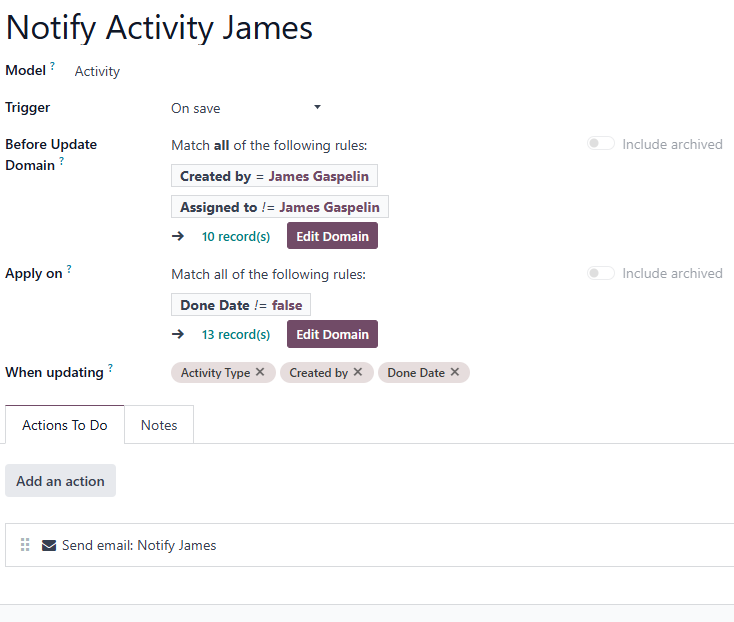
For the email template, create a new template and use the following commands in the content window:
For the assigned to user to appear, use the "/field" and navigate to Assigned to>Name
For the Summary to appear, use the "/field" and navigate to Summary
Same for notes if you would like that to appear.
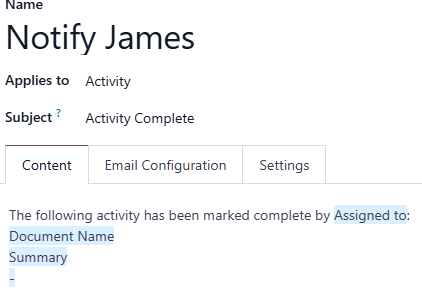
Also, add your email as the send to on the email configuration tab:
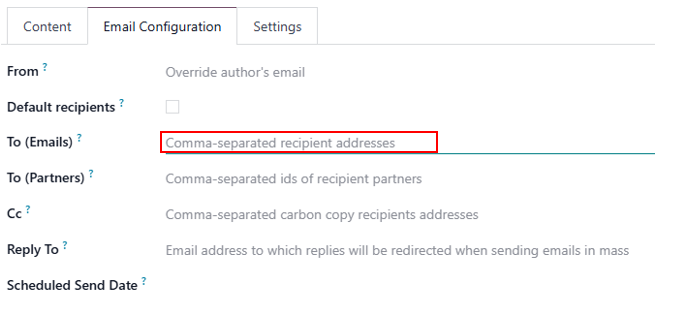
Edit - Pictures added