How can I add budgets to my projects?
I would like to set Budgets for different costs and track them on the project.
Odoo is the world's easiest all-in-one management software.
It includes hundreds of business apps:
How can I add budgets to my projects?
I would like to set Budgets for different costs and track them on the project.
Solution:
1. Make sure that the "Budget Management" feature is enabled in Settings.
2. After you create the Sales Order that creates the Project, you can go to the Project Updates.
3. Click on "Add Budget"
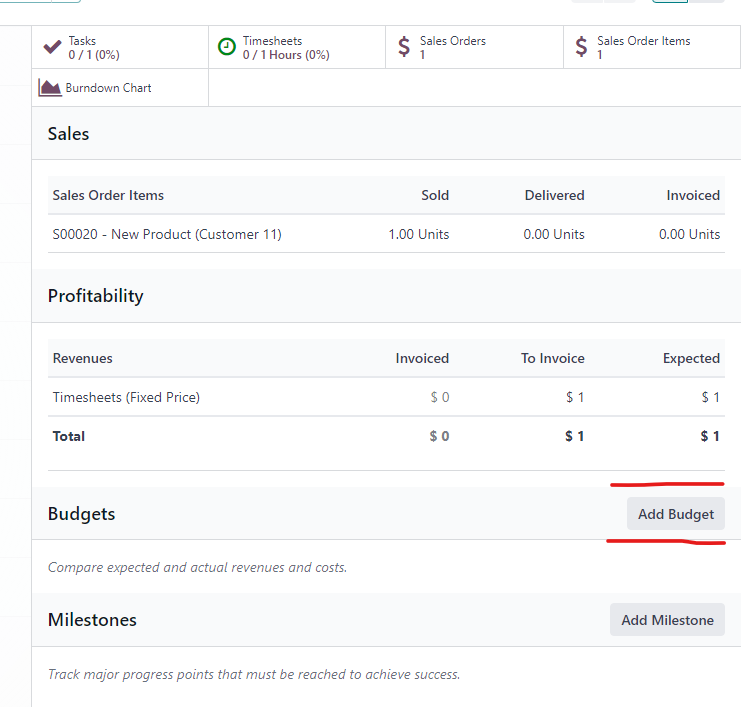
4. Add all of your "Budgetary Positions" with the
- Analytic Account (being the same Analytic Account on the Project).
- Start Date, End Date (that will affect the "Actual" amount under "Budgets" on the Project Updates.
- Planned Amount.
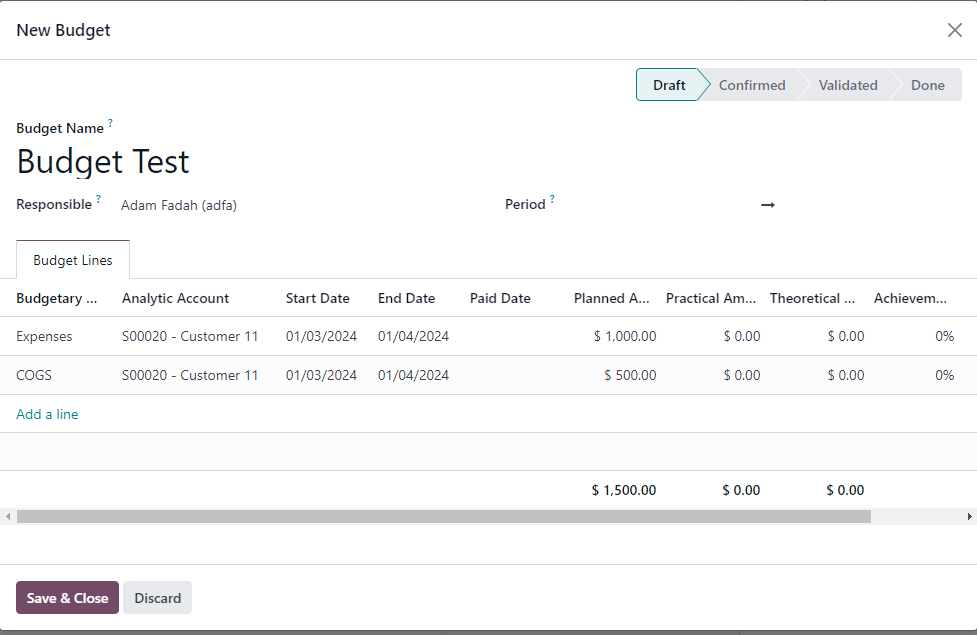
Note: you can set your accounts for your Budgetary Positions also:
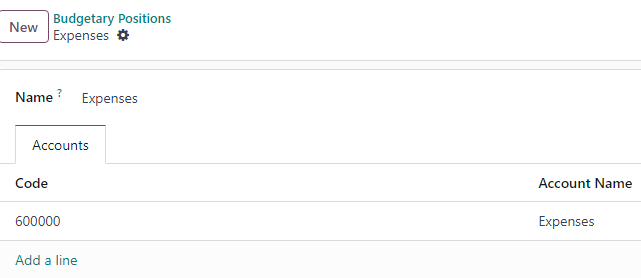
For more information on financial budgets: https://www.odoo.com/documentation/17.0/applications/finance/accounting/reporting/budget.html?highlight=budget
5. You will be able to see and track your project's budget from the added Budgets menu on the Project Updates:
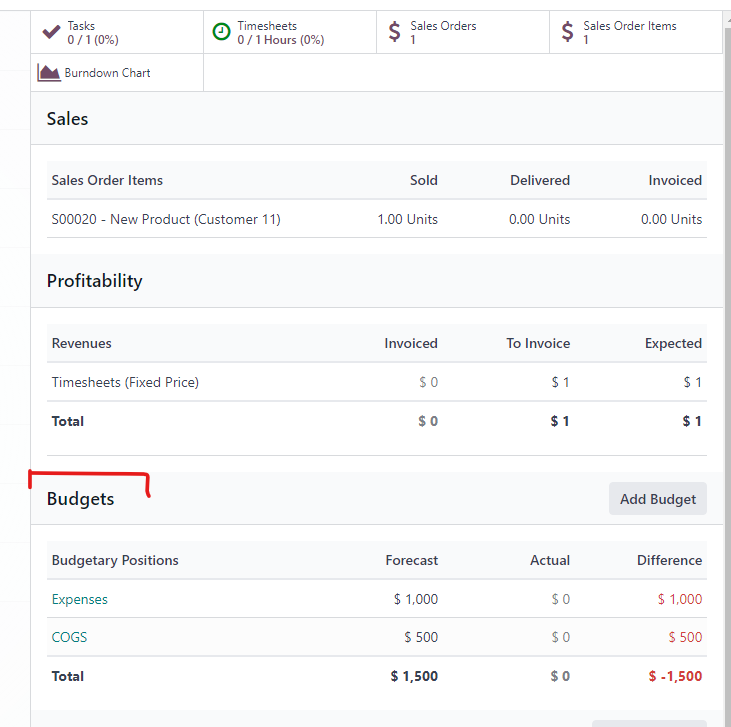
6. When you create the Purchase Order add the Analytic Distribution (same analytic account as the project) to the Purchase Order Line:
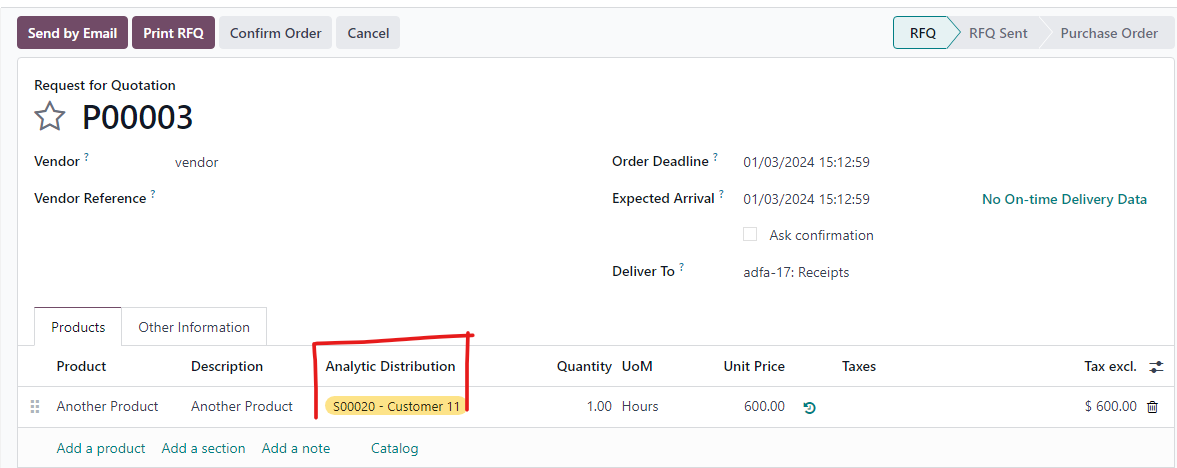
7. It will be added to the Project Updates as a Purchase Order but not yet show under the Budgets menu:
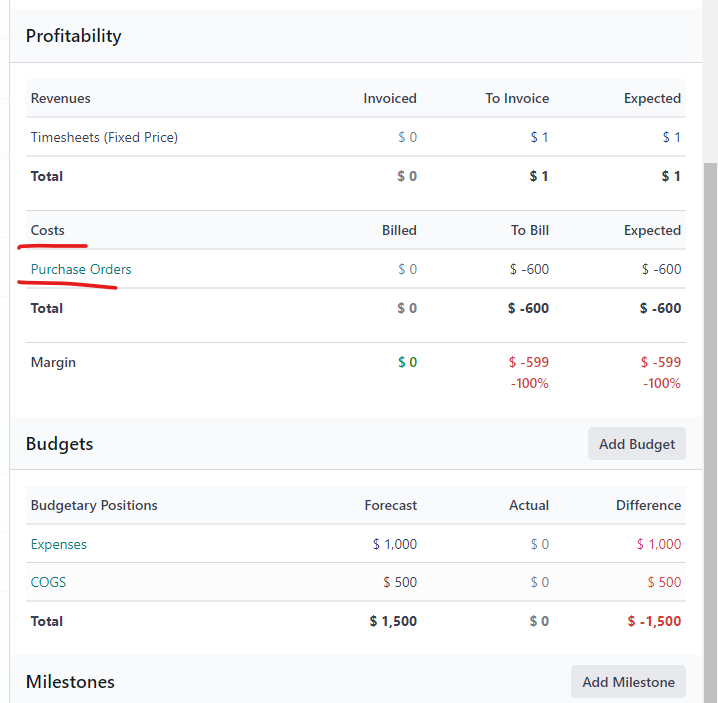
8. Once you Post the Bill (and the account on the Bill is part of your Budgetary Position) the amount will appear under the Budgets menu on the Project Updates:
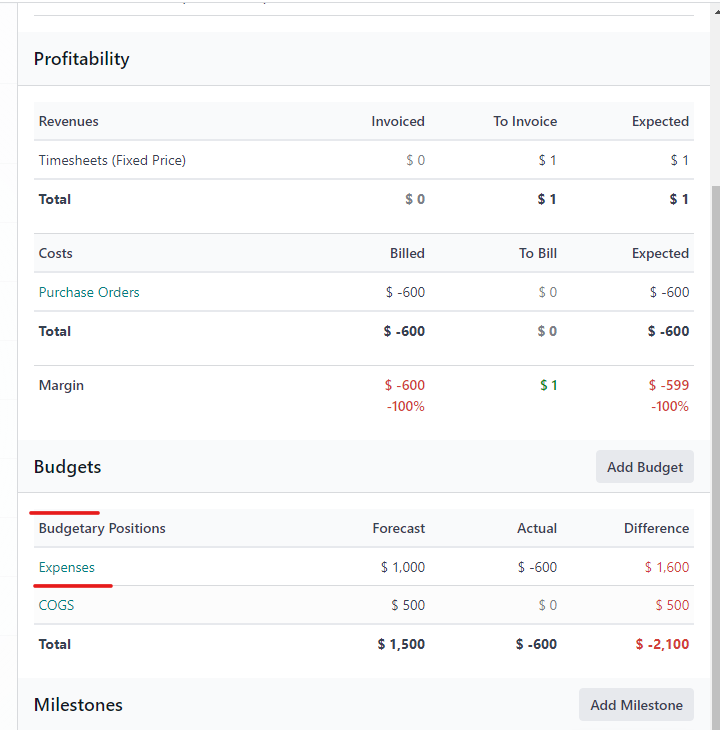
Thank you for such a great, detailed answer!
Crie uma conta hoje mesmo para aproveitar os recursos exclusivos e interagir com nossa incrível comunidade!
Inscreva-se| Publicações relacionadas | Respostas | Visualizações | Atividade | |
|---|---|---|---|---|
|
|
2
fev. 24
|
4643 | ||
|
|
2
fev. 24
|
2711 | ||
|
|
1
dez. 23
|
1586 | ||
|
|
1
abr. 25
|
3444 | ||
|
|
1
mar. 25
|
2954 |