I'm looking to create a purchase order number formatted year.month.day.sequence number.
Odoo is the world's easiest all-in-one management software.
It includes hundreds of business apps:
- CRM
- e-Commerce
- Financeiro
- Inventário
- PoS
- Projeto
- MRP
Esta pergunta foi sinalizada
Hi,
You can change the purchase order number format by following the steps below:
1. Go to Settings and enable Developer mode.
2. Select Technical and then select the Sequences menu under the Sequences & Identifiers section.
3. Search for the Purchase Order sequence and in the form view of the Purchase Order sequence, create a duplicate.
4. In the newly created duplicate sequence, edit the prefix field as needed.
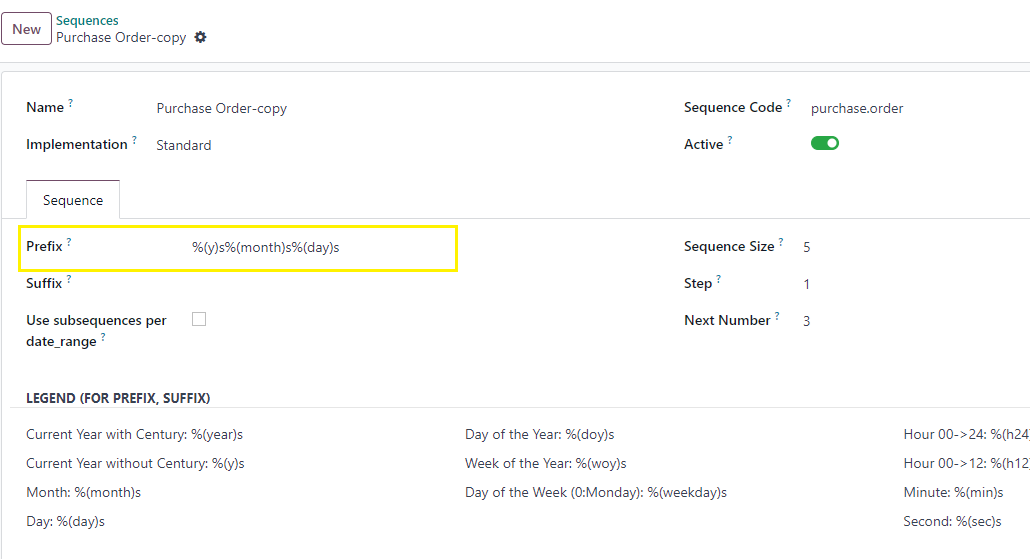
5. Now deactivate the existing Purchase Order sequence by deselecting the active toggle field.
The newly created purchase order number as
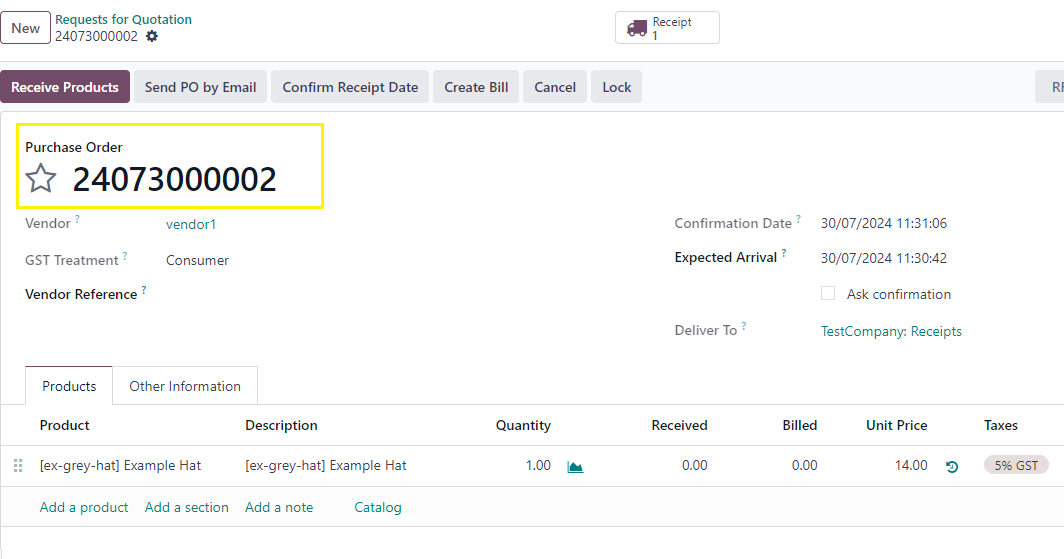
This will change the purchase order number format as per your requirement.
Thanks.
Está gostando da discussão? Não fique apenas lendo, participe!
Crie uma conta hoje mesmo para aproveitar os recursos exclusivos e interagir com nossa incrível comunidade!
Inscreva-se| Publicações relacionadas | Respostas | Visualizações | Atividade | |
|---|---|---|---|---|
|
importing Purchase Order shown as a RFQ
Resolvido
|
|
2
mai. 25
|
2958 | |
|
|
3
dez. 24
|
8741 | ||
|
Purchase Product Description Incorrect
Resolvido
|
|
1
jun. 24
|
2761 | |
|
|
2
jun. 24
|
4053 | ||
|
|
1
fev. 25
|
5399 |
