Use case: My customer asks for an invoice but my Point of sales is already closed.
Odoo is the world's easiest all-in-one management software.
It includes hundreds of business apps:
- CRM
- e-Commerce
- Financeiro
- Inventário
- PoS
- Projeto
- MRP
Esta pergunta foi sinalizada
Preriquisites:
Create a contact “customer POS” (pay attention that the receivable account on this contact has the be "Customer POS" - account 400100 in my CoA below -
How to proceed ?
1.
Via accounting app / accounting / Customer invoice: Make the customer invoice (with the name of your client)
2. From the posted invoice, clic on “add a creditnote”
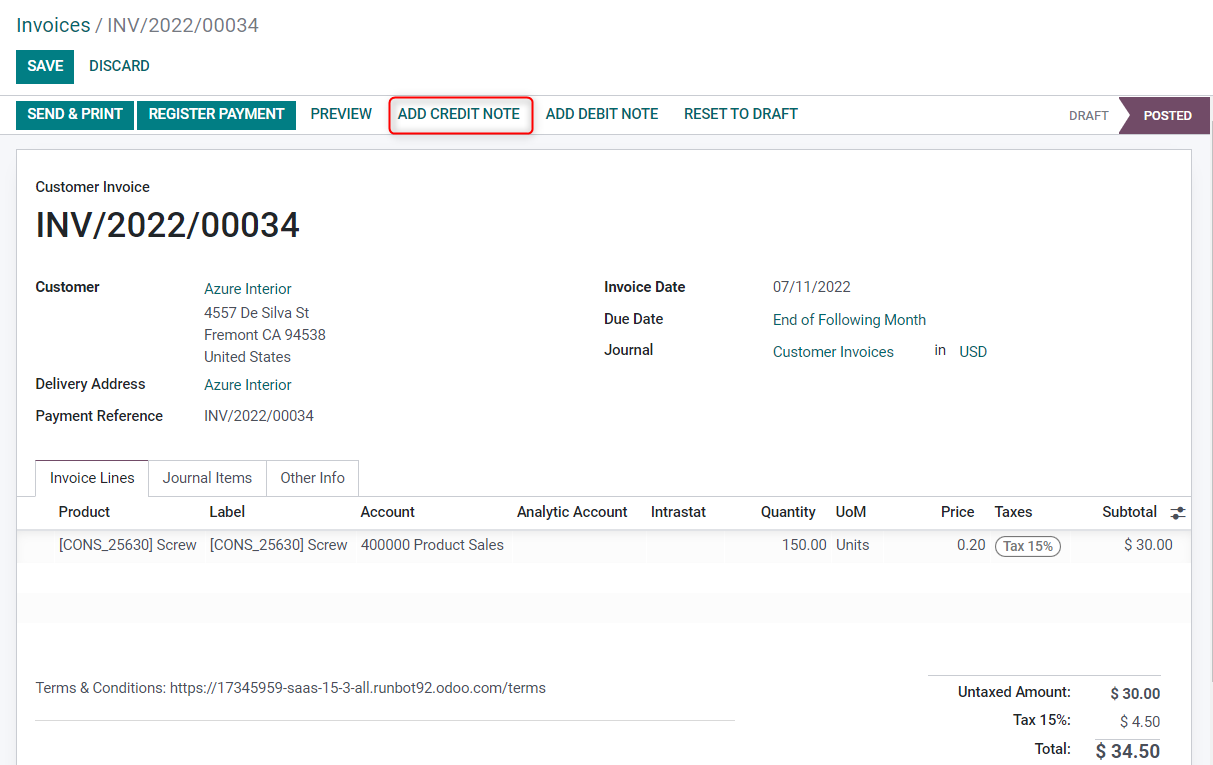
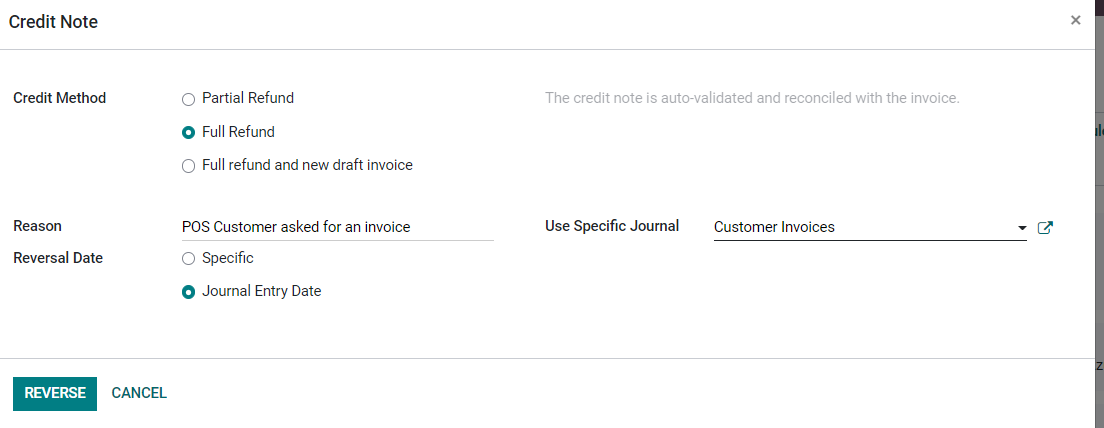
Then clic on reverse
The credit note is automatically done with the name of your customer.
But the credit note can't be done on the name of your customer because this credit note is made to reverse the sales you made via your Pos application. And this sales has been done on a "POS customer".
3. Reset the credit note to draft and change/edit the name of the customer by “POS customer” - Then confirm
4. Go to Accounting > Accounting > reconciliation and reconcile your invoice with the credit note. 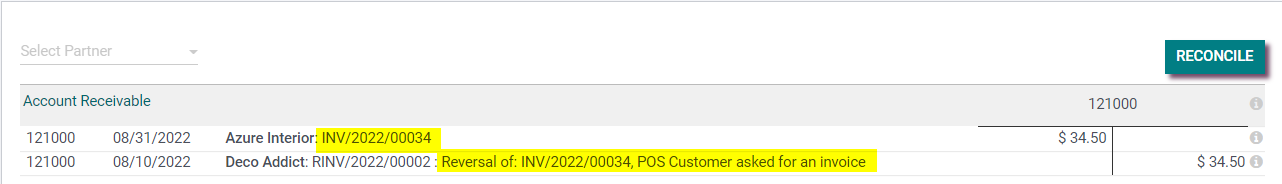
Hi,
Thank you for taking the time to post a solution.
I don't undertand the need of creating a customer in the name of "Customer POS" and and change the receivable account to 400100. What is this account ? And why not just set the customer of the pos order ?
Point 3 and 4 of your post: how is it possible to reconcile an invoice in the name of Azure with a credit note on the name of "Pos Customer" ?
An answer would be really helpfull
Also, I don't understand it is so complicated to generate an invoice from a pos order in a closed pos session, why can't we juste have a button on the pos order, click and have it! This is a use case that happen so often, a client coming back days after his purchase and asking for this invoice. Does someone has an idea why it's not implemented in odoo and how to solve this ? Thanks a lot for your help
I have a better solution.
First, make a server action, set as following:
Then add this action to the context, you will see the button in the order.
Select the order and click the Button: Create Invioce, you have made the order status to "paid" instead of "published".
Finally, you could see the Create the Invoice on the left top of the order form.
We have changed the Invoice button visibility condition so it's accessible when the POS session is closed.
perfecto micasa era lo que iba buscando. Gracias!
Your better solution seems running, but there is a problem in the journal entry, there is more line generated compared with the standard invoice creation from POS.
Está gostando da discussão? Não fique apenas lendo, participe!
Crie uma conta hoje mesmo para aproveitar os recursos exclusivos e interagir com nossa incrível comunidade!
Inscreva-se| Publicações relacionadas | Respostas | Visualizações | Atividade | |
|---|---|---|---|---|
|
|
2
abr. 24
|
2630 | ||
|
|
2
mar. 25
|
12208 | ||
|
|
0
abr. 23
|
3458 | ||
|
|
3
nov. 22
|
6588 | ||
|
|
2
nov. 22
|
6620 |
