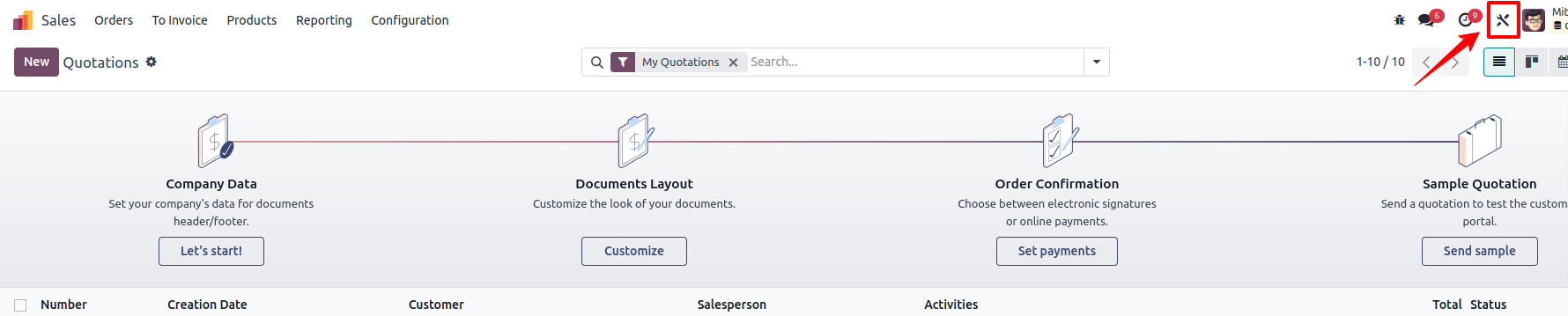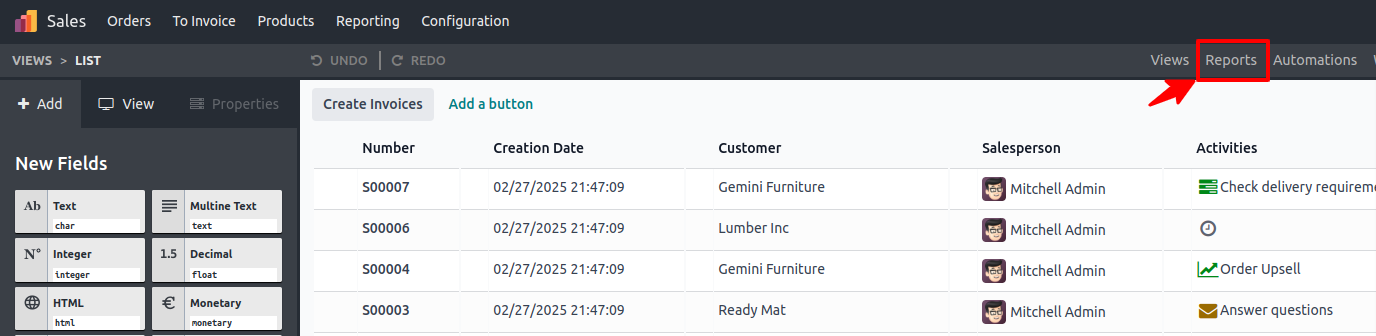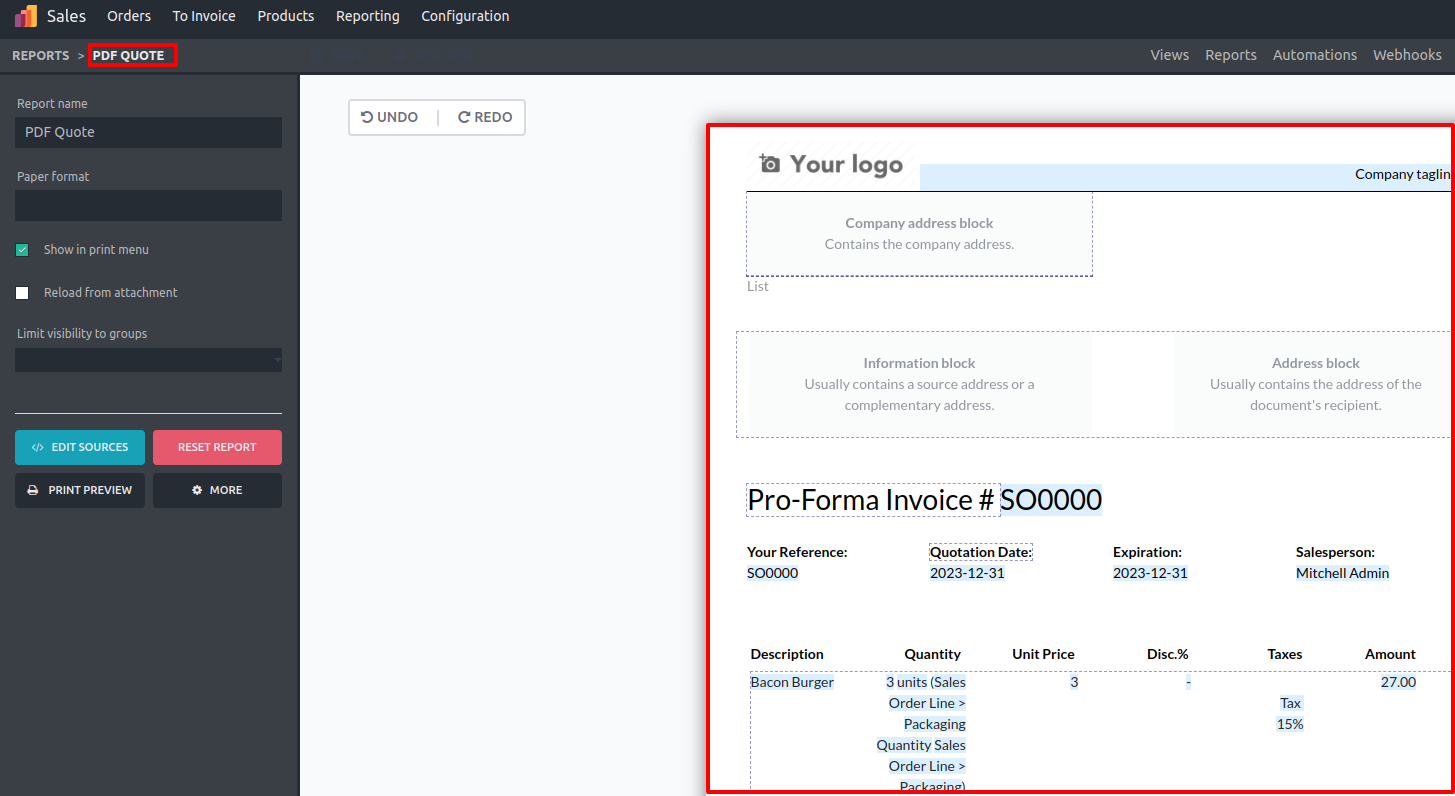I am using Odoo.sh in Version 18 and I want to create my own quotation pdf, but the changes I make to the table with the products don't change anything. Just to make an example, lets say i created a module with a template to change the color of the price unit:
<odoo>
<template id="custom_table" inherit_id="sale.report_saleorder_document">
<xpath expr="//td[@name='td_priceunit']" position="replace">
<td name="td_priceunit" class="text-end text-nowrap" style="color: #BCCF00">
<span t-field="line.price_unit">3</span>
</td>
</xpath>
</template>
</odoo>
If I open Studio and have a look at the sources of the report, my template is included, but at the end it does not change anything, because there is a source called
"web_studio.report_editor_customization_full.view._sale.report_saleorder_document"
which also starts with
<xpath expr="/t[@t-name='sale.report_saleorder_document']" position="replace" mode="inner">
and therefore overrides all the changes I made in my template.
I can not find this template anywhere in my files (probably because it is generated in the database and is not a source file).
How can I make changes to the product table without having to override the template in Studio? What am I missing?
Any help is appreciated.
Thanks