I want to display Saudi QR code in Odoo 16 when download or print Sales Invoice.
Please note I don't want to install Zakta E-invoice phase 2
Odoo is the world's easiest all-in-one management software.
It includes hundreds of business apps:
I want to display Saudi QR code in Odoo 16 when download or print Sales Invoice.
Please note I don't want to install Zakta E-invoice phase 2
Hi,
You have to install the module named: Saudi Arabia - E-invoicing and company country has to be set as Saudi Arabia. And if you invoice a customer with same country and print the invoice report, you can get QR code in it.
Thanks
it did not work can you help?
can you see if the company country and partner country is ksa
@Esraa Abu Amer
Hi, Did you get it sorted out? How? Please share.
I am having the same issue on a test database.
regards
you must post the invoice
I upgraded the Saudi E-Invoice App and still it does not display or print QR code.
I have tried the suggested solutions yet I am unable to get the QR code.. :(--
What else could go wrong in this setup?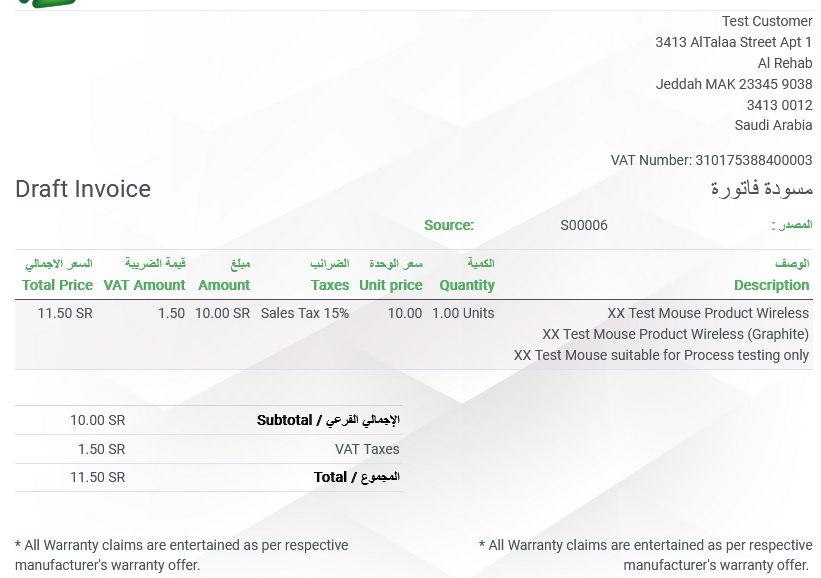
Hi Sara,
You have to install the module named: Saudi Arabia - E-invoicing then click on it and press upgrade; it should work.
Hello KBS,
I used this option too, but did not work..Country is set to Saudi Arabia for both seller and the customer, tax numbers are also populated with proper numbers. Does it matter if I am on a test database!
Thanks for your support.
Hello KBS,
I used this option too, but did not work..Country is set to Saudi Arabia for both seller and the customer, tax numbers are also populated with proper numbers. Does it matter if I am on a test database!
Thanks for your support.
--
Aurum Hosting Services
Stwórz konto dzisiaj, aby cieszyć się ekskluzywnymi funkcjami i wchodzić w interakcje z naszą wspaniałą społecznością!
Zarejestruj się
Dear Niyas,
When I installed Saudi Arabia - E-invoicing it gives me this error:
- Finish the Onboarding procees for journal Customer Invoices by requesting the CSIDs and completing the checks.
Is it a must?
i still can't have the Qr code even agter upgrade E-invoicing if anyone can help