Hi,
When creating a journal entry in Odoo 18, I can’t see more than 40 lines at once. Is there a way to increase the number of visible lines in the entry form?
Thanks!
Odoo is the world's easiest all-in-one management software.
It includes hundreds of business apps:
Hi,
When creating a journal entry in Odoo 18, I can’t see more than 40 lines at once. Is there a way to increase the number of visible lines in the entry form?
Thanks!
Hi,
You can inherit account.view_move_form and set limit on list tag
<list editable="bottom" string="Journal Items" decoration-muted="display_type in ('line_section', 'line_note')" default_order="sequence, id" limit="your_limit">
Hi,
1- If the lines contains more than 40 lines, it will show as the next page. To load full entries just click on the '1-40' area .
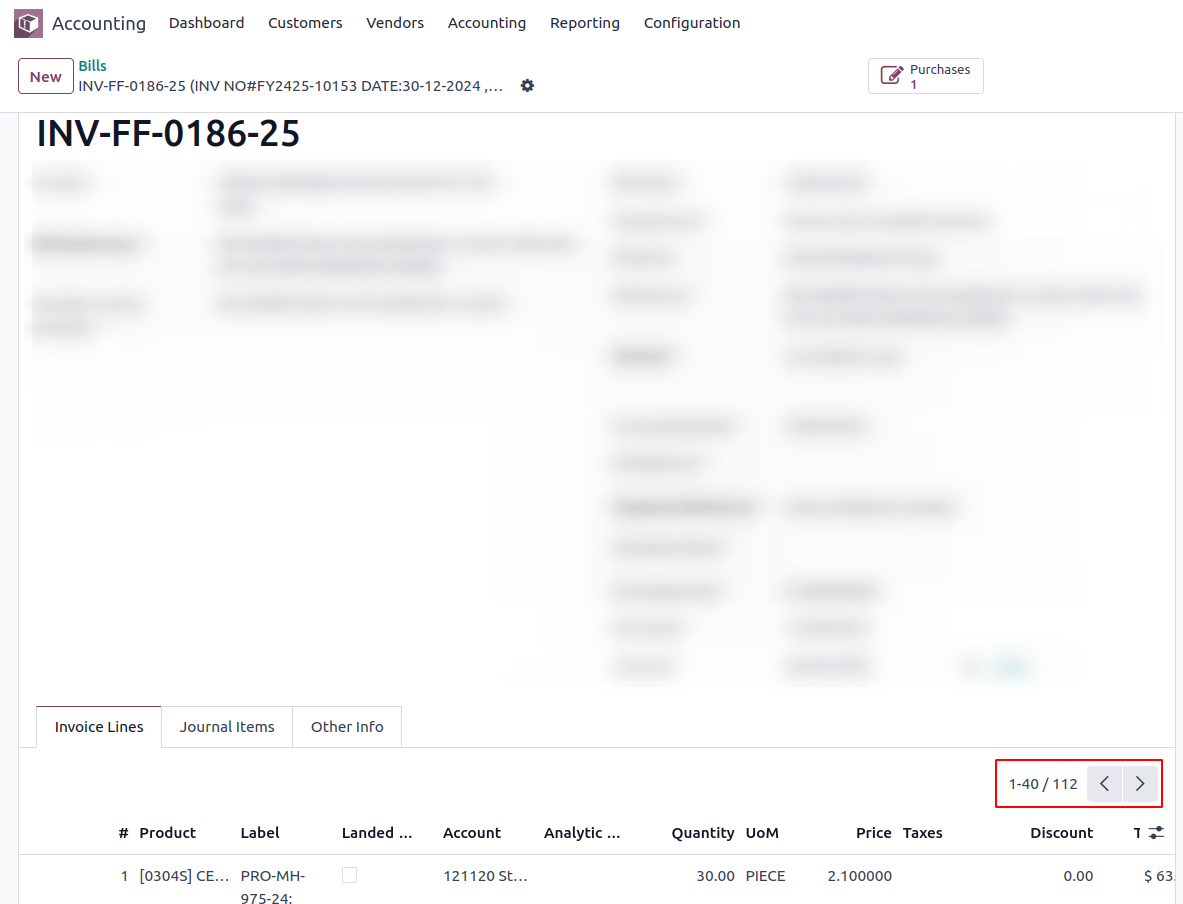
2- Edit the number as '1-112/112' and like that.
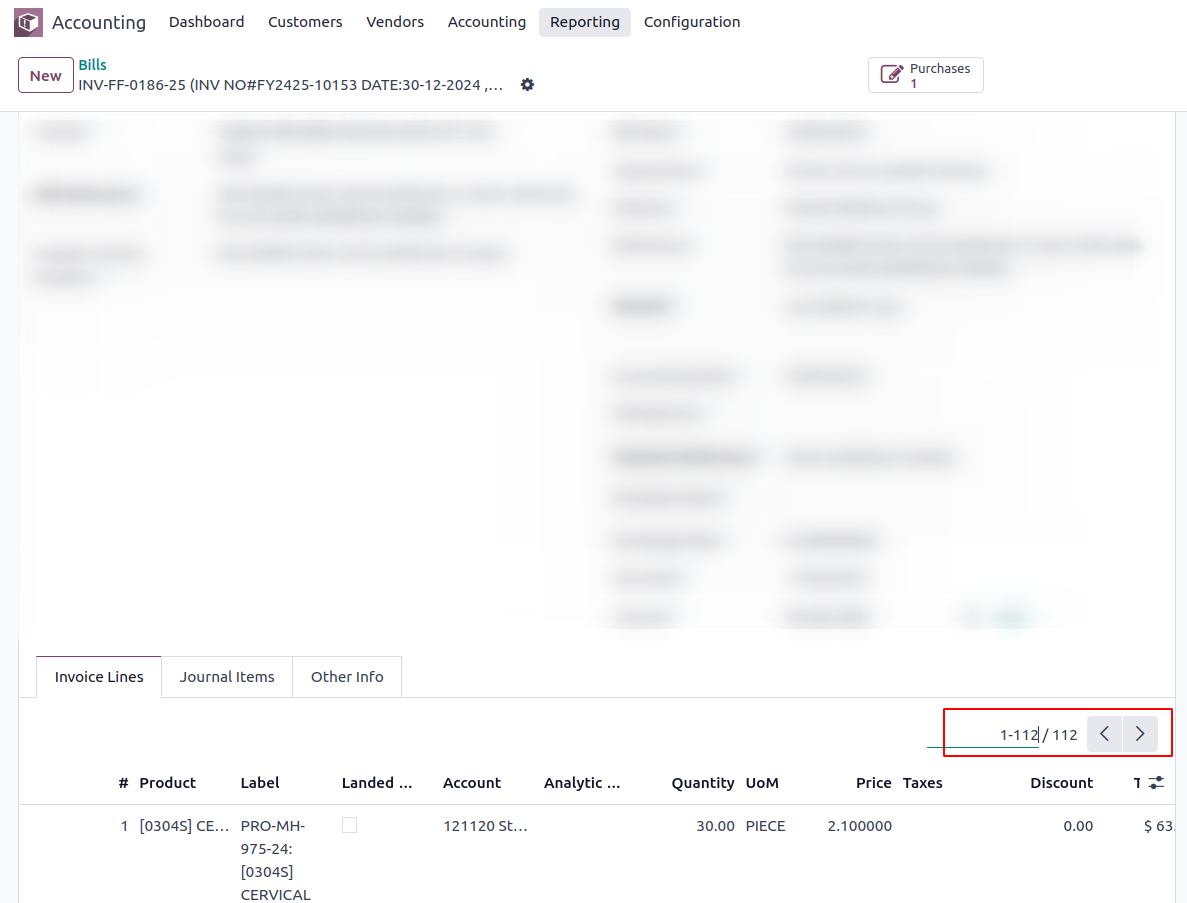
Or trying to change the tree view limit in the code.
Try to inherit the invoice line view and change the attribute 'limit'.
Eg :<list string="Sales Order Lines" editable="bottom" decoration-info="(not display_type and invoice_status == 'to invoice')" limit="100">
Hope it helps.
Hi,
You can activate developer mode and go to Settings > Technical > Actions - Window Actions ans select the corresponding window of the list view.
In the form view under the 'General Settings' tab, in the section 'Filters' you can find the field 'Limit'. Edit this field and change the value from 80 to the required number.
Or you can define the value of the field definition of limiting while or overriding the window action in XML as:
<record id="account.action_move_journal_line" model="ir.actions.act_window">
<field name="limit">100</field>
</record>
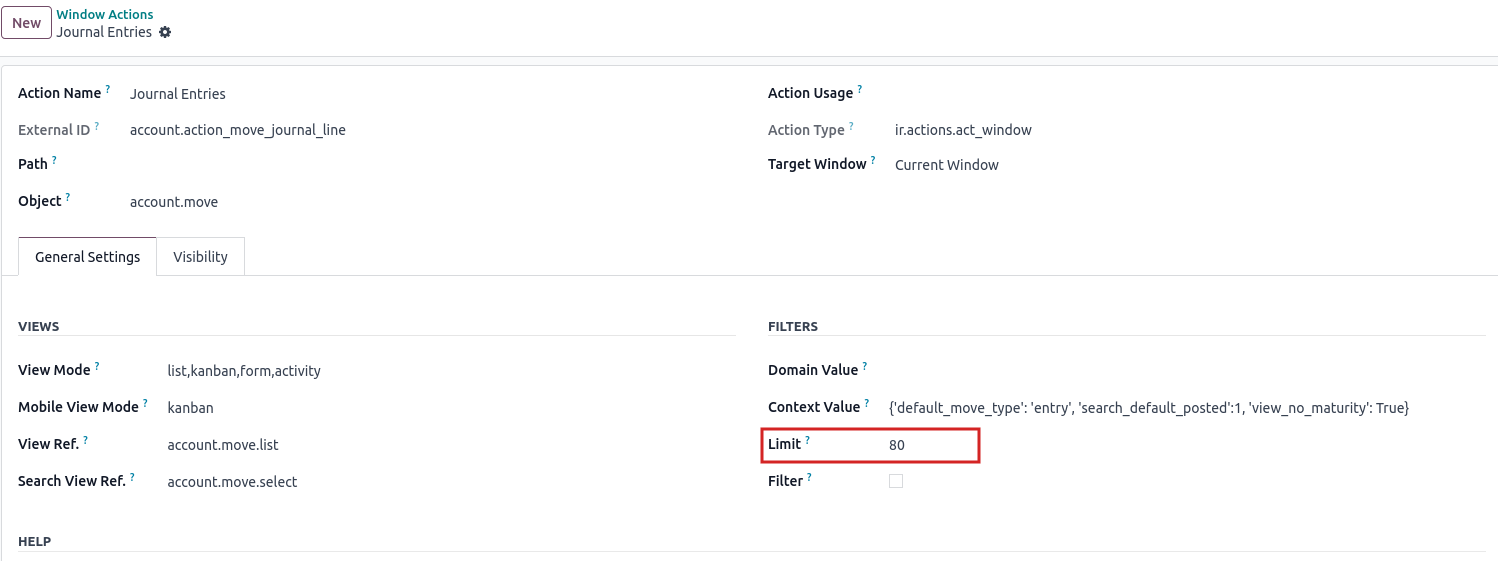
Stwórz konto dzisiaj, aby cieszyć się ekskluzywnymi funkcjami i wchodzić w interakcje z naszą wspaniałą społecznością!
Zarejestruj się
Sergio, jr related to ?