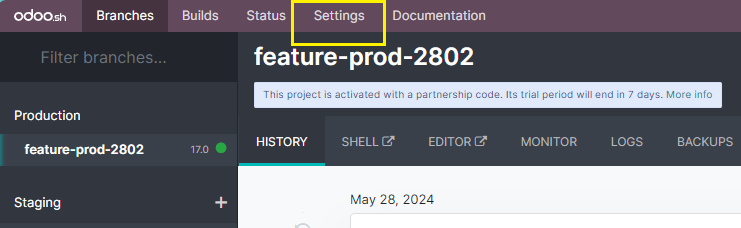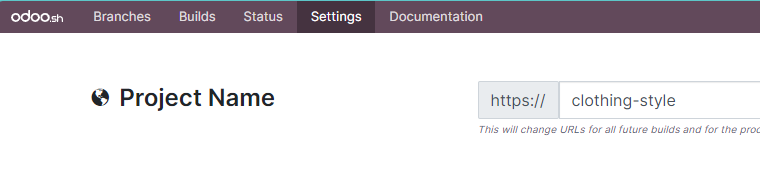Hello,
if we create a new project in odoo.sh the system as described here:
https://www.odoo.com/documentation/17.0/administration/hosting.html?highlight=hosting#id3
the final url is different to the online url.
For example:
ONLINE: mycompany.odoo.com
SH: mycompany-odoo.oddo.com
how can we migrate with same url?
Thanks