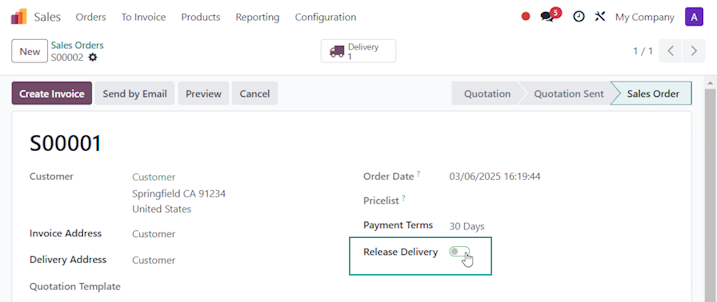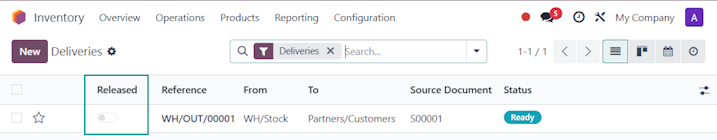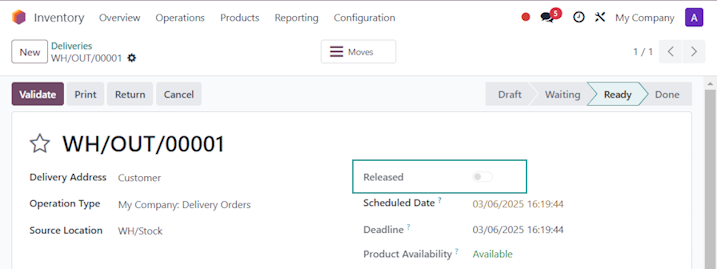Although we do want to confirm the Sales Order to reserve Inventory, we sometimes have additional Tasks that need to be completed before we release the delivery order:
- shipping the Delivery Order in stages (for large orders) so we want to split the Delivery Order into several before we release them.
- often we want to verify payment, or a deposit, or taxes - but don't want the inventory to be sold to others.
- in some cases we need additional documentation to ship with the products.
- we need to wait for the customer to tell us when they can accept delivery.
How can we do this in Odoo?