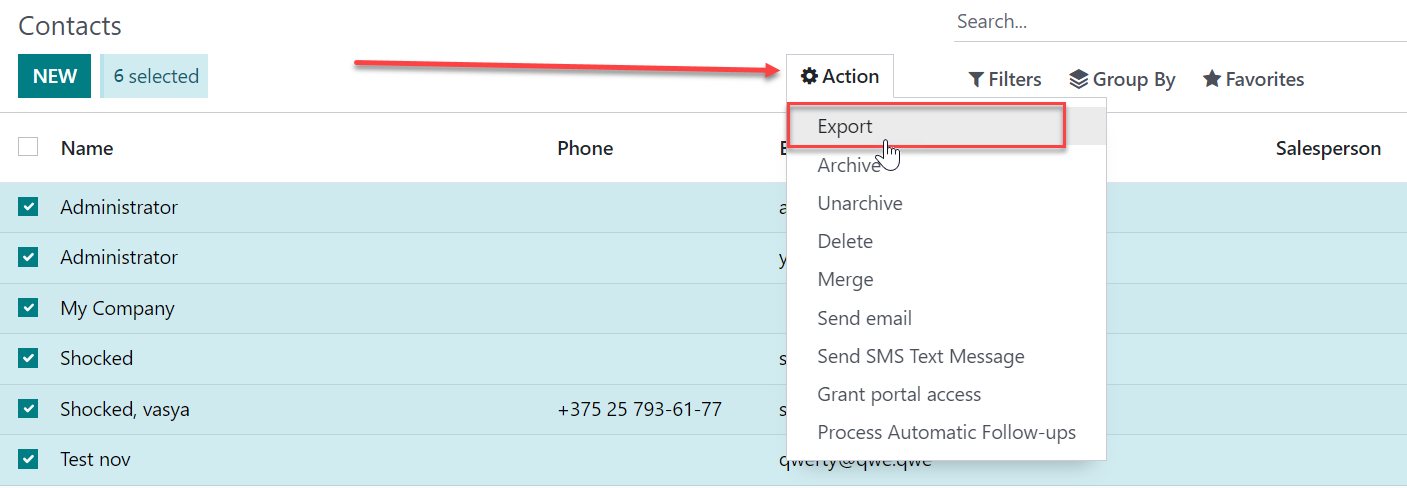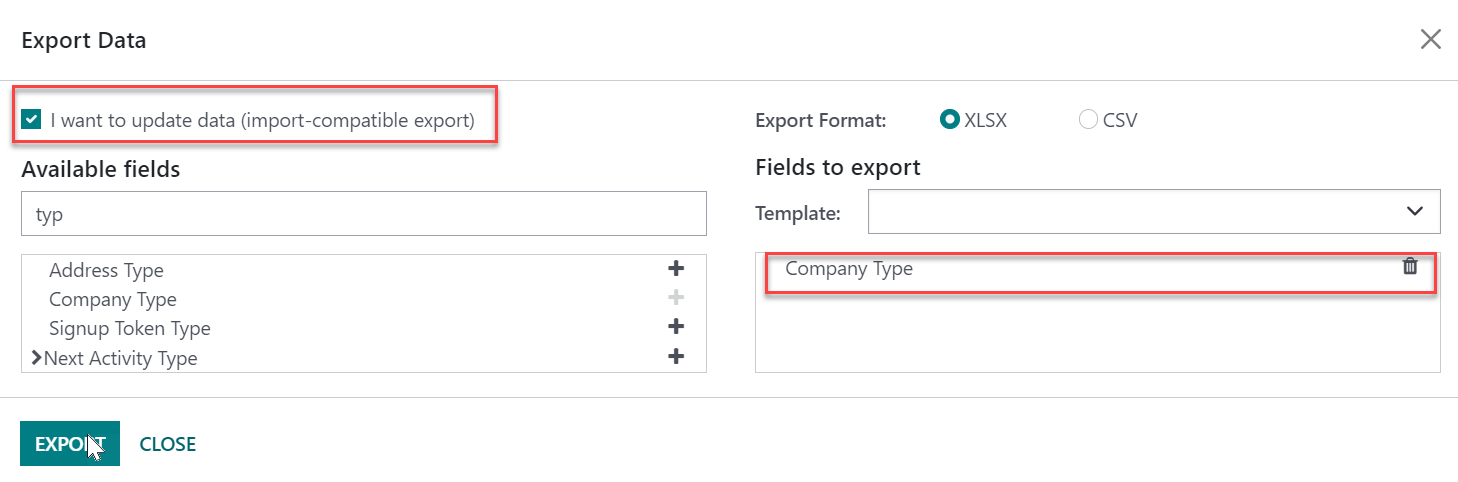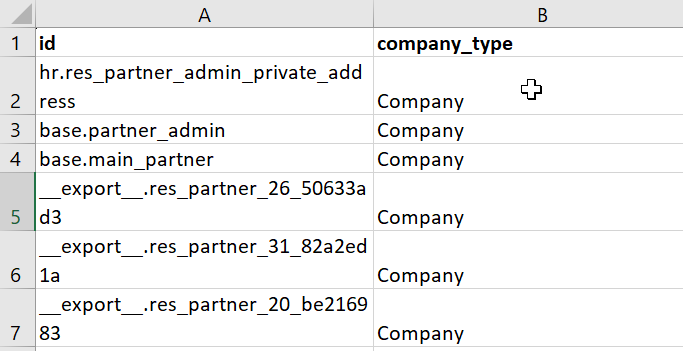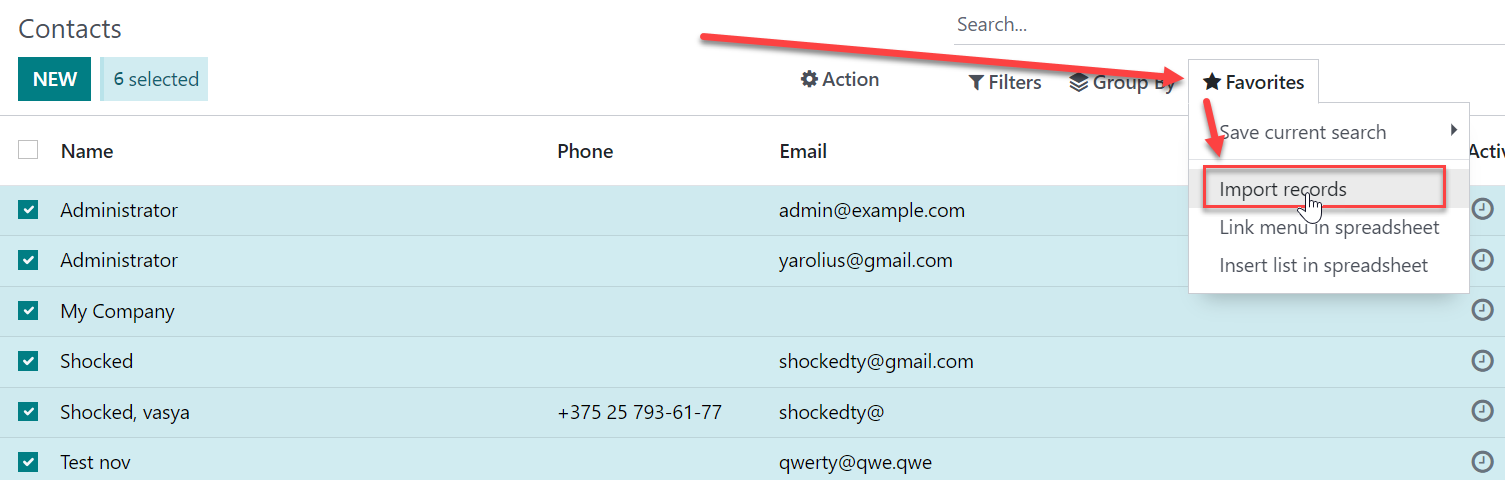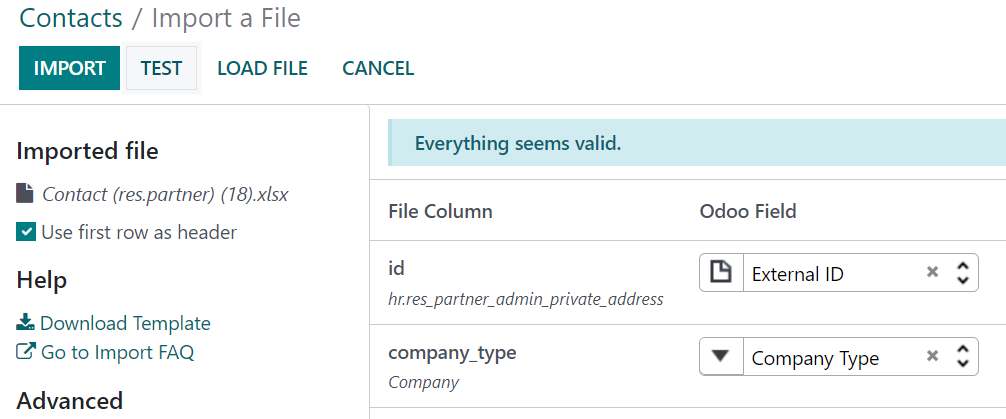Just as the title says. Imported contacts and they all defaulted to Businesses and I would like a work around to avoid manually changing each one.
I noticed a similar post for applying a company name/tag across multiple contacts by using developer mode in List View and hope there is a similar work around.
Thanks for your help.