I am trying to create multiple price rules.
I have enabled Pricelist but it does not show Multiple prices per product or the Advanced price rule option.
How do I get these to appear?
Odoo is the world's easiest all-in-one management software.
It includes hundreds of business apps:
I am trying to create multiple price rules.
I have enabled Pricelist but it does not show Multiple prices per product or the Advanced price rule option.
How do I get these to appear?
Odoo 18.0 simplified Pricelists.
Both types have been merged, there is only one option under Configuration:
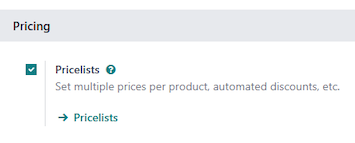
You now setup advanced pricing via the Formula radio button when creating a Pricelist Rule:
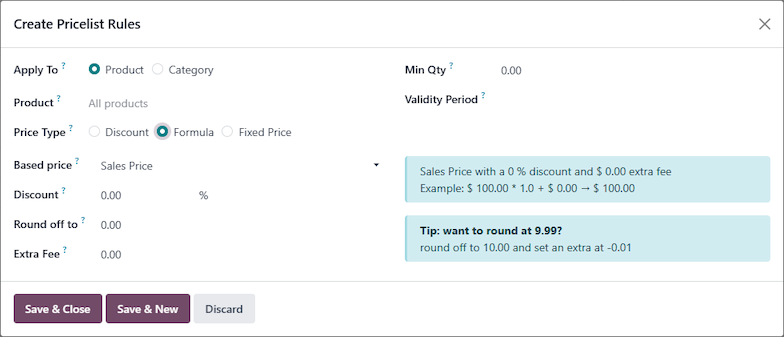
There is now a single Technical Option / Group:

Hi Fazail Lutfi,
1.Developer mode -> On
2.settings -> User and Company menu -> Users
3. TECHNICAL section -> group -> Advanced Pricelists? -> True
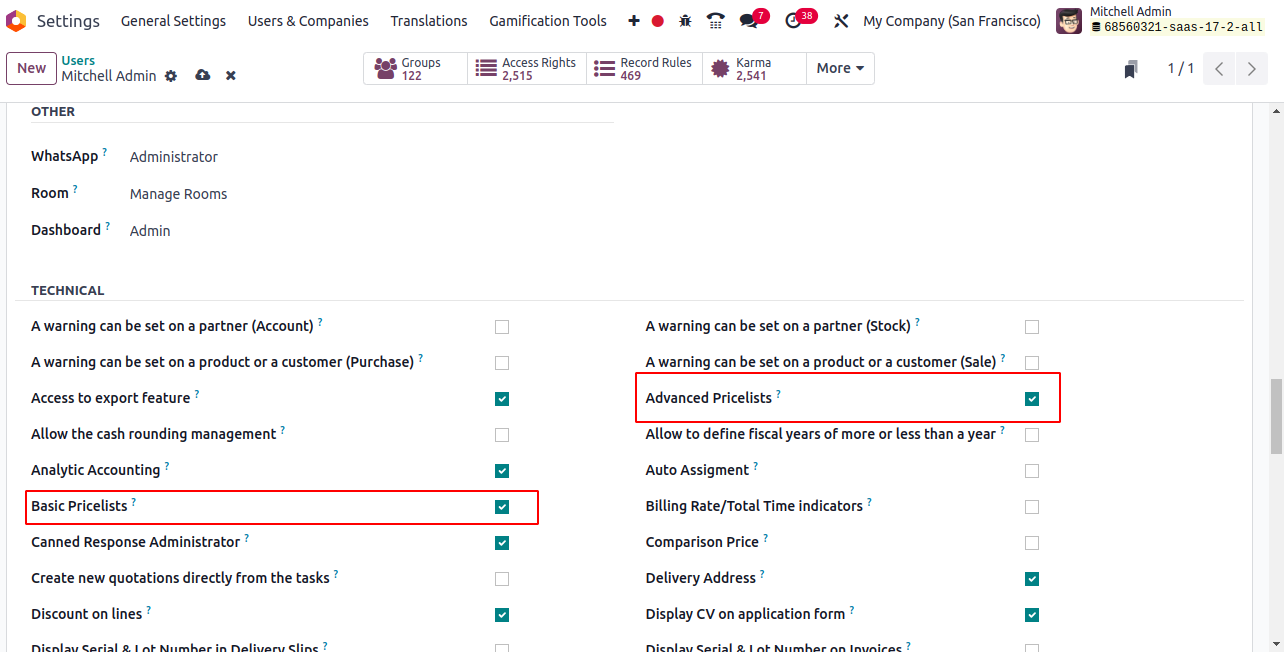
Thanks
I have this issue too. When I switch on developer mode and go to the user setting - there is no option for Advance Price Rules. The only option is Basic Pricelists which is ticked by default and cannot be unticked.
I'm also stuck on the same problem. When I enable the Pricelist function, I don't see the two radio buttons that I expect to.
In addition to this, I followed Nikhil's advice, but Advanced Pricelists isn't even an option for my user?
I have a vanilla Odoo Online install, and the broken pricelists feature is holding me back from launching our website to our trade customers.
UPDATE: Thanks Nikhil, but I do NOT see the Advanced Pricelist option in the user settings, and I do have developer mode enabled.
UPDATE2: As nobody has offered any solutions, and I don't believe this to be a RTFM problem, I have written to Odoo, will update here if I find anything