Hi there,
following release note 18.4 it seems that we can now embed the apointment module from Odoo into an external website as an iFrame (on a simple way).
How is this possible ? There's no documentation yet from what I see.
Odoo is the world's easiest all-in-one management software.
It includes hundreds of business apps:
Hi there,
following release note 18.4 it seems that we can now embed the apointment module from Odoo into an external website as an iFrame (on a simple way).
How is this possible ? There's no documentation yet from what I see.
The way you can obtain share links (those that you can use for iframe integration as well) hasn't really changed, you can find them for example via these (and several other) ways:
From Appointments -> Appointments --> choose any Appointment and navigate to the Gantt view.
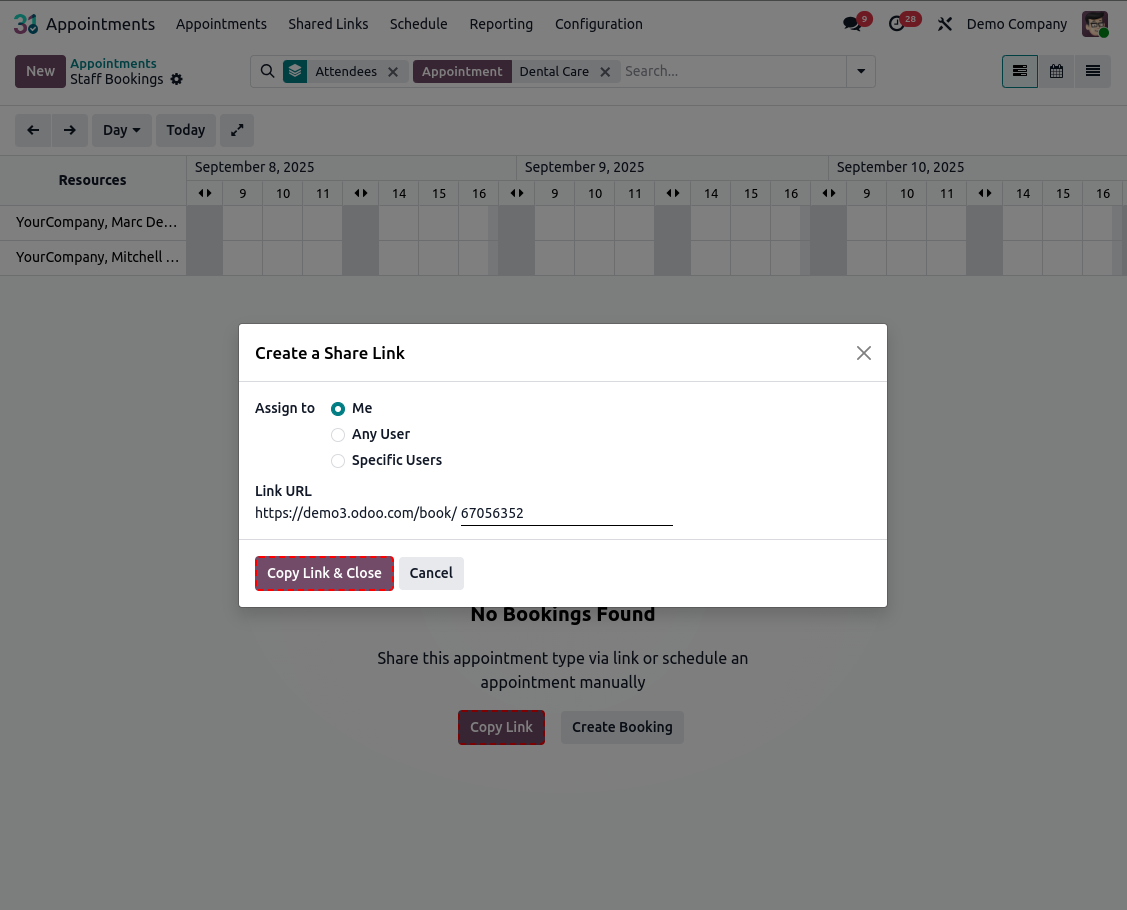
Or, again from Appointments -> Appointments --> Action -> Share:
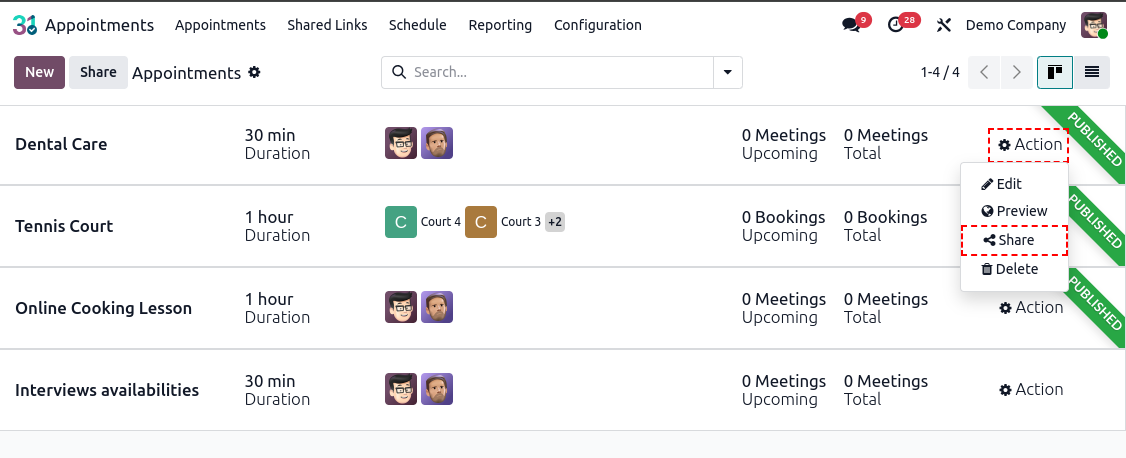
So, before you get exited, the layout of the Appointment page hasn't paged. However, previously CORS restrictions would have prevent a user from successfully submitting a form ("Oops! Something went wrong."). This in fact has been fixed:
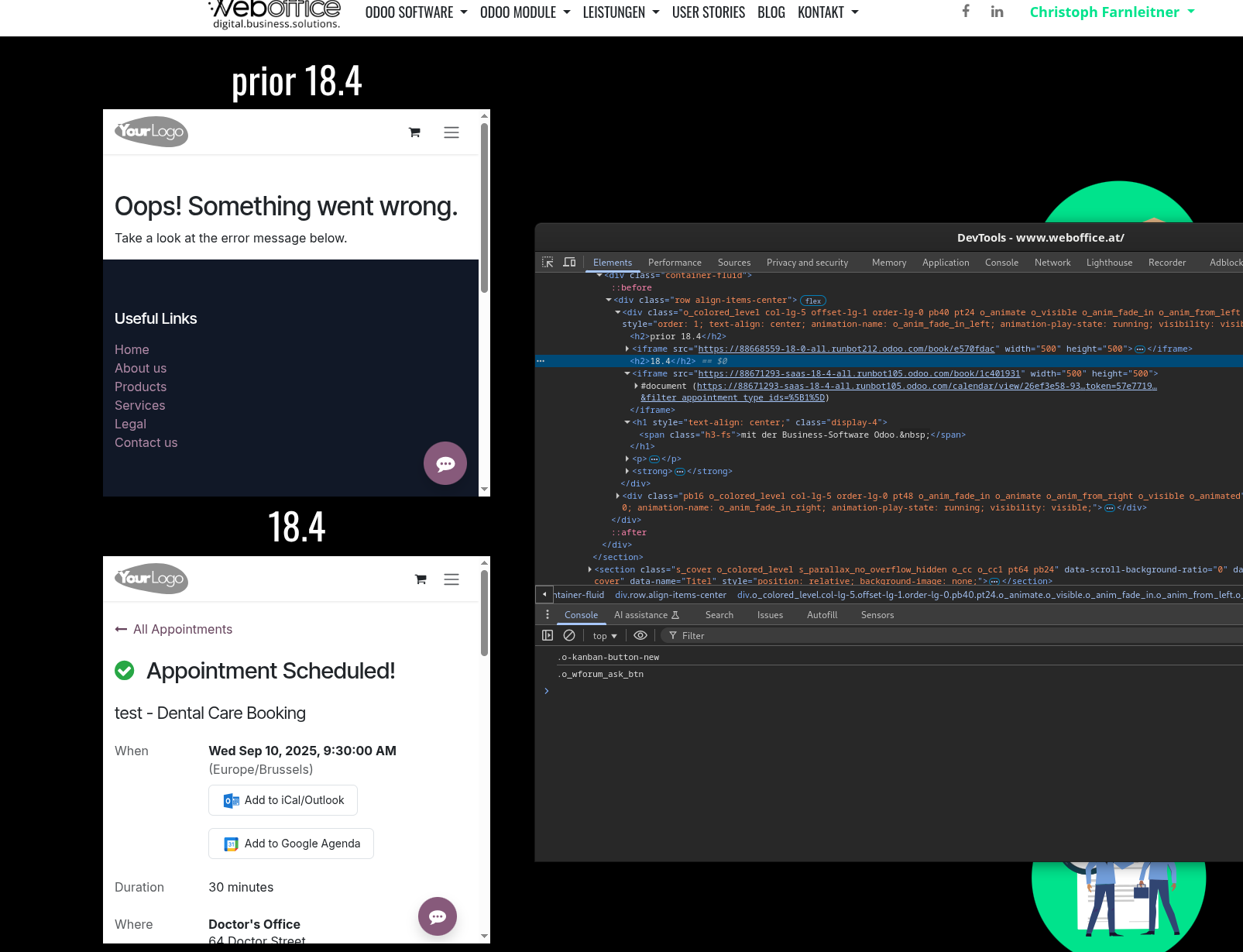
The related commit (https://github.com/odoo/enterprise/commit/e4bfe9772cd3af99a736435567aa676d63770fd3) states:
[IMP] appointment: allow remote embedding of form
Remove CSRF check on appointment forms if there is no session or no associated user for the session.
We consider this safe as we already accept logged-out creation of appointment and do not modify any existing data so long as no user is logged in. In that way it is similar to regular form snippets which already work this way since [1]
This greatly eases embedding this form on existing websites for users who do not wish to use our website integration immediately but still want the benefits of the app and the ease of use of the form page.
[1]: odoo/odoo@b192d8d
task-4593880
closes #81684