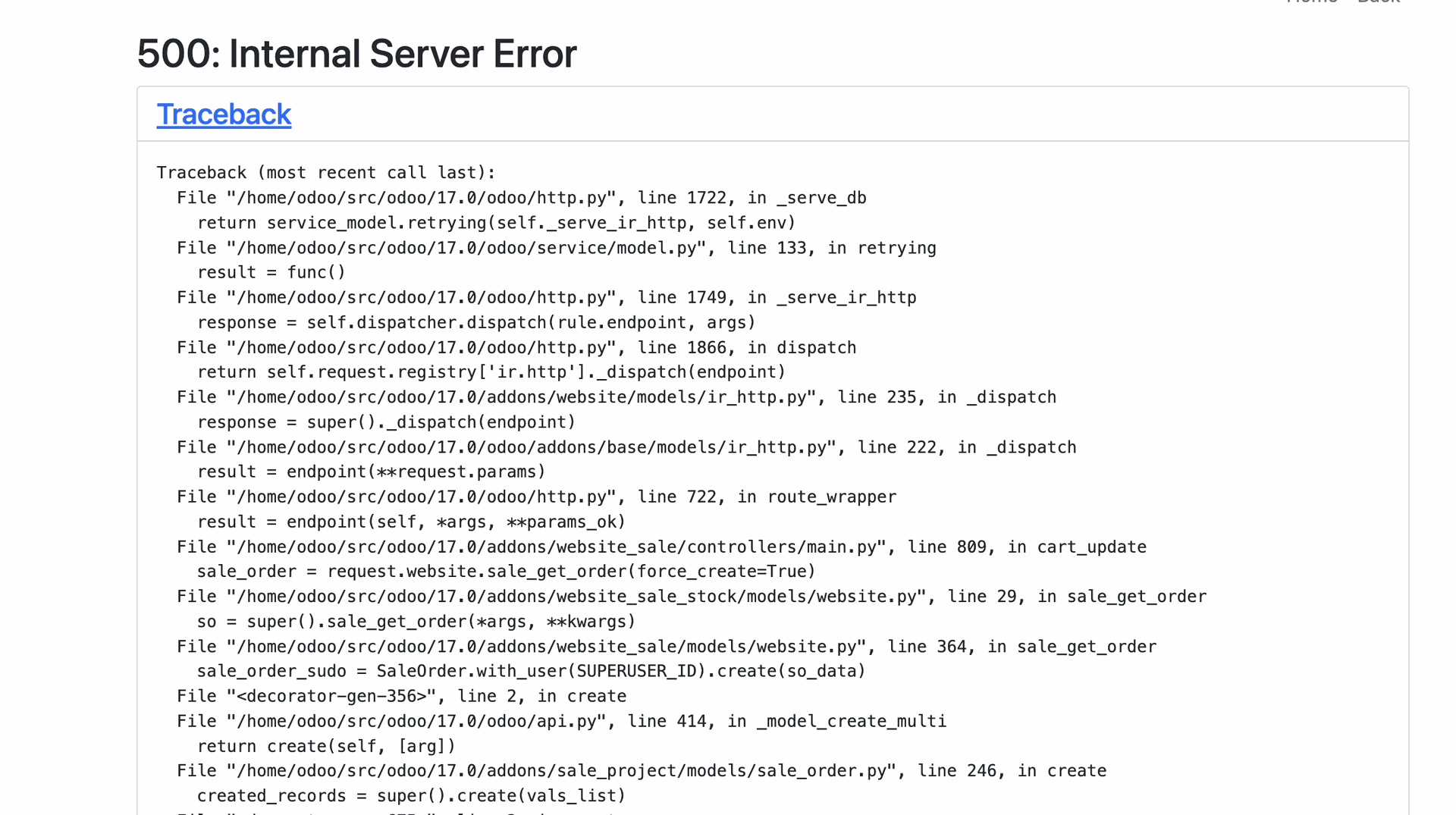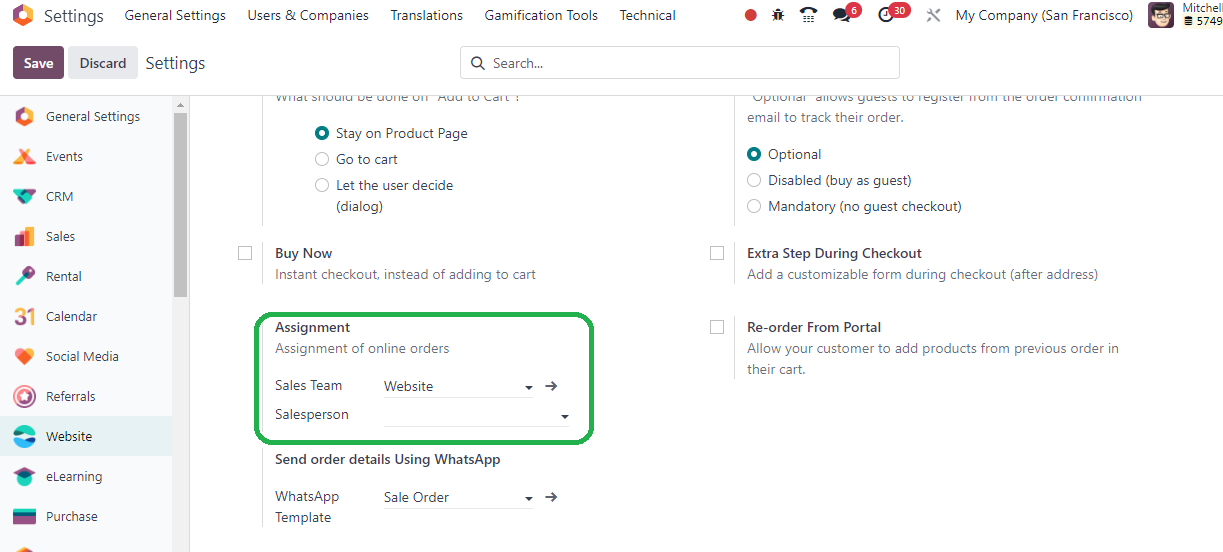Hello, dear forum members!
I'm facing an issue with automatic notifications that come to my email whenever a customer adds a product to their cart. Each time this happens, I receive a message with the following text:
"Dear Name,
You have been assigned to the Sales Order S00049.
System"
Could you please advise me on how to disable this specific notification? I need the other notifications related to orders and sales to remain active, but I no longer require this particular notification.
I would greatly appreciate any information and advice on this matter!