Hi, I'm using Odoo16,
How to add a new button after the current Create button in the tree view (list view)..?
Any help, source, or tutorial on how to achieve that will be very appreciated.
Thanks,
Tri
Odoo is the world's easiest all-in-one management software.
It includes hundreds of business apps:
Hi, I'm using Odoo16,
How to add a new button after the current Create button in the tree view (list view)..?
Any help, source, or tutorial on how to achieve that will be very appreciated.
Thanks,
Tri
<templates>
<!-- Adding gear icon near breadcrumb action menu button -->
<t t-name="custom_list_views" t-inherit="web.Breadcrumb.Actions" t-inherit-mode="extension">
<!-- Path to add button near action button in list renderer -->
<xpath
expr="//div[contains(@class, 'o_control_panel_breadcrumbs_actions')]" position="before">
<div class="btn-group hidden-xs o_dropdown gear_btn">
<button id="select_column_button"
class="o_list_buttons btn btn-primary fa fa-gear o_list_icon"
style="line-height: inherit; margin-right: 7px;"
aria-expanded="false">
<i class="fa fa-caret-down custom-space"></i>
</button>
<ul id="show-menu"
class="dropdown-menu o_group_by_menu oe_dropdown_menu">
</ul>
</div>
</xpath>
</t>
<templates>
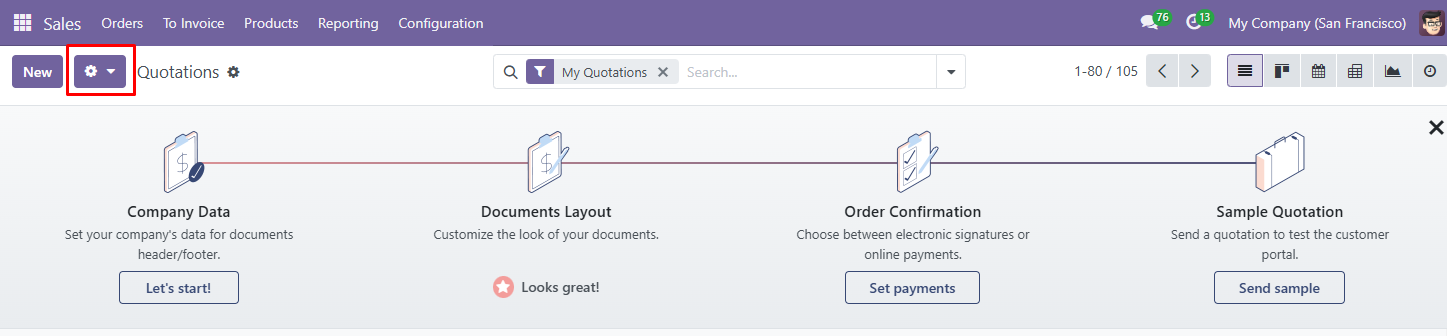
Hi,
Please refer to the blog: https://www.cybrosys.com/blog/how-to-add-a-create-button-near-tree-and-kanban-view-in-odoo-16
Hope it helps.
I found this thread in odoo community. it's shows how to create another button beside "New" button. But it require javascript knowledge
odoo.com/id_ID/forum/help-1/odoo-16-add-custom-button-next-to-create-button-in-tree-view-229215
Hi,
For adding button in the header of tree view, inside the xml file, inside the header tag, it is allowed to define the button as we currently do in form view.
See: https://www.youtube.com/watch?v=DTU8Y2Jtw0U
Thanks
Thank you Niyas,
Will this work in Odoo 16?
That video shows how to make another button besides "New" button. But it will only show when data is selected. My case is, I need to make another button (or action) that will always show in tree view. I will give the answer when I found it
| 관련 게시물 | 답글 | 화면 | 활동 | |
|---|---|---|---|---|
|
|
1
8월 24
|
2307 | ||
|
|
2
7월 24
|
5661 | ||
|
|
0
1월 24
|
2461 | ||
|
|
1
11월 24
|
3541 | ||
|
|
1
10월 23
|
2707 |