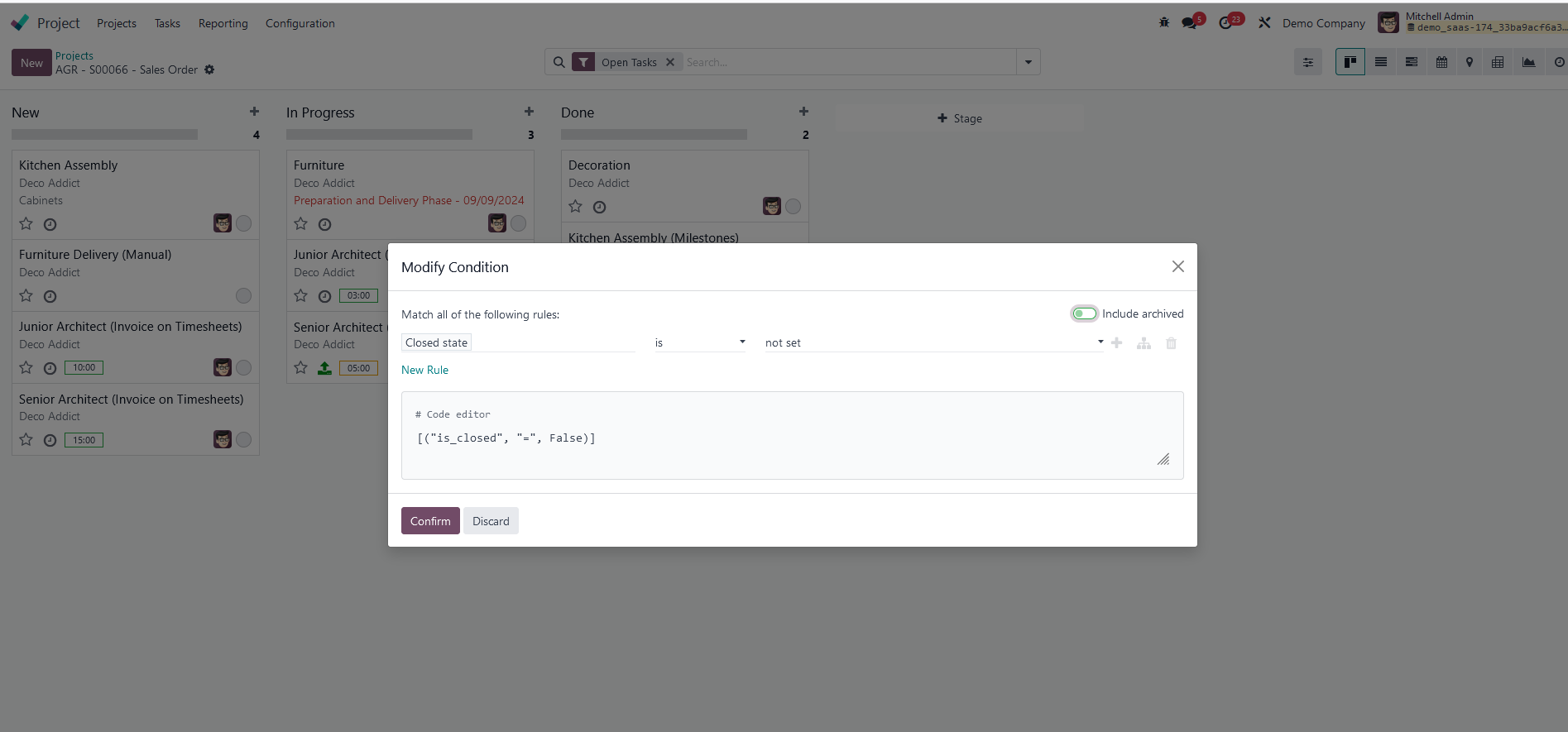Hello everyone,
I’m creating a report in Odoo to display the status of a project along with its related tasks in a dynamic table. The report works fine, but it only shows open tasks and does not display the tasks that are marked as "done" or "completed."
Here is the code I’m using for the task table in the report:
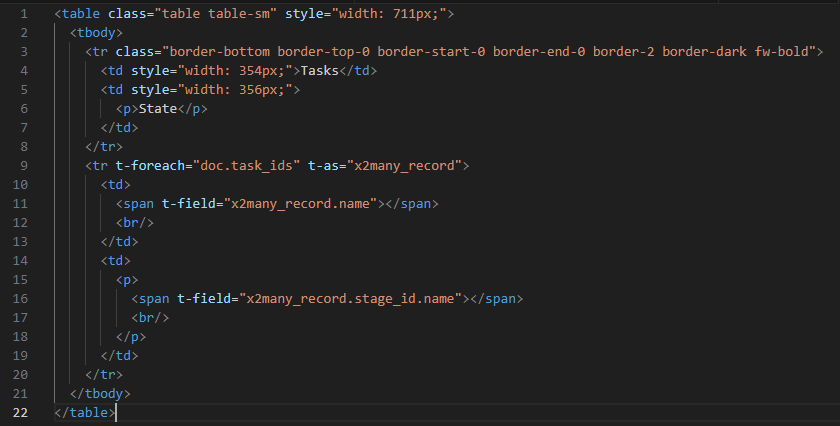
How can I ensure that all tasks, including those in the "done" state, are displayed in the report?
- Is there a specific filter or domain I need to remove or adjust to include these tasks?
Any guidance or code examples would be greatly appreciated! Thank you!