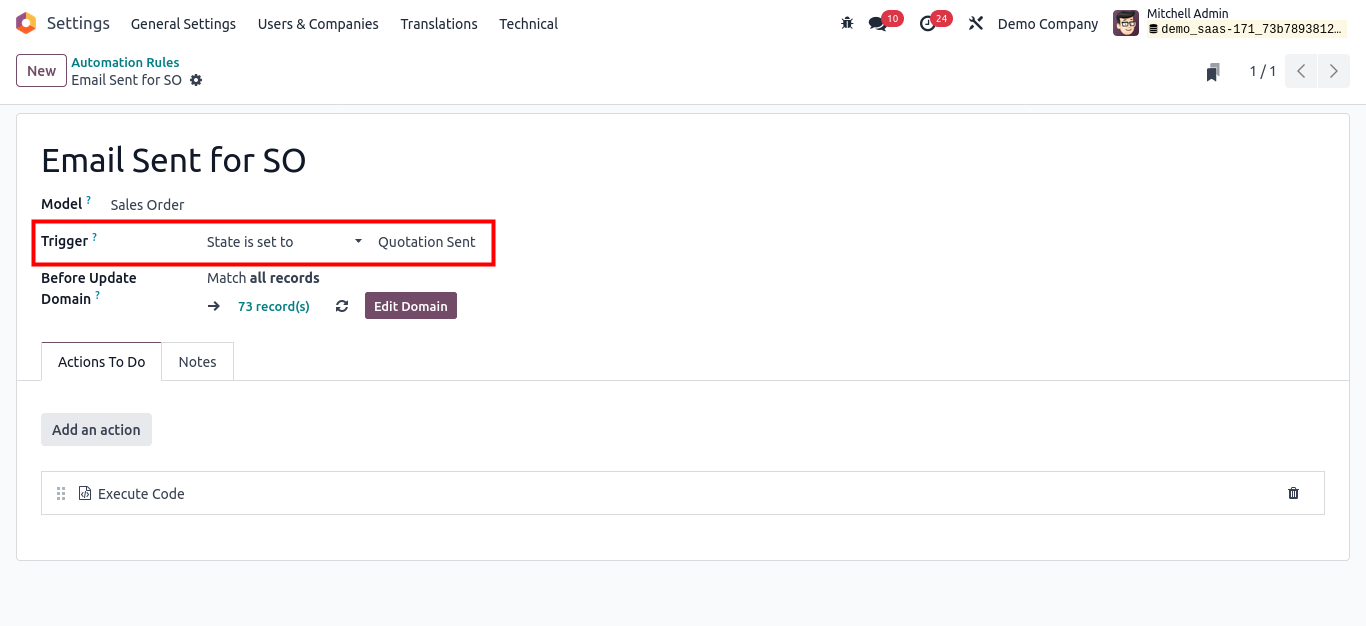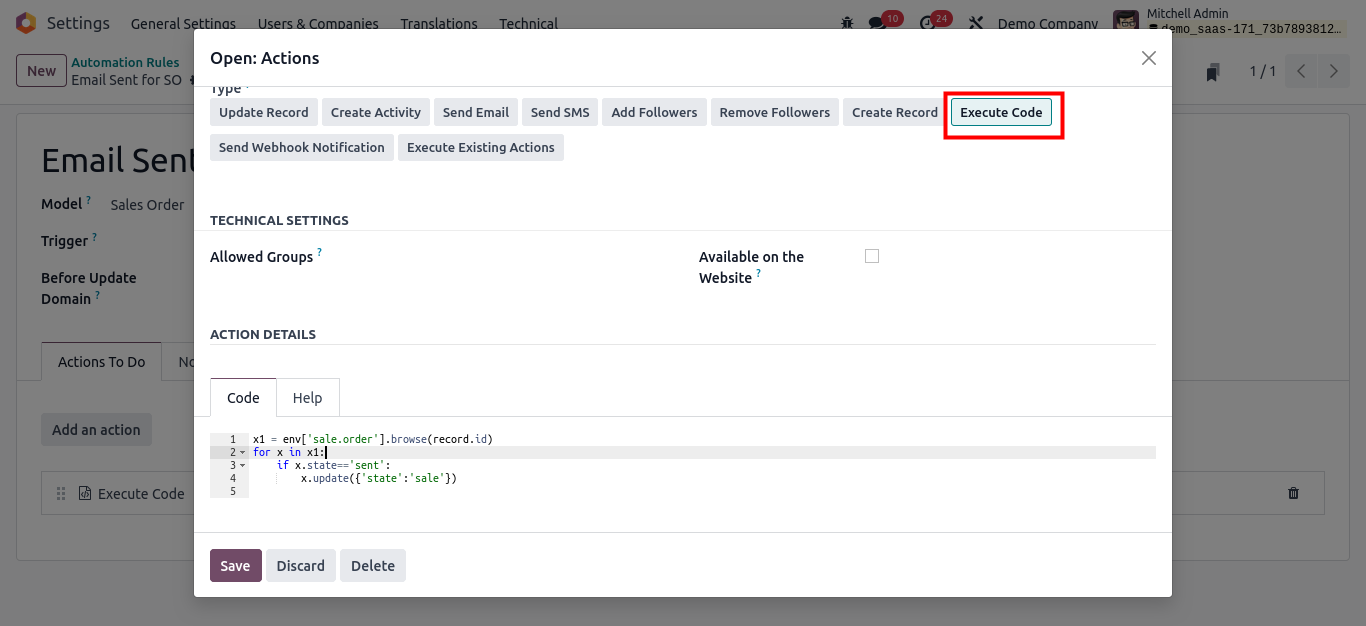Hi,
In
the online version of Odoo, you cannot use custom Python code to create
a scheduled action. However, you can use Odoo's built-in features to
create a scheduled action by following these steps.
1. Go to Settings -> Technical -> Automation -> Scheduled Actions and create a new scheduled action.
2. Define what action it should perform.
3. Set the schedule for the action (daily, weekly, monthly, etc.).
4. Once you've defined the action and schedule, save the scheduled action.
Here's an example of how you might set up a scheduled action in Odoo:
1. Go to Settings -> Technical -> Automation -> Scheduled Actions.
2. Click on Create to create a new scheduled action.
3. Fill in the details:
- Name: Give your scheduled action a descriptive name.
- Model: Choose the model on which you want to act (e.g., Quotation).
- Action To Do: Choose the action you want to perform (e.g., Confirm Sale Order).
- Method: If you're calling a method, specify the method here.
- Next Execution Date: Choose when you want the action to start executing.
- Interval Type: Choose the interval at which you want the action to repeat (e.g., daily, weekly).
4. Click on Save to save the scheduled action.
Please
note that the specific actions and options available may vary depending
on your version of Odoo and the modules installed.
Hope it helps