Impacted versions: V14 Community, Ubuntu 20.04 server
Steps to reproduce: Install Fleet, select Reports and click on costs
Current behavior: SyntaxError: Unexpected token T in JSON at position 0
Expected behavior:
Video/Screenshot link (optional):
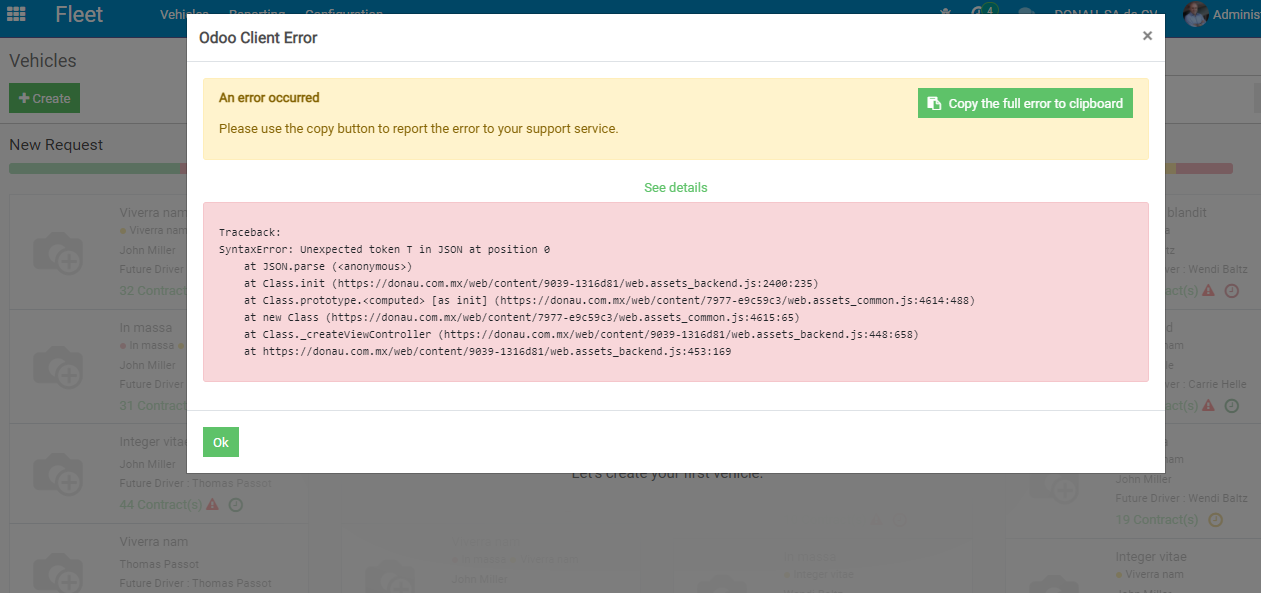
I installed Community v14 and the app Fleet. When clicking on reports/costs I get his error
Error:
Traceback:
SyntaxError: Unexpected token T in JSON at position 0
at JSON.parse (<anonymous>)
at Class.init (https://donau.com.mx/web/content/9039-1316d81/web.assets_backend.js:2400:235)
at Class.prototype.<computed> [as init] (https://donau.com.mx/web/content/7977-e9c59c3/web.assets_common.js:4614:488)
at new Class (https://donau.com.mx/web/content/7977-e9c59c3/web.assets_common.js:4615:65)
at Class._createViewController (https://donau.com.mx/web/content/9039-1316d81/web.assets_backend.js:448:658)
at https://donau.com.mx/web/content/9039-1316d81/web.assets_backend.js:453:169
I installed python, checking all dependencies and so on , but I cannot do it work. This happens to me in 2 differente servers
Anybody that could please help me? Thank you
