I am trying to add custom addon to odoo on windows but I'm unable to see it in the interface after restarting server
here are my files
manifest
{ 'name': 'I_love_gymbeam', 'version': '1.0', 'category': 'Human Resources', 'summary': 'Customization for Employee Screen in Odoo', 'description': """ This module adds custom fields to the Employee screen in Odoo: - I Love GymBeam - Salary, Tax, Total Salary - Special Phone - Employee Contacts """, 'author': 'michal somsky', 'website': 'https://www.mojemployee.com', 'depends': ['base', 'hr'], 'data': [ 'views/employee_view.xml', ], 'installable': True, 'application': True, 'auto_install': False,}
models-employee.py
from odoo import models, fields, api
class Employee(models.Model): _inherit = 'hr.employee'
i_love_gb = fields.Boolean(string='I Love GymBeam') salary = fields.Integer(string='Salary') tax = fields.Integer(string='Tax') total_salary = fields.Integer(string='Total Salary', compute='_compute_total_salary') special_phone = fields.Char(string='Special Phone', default='0901123456') employee_contacts = fields.Binary(string='Employee Contacts', attachment=True)
@api.depends('salary', 'tax') def _compute_total_salary(self): for record in self: record.total_salary = record.salary + record.tax
views-employee_view.xml
hr.employee.form hr.employee
hr.employee.tree hr.employee

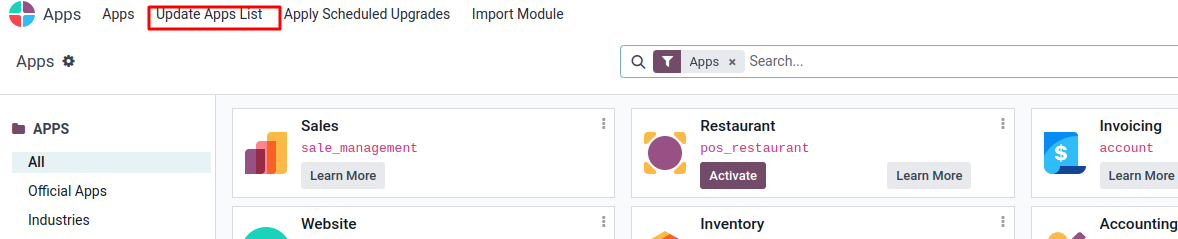
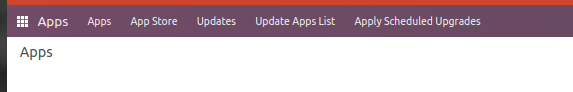

I added my custom addon to default directory with other addons
addons_path = c:\program files\odoo 16.0.20240228\server\odoo\addons