Hello Christian,
Odoo POS has 2 ways for splitting.
- You start with clicking "Action/plitting", then selecting the single positions a specific person has consumed and pressing split order. This will create a second order with the name generally ending with letteer B.
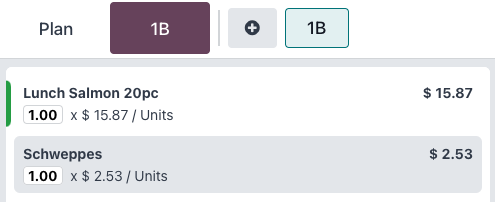 3. On
3. On
Once done, you can continue to manage both orders separately.
You may also want to split equally for multiple guests. In this case, you go to "Action/guests" and maintain the number of guests and can get the proposition amount given by Odoo. you cannot split the amount so that the equal amount appears on each separate invoice.
Let us propose this functionality for the next update.
Good luck
Eva P.

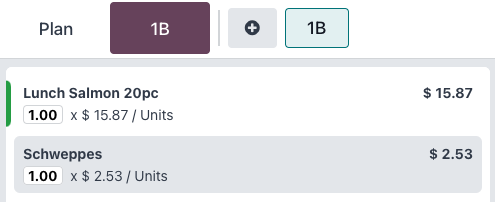 3. On
3. On