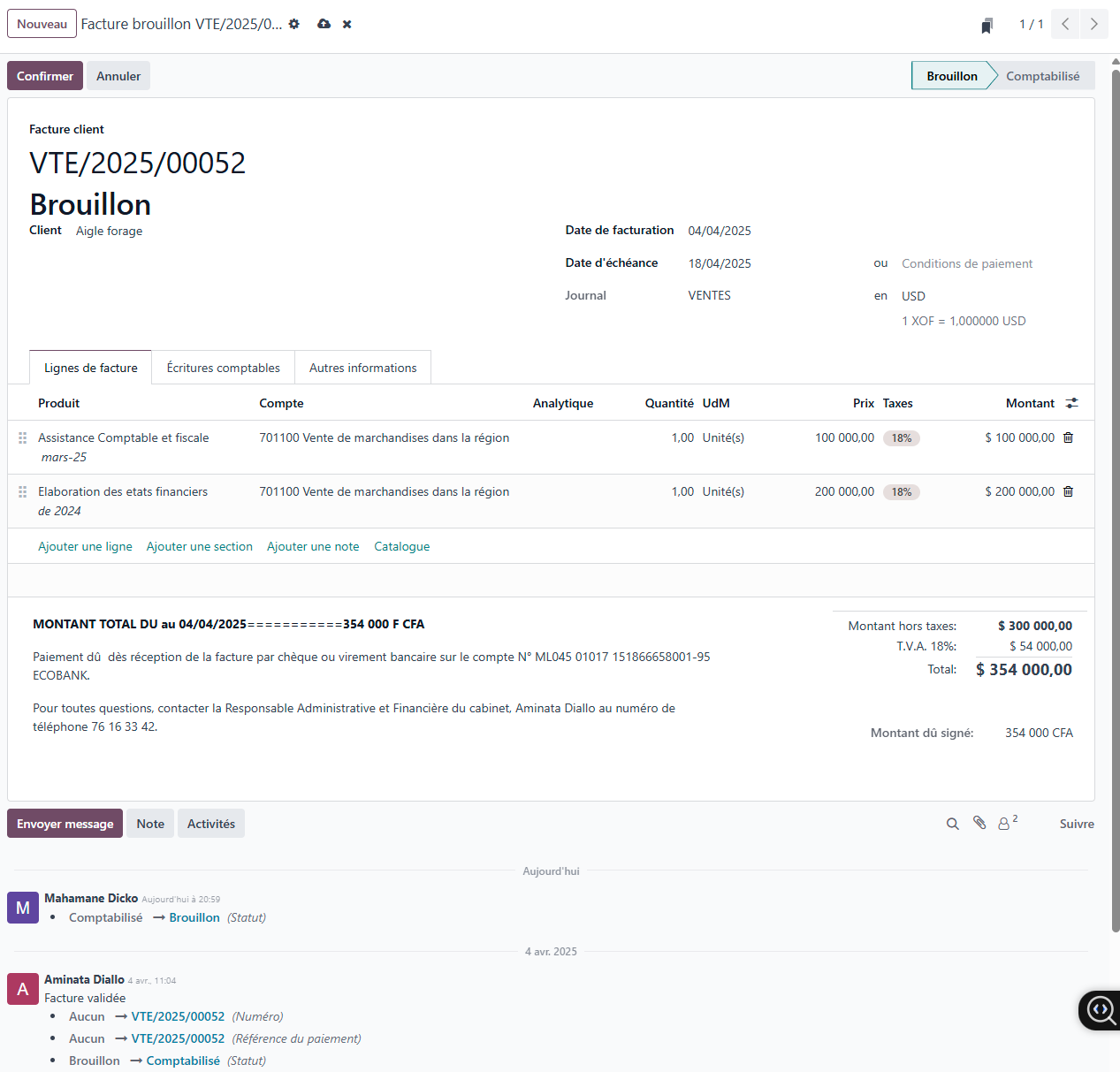Hello Odoo Community,
I'm using Odoo 18 Online and I'm trying to implement a feature on my customer invoices. My main company currency is XOF.
My Ultimate Goal: On the customer invoice form (account.move), I want to display the total amount due not only in XOF but also in a second currency (e.g., EUR or USD). Ideally, I'd like to have a dropdown menu where I can select this secondary currency, and the total amount in that currency would then display dynamically.
I have been able to create a field that compute the conversion from XOF to EUR, but it is static(I have to set the conversion rate in the code).
I want the field to appear on the print invoice. From my understanding I can customize the print invoice later.