How can I create a customer who is a company instead of creating an individual customer contact from the website form?
Odoo is the world's easiest all-in-one management software.
It includes hundreds of business apps:
- CRM
- e-Commerce
- 회계
- 재고 관리
- PoS
- Project
- MRP
신고된 질문입니다
Go to the website and create a form.
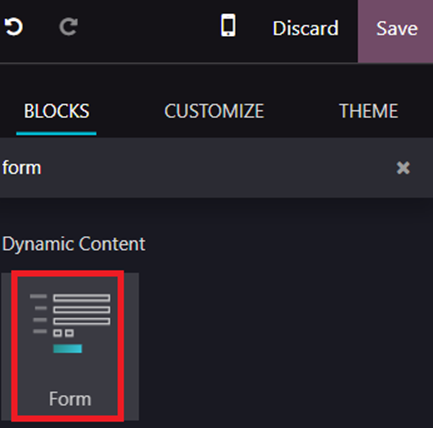
Select the Action as Create a customer.
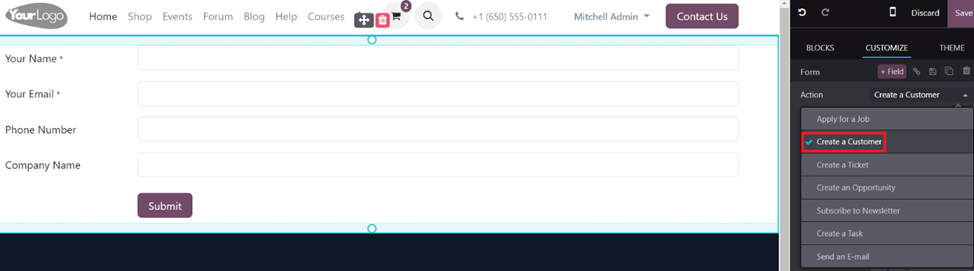
Note: The eCommerce app needs to be installed to get the option to create a customer from a website form.
Alternatively, the form can also be enabled from contacts with the studio. Please refer to the below post for this.
https://www.odoo.com/forum/help-1/creating-a-website-form-for-a-new-model-240246
Add a field on the form and select the “Is a Company” existing field.
This field dictates if the contact is a Company or an individual.
Enable the Default Value which enables the checkbox and would make the contacts created from the form is a company.
Set the Visibility as “Hidden” That way the website visitors will not be able to see the field.
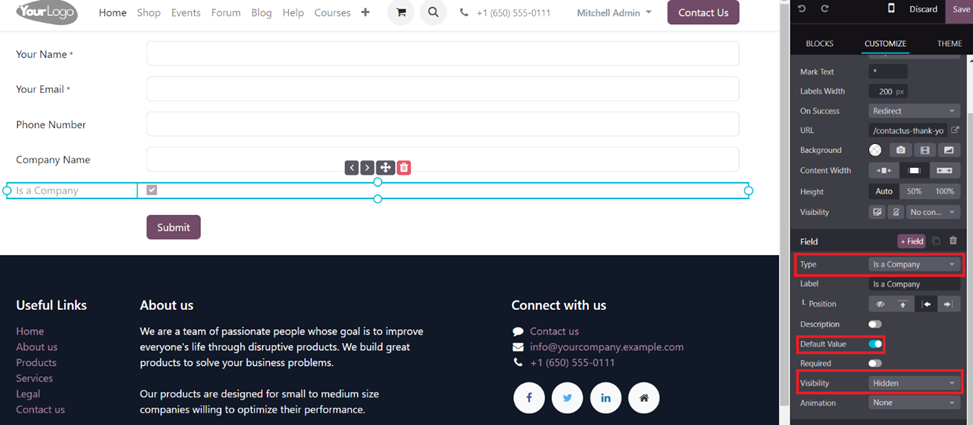
Hi,
Refer to the following blog, It shows how to Create a Company Contact from Website Form.
https://www.cybrosys.com/blog/an-overview-of-the-odoo-16-website-module
Hope it helps you
| 관련 게시물 | 답글 | 화면 | 활동 | |
|---|---|---|---|---|
|
|
1
4월 25
|
487 | ||
|
|
2
10월 24
|
2845 | ||
|
|
1
9월 24
|
2359 | ||
|
|
1
9월 24
|
1453 | ||
|
|
2
9월 24
|
3224 |

