I have just started my Odoo experience today.
My new company sells only in Canada but I buy from US suppliers.
I am finding help to activate multiple currencies but everything points to an option that is not showing on my screen. I only show main currency as an option. there is no check box for multiple currencies. I am in ACCOUNTING > CONFIGURRATION > SETTINGS
When I click on currencies I do not see USD as an option.

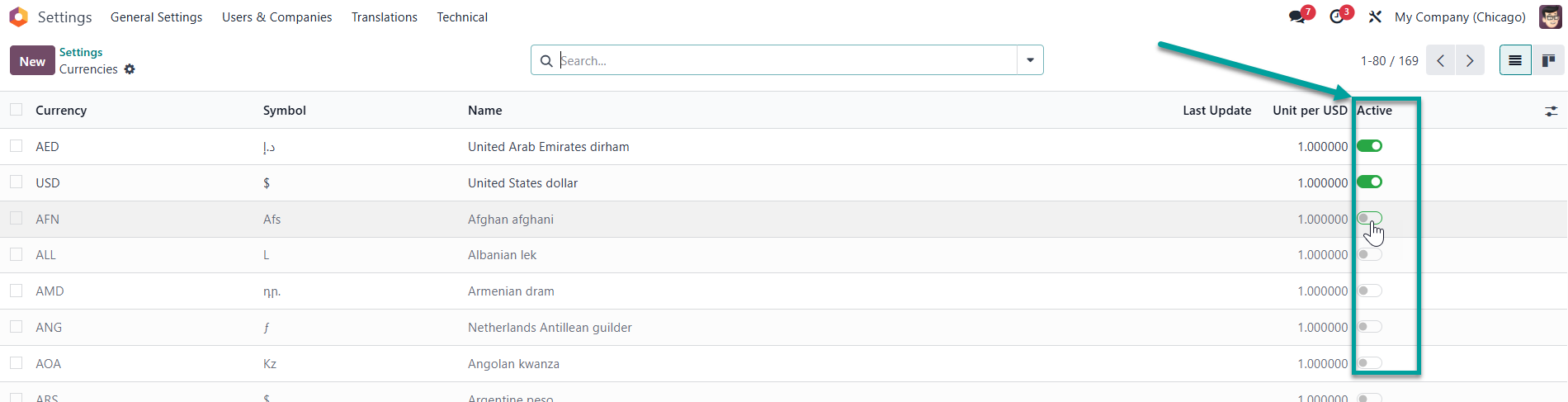

Thank you for your help!