1. Log in to the Odoo admin as administrator. Activate Technical Features, if not already activated, by going to Settings > Users > Users > Admin > Edit > Usability > Technical Features > check the box (on), click Save.
2. Go to Settings > Technical > User Interface > Views.
In the search box, next to filter icon, type "Footer Copyright", and hit enter to search.
3. It will show: View name: Footer Copyright. Click to open it. Click Edit.
Comment out lines of the code as follows:
<!-- Powered by <a class="label label-danger" href="http://www.odoo.com/page/website-builder">Odoo</a>,
the #1 <a href="http://www.odoo.com/page/e-commerce">Open Source eCommerce</a>. -->
Click Save.
4. Refresh the browser view of your Odoo front end website. Log out and try to logi in again. The previously visible "Powered by" backlinks and text, are gone.
Congrats.
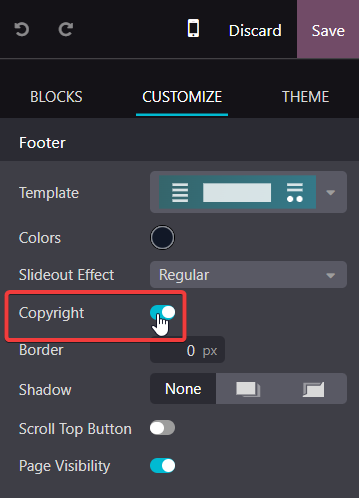

How to make it permanent
hello try this it will remove Powered by Odoo from your website footer i have perform this in my project
I did these steps and didn't find the mentioned view
Good !! It will be permanent if edit by code.
Enhance your Odoo experience with the Custom Branding and Copyrights module. This powerful tool allows you to remove default branding messages and personalize your Odoo instance to reflect your company's identity seamlessly.
https://apps.odoo.com/apps/modules/17.0/mh_hide_powered_by_odoo_website