Please provide clarity on how to handle a Purchase requisition in Odoo. Currently, it starts with Request for Quotation >> Purchase Orders. If there is an option to raise PRs, will the data flow automatically to PO?
Odoo is the world's easiest all-in-one management software.
It includes hundreds of business apps:
- CRM
- e-Commerce
- Akuntansi
- Inventaris
- PoS
- Project
- MRP
Pertanyaan ini telah diberikan tanda
This available via the Approvals App:
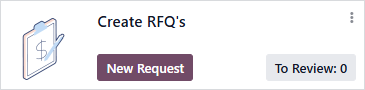
Note: you can rename it to Purchase Requisition if you prefer.
Once the request is approved, you can create the RFQ:
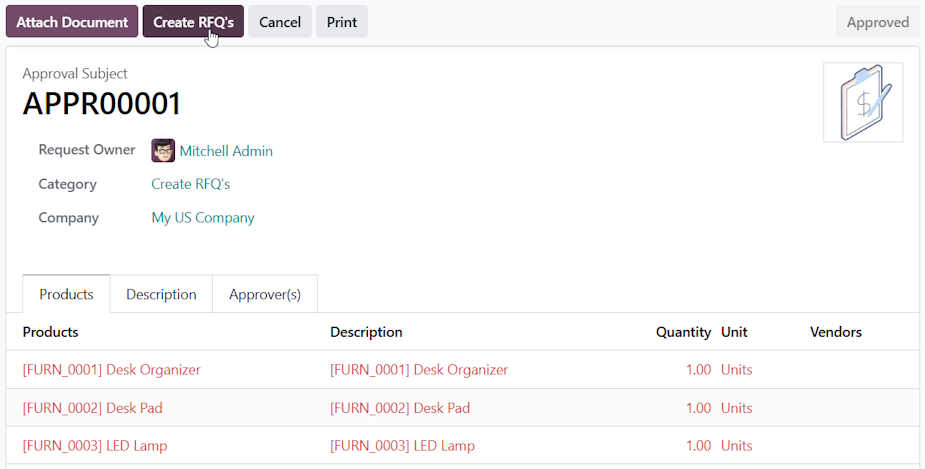
The Request for Quotation allows for the choice of the Vendor, whereas Purchase Requisitions are raised against the Employees. How can the RFQ be renamed to PR, since both have different functionalities?
The Vendor is available to select (if known) in the very last field on the right in the screenshot.
In Odoo (both Community and Enterprise editions) , the standard purchase flow is:
Request for Quotation (RFQ) → Purchase Order (PO) → Receipt/Bill
However, Purchase Requisition (PR) is a separate and optional workflow , mainly available in the Enterprise Edition via the "Purchase Requisition (Procurement Tenders)" module.
Step-by-Step Flow with Purchase Requisition (Enterprise Edition):
1. Activate Purchase Requisitions
- Go to Apps , search for "Purchase Requisition" or "Purchase Agreements" , and install it.
- This enables the Purchase Agreement feature under the Purchase module.
2. Create a Purchase Requisition (PR)
- Navigate to Purchase → Purchase Agreements
-
Click Create :
- Agreement Type : Choose "Purchase Tender" or create your custom type like "Service PR" or "Inventory PR"
- Add products (service or inventory items)
- Set quantities and required dates
- Confirm the PR
3. Send RFQs to Vendors
- After confirming the PR, click "New Quotation" .
- Odoo lets you create multiple RFQs from the same PR for different vendors.
- These RFQs are linked to the PR .
4. Compare RFQs and Confirm Best Offer
- Once vendors respond, you can compare quotations.
- Confirm the best quotation → It becomes a Purchase Order .
- Other quotations can be canceled or kept for reference.
5. Goods Receipt / Invoice
- For Inventory Items : Use warehouse to receive products.
- For Service Items : Can skip delivery, go directly to invoicing.
- Validate and process invoices as usual.
Does PR Flow Automatically to PO?
Yes — the flow is automatic (only in Enterprise):
- PR → RFQ → PO → Delivery/Invoice
- The RFQs are generated from PR and when one is confirmed , it becomes the PO.
For Community Edition?
There is no official Purchase Requisition feature in Odoo Community by default.
Options:
- Use Custom Module (from Odoo Apps Store or custom dev)
-
Manual workaround :
- Use internal Request for Quotation document (customized form/view)
- Or create a project task/form as a pseudo-PR
- Then create RFQ manually from that
Thanks & Regards,
Email: contact@datainteger.com
Menikmati diskusi? Jangan hanya membaca, ikuti!
Buat akun sekarang untuk menikmati fitur eksklufi dan agar terlibat dengan komunitas kami!
Daftar| Post Terkait | Replies | Tampilan | Aktivitas | |
|---|---|---|---|---|
|
|
3
Mar 15
|
8365 |

