I am having some difficulty setting up subcontracting. Not sure what I'm doing wrong, but when I create the purchase order for the subcontract item and confirm the purchase order, only the receipt button appears. Here's my list of things I've confirmed:
- Inventory Settings - Storage Locations and Multi-Step routes are both enabled
- Manufacturing Settings - Subcontracting is enabled
- Product to be purchased from subcontractor - Vendor has been set; routes are set as Buy and Replenish on Order (MTO); Bill of Materials has been created with a BoM type of Subcontracting and Subcontractors has been set to the appropriate vendor; components have been added to the BoM
- Components on the BoM - Vendor has been set; route is set as Resupply Subcontractor on Order
I'm not sure what else to check that could be causing the issue. There is no inventory on hand for the product or its components. I do not currently have replenishment rules set either for the product or its components. Any suggestions for things to check are appreciated.
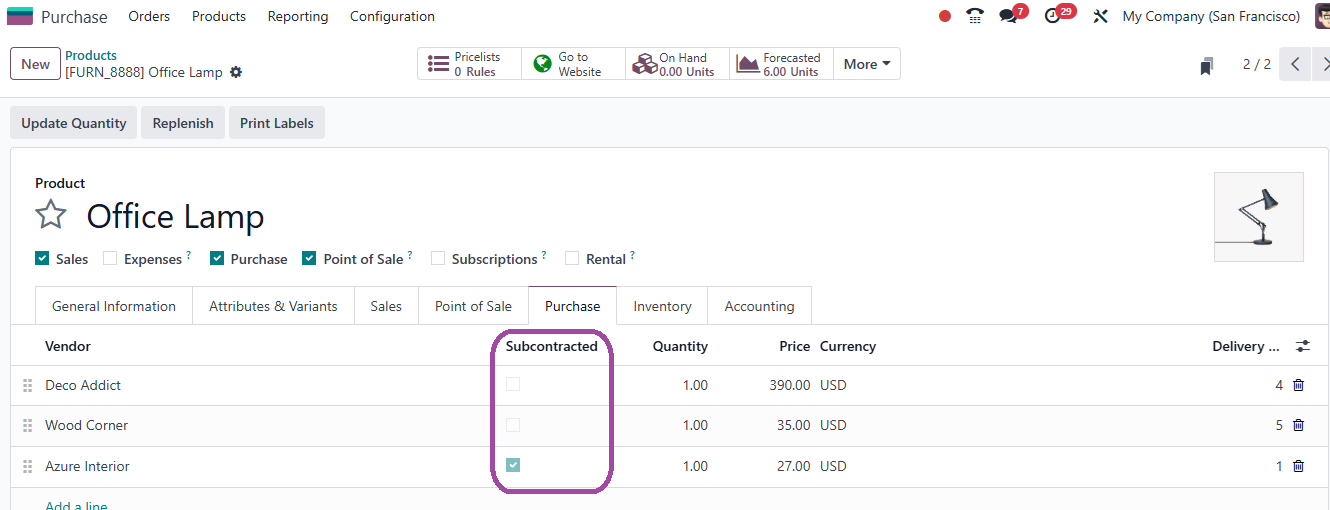
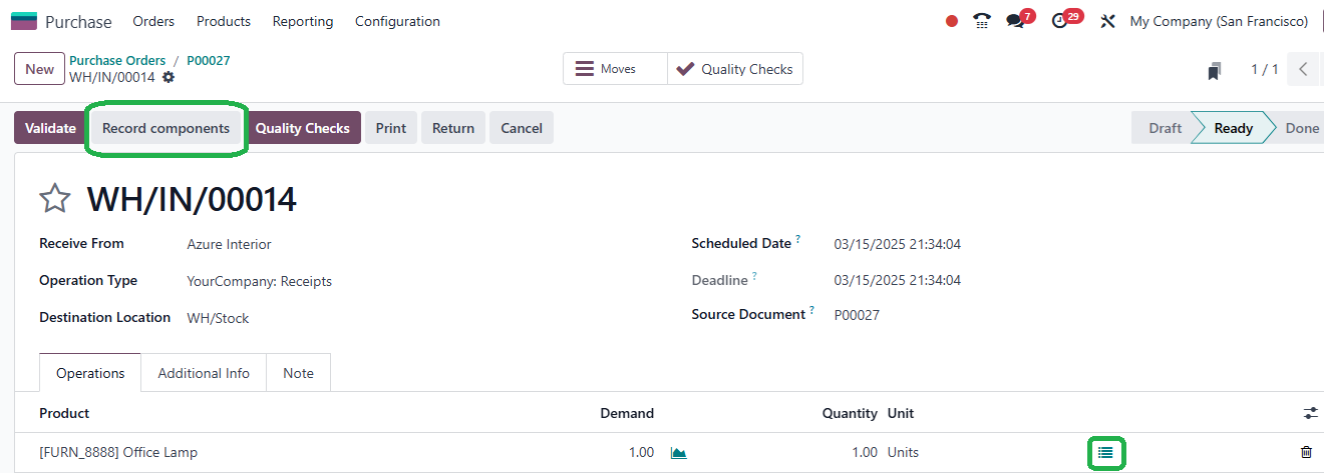
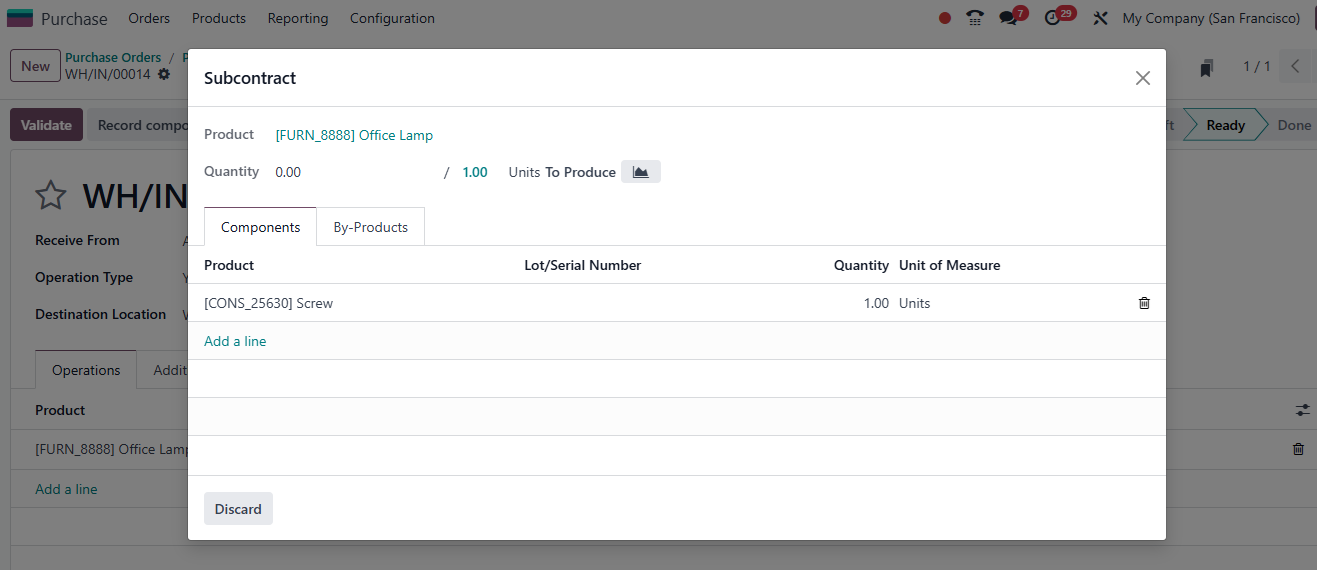
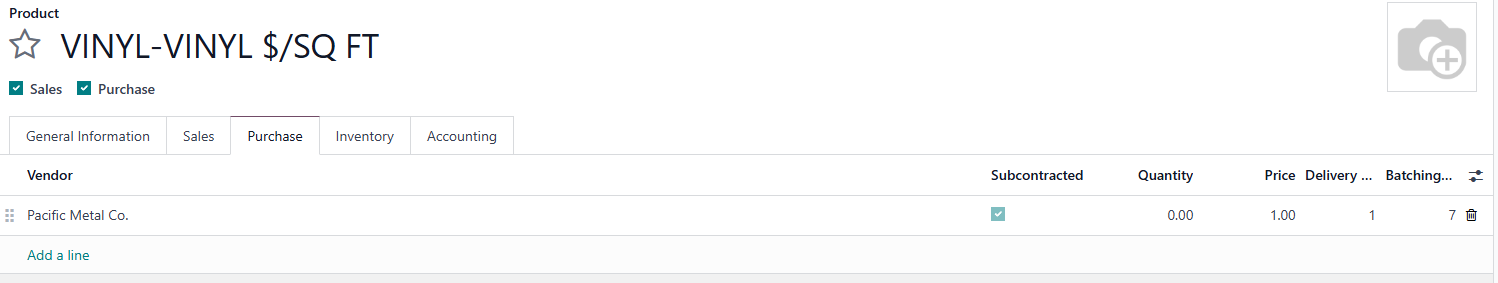
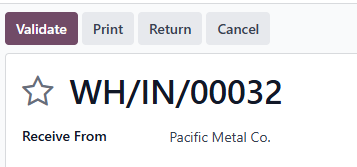

Have you seen https://www.odoo.com/documentation/18.0/applications/inventory_and_mrp/manufacturing/subcontracting/subcontracting_resupply.html ?