Hi everyone -
this seems like it should be basic, but I can not find how to set this up.
What I'm looking for is simple. I want to have an option for 'Pick Up' instead of delivery. The instructions on the Odoo documentations are as follows:
Pickup in store
To configure in-store pickup, select Pickup in store in the Provider field and specify the pickup location in Warehouse.
To invoice the customer for the shipping cost to the pickup location, choose the Get Rate and Create Shipment option in the Integration Level field. Then, pick either the Estimated cost or Real cost radio options in the Invoicing Policy field to decide whether the added shipping charge on the sales order is the precise cost from the shipping carrier.
My question - how do I get Pickup in store to populate in the provider field? I don't see an option in the provider's screen, or instructions for how to create that 'provider' anywhere. It's talked about like it's already there, but it's not.
Any help would be appreciated - thanks!!
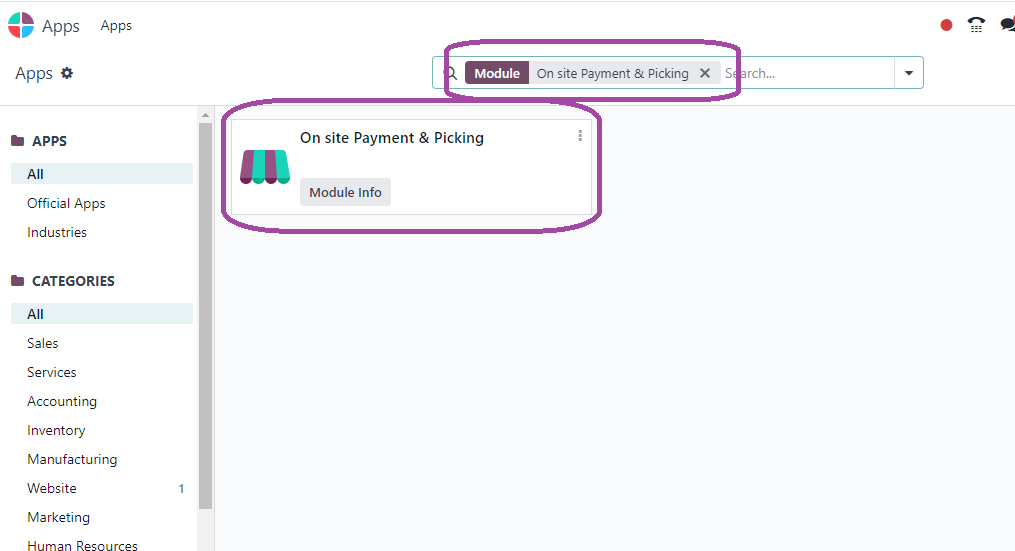

@Jaideep This does NOT answer my question. Please read the entire post closely. I understand the workflow to create and publish a new shipping method.
My question is how to have Pick Up in store (or something like this) populate in the PROVIDER field, when creating new shipping method.
You would need to activate/ install 'On site Payment & Picking' module from Apps, if you don't already have it in the dropdown menu.
@Jaideep Thanks for this! This would be the missing piece that I'm looking for, however, I don't see that module in my list of apps. i've scrolled through them all. There's no app that's titled 'On Site Payment & Picking' or anything similar in the collection of available apps. Is it a 3rd party app?
Which version of Odoo are using? The information was provided for V17 enterprise. It is not a 3rd party app
@Jaideep I am using Odoo V17, and am on Enterprise. There is no app in the main app / module screen collection of Apps by that tile.
Hi, have updated the answer with a screenshot
@Jaideep That's great, but my screen does not have that module. It does not exist in my app selection screen. I'm not sure how else to relay this. I'm aware of what the name of the App should be, and now what it looks like, it does not exist as an option on my end.