Related forum post: How to add dynamic fields in a PDF with LibreOffice
Odoo is the world's easiest all-in-one management software.
It includes hundreds of business apps:
- सीआरएम
- e-Commerce
- लेखांकन
- इन्वेंटरी
- PoS
- प्रोजेक्ट
- MRP
This question has been flagged
For V17.4
In version 17.4 it is possible to configure the dynamic fields in Odoo in order to select freely which field we want to use for the PDF Quote Builder

Document Type
It means if we will use a Header/Footer type PDF or a PDF inside the product (See the smart button inside the product).
The Header/Footer type documents will include the fields related to the sale.order model.
The Product Document type document will be linked to the fields inside the sale.order.line model (the order lines inside the sale order).
Form Field
It means the name of the text box inside the PDF (free text).
Path
The technical name of the field inside Odoo.
Here, we can even use fields created with Studio or fields inside relational fields (like the client or the salesperson)
Examples of a new field created with studio, the name of the company and the email of the sales person in the Header PDF:


Tip: Enable developer mode to see the technical names of the fields and their model.
For V18
From V18, Odoo should automatically detect the names of the "Form Fields" (the fields inside the PDF) when the file is uploaded. Only the path should be added to the corresponding form field inside Odoo.
The button to configure the dynamic fields is now inside the document settings. There, we just have to add the PATH.



For Product type documents, add them from the smart button "Documents" inside the product form, add the paths and make the document visible for Quote PDF.
Make sure you select the documents in the sale order, inside the "Quote Builder" tab.
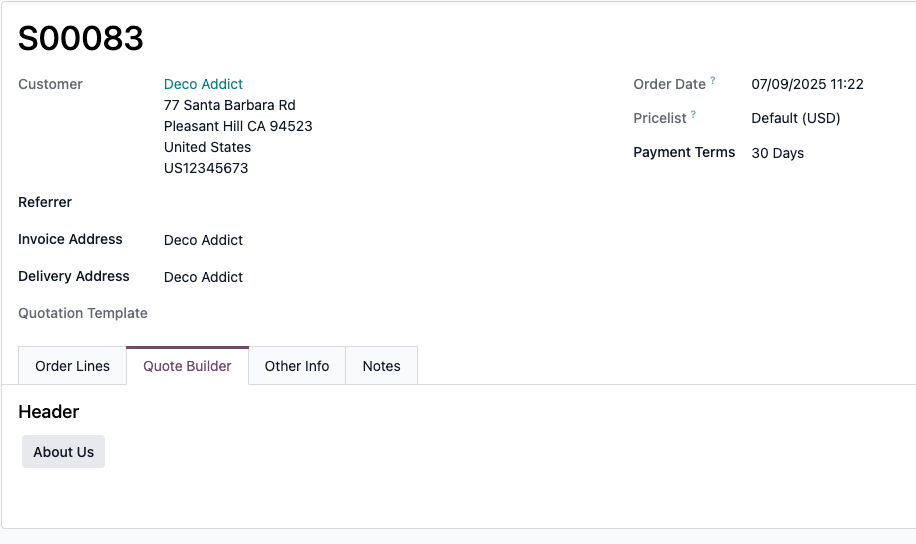
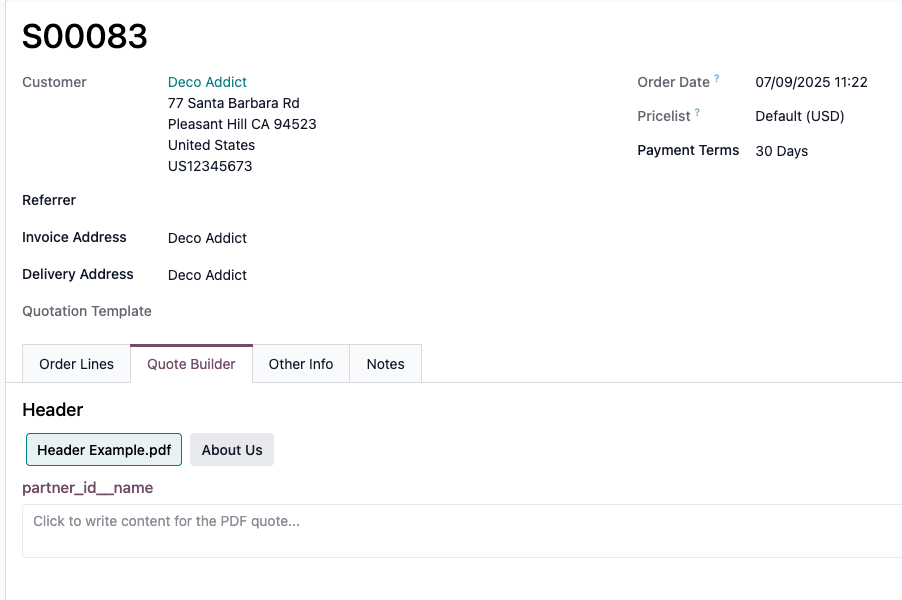
Thanks for this interesting post. I am trying to create a product specification sheet. i have several field and image that I added on my product. I try to link these fields to dynamic field in Odooin in the document section. how can I map field that I have added to the product.template ? is it possible to link these field to the sales.order.line so they are usable in my product document ?
Enjoying the discussion? Don't just read, join in!
Create an account today to enjoy exclusive features and engage with our awesome community!
Sign up| Related Posts | Replies | Views | Activity | |
|---|---|---|---|---|
|
|
2
अक्तू॰ 25
|
1068 | ||
|
|
1
नव॰ 25
|
1669 | ||
|
|
0
अग॰ 25
|
1538 | ||
|
|
2
अग॰ 25
|
2010 | ||
|
Does Odoo manage WebP ?
Solved
|
|
3
जुल॰ 25
|
4749 |
