I don't want to always make my Dashboard reports visible. Is there a way to control the visibility?
Odoo is the world's easiest all-in-one management software.
It includes hundreds of business apps:
- सीआरएम
- e-Commerce
- लेखांकन
- इन्वेंटरी
- PoS
- प्रोजेक्ट
- MRP
This question has been flagged
Yes, there is:
1. When you go to your Dashboard app, go to Configurations => Dashboards.
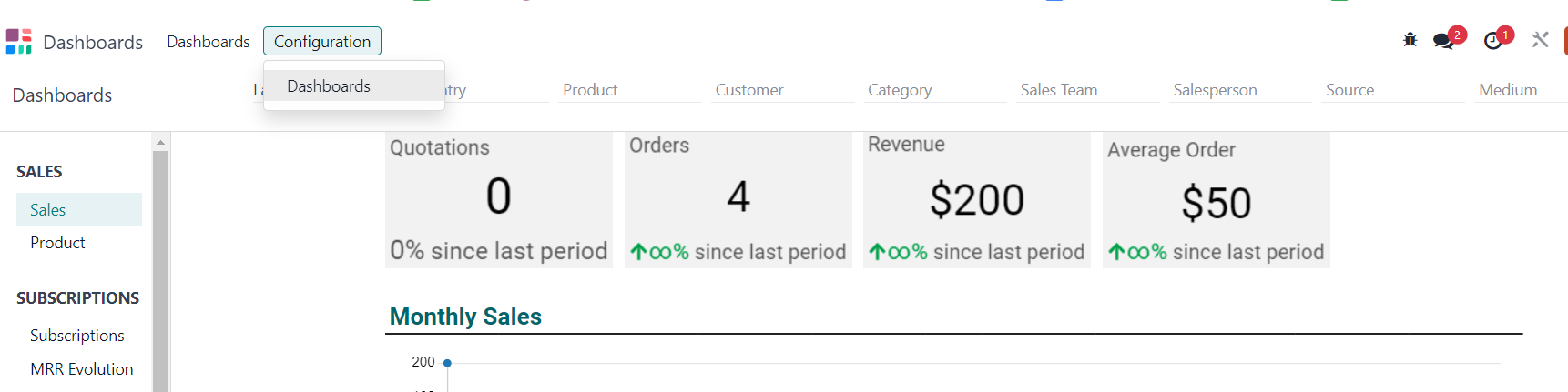
2. From there you can select your desired Dashboard report that you want to limit the visibility for.
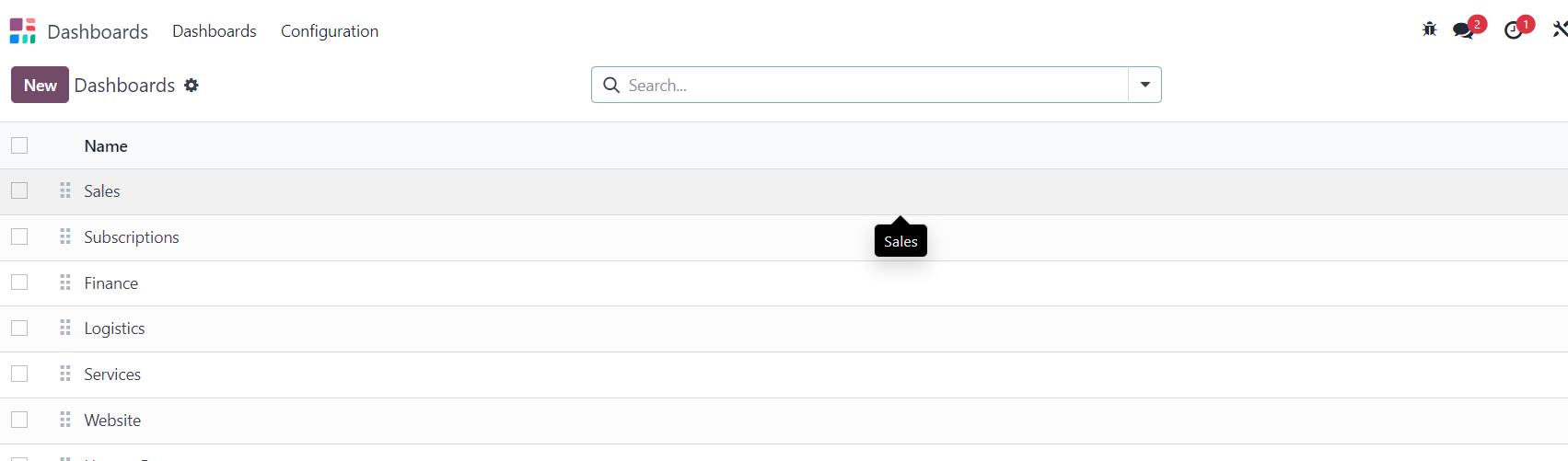
3. You can either toggle the Is Publish toggle to make it visible for everyone or not.
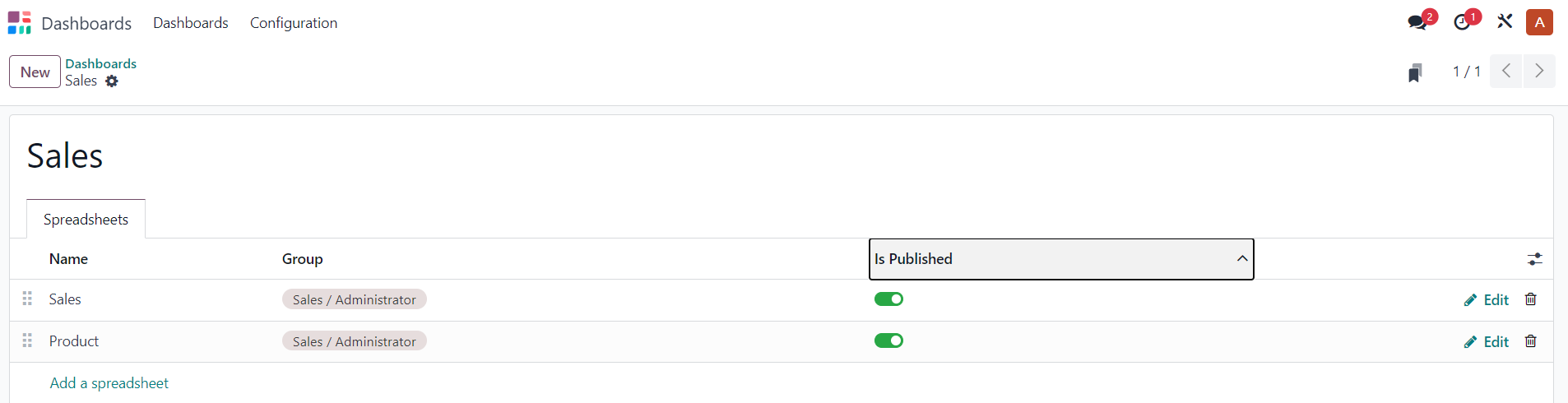
4. Or click on Edit and publish it form the Spreadsheet.
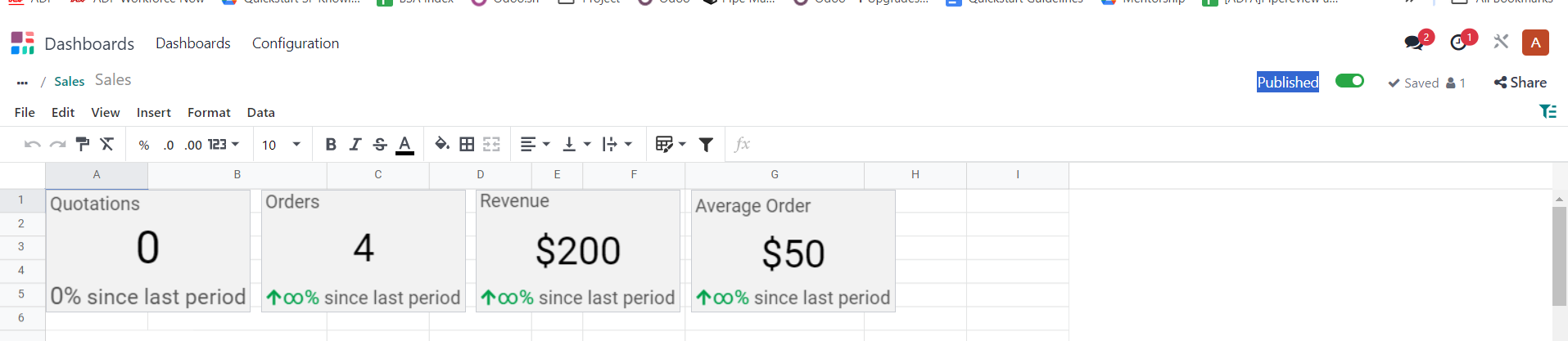
5. You can also share a link to specific people for a frozen report.
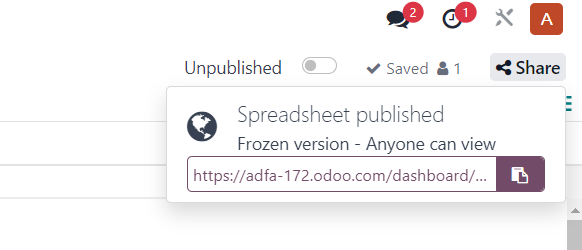
My dashboard doesn't have this publish setting, how can i solve this sir?
Enjoying the discussion? Don't just read, join in!
Create an account today to enjoy exclusive features and engage with our awesome community!
Sign up| Related Posts | Replies | Views | Activity | |
|---|---|---|---|---|
|
|
3
जून 25
|
3155 | ||
|
|
3
अप्रैल 25
|
2894 | ||
|
|
3
सित॰ 25
|
5421 | ||
|
|
2
नव॰ 24
|
3433 | ||
|
|
1
सित॰ 25
|
2568 |
