Hello,
I need assistance in cancelling PO after reception of some part of the goods,
Kind of urgent
I use odoo online 16
Odoo is the world's easiest all-in-one management software.
It includes hundreds of business apps:
Hello,
I need assistance in cancelling PO after reception of some part of the goods,
Kind of urgent
I use odoo online 16
Hello,
There are some points to take into consideration:
if you want to undo all done steps(receipt confirmation, PO cancelling)
1. go to the related warehouse receipt document. -> Click on "UNLOCK" -> Set the done quantities to "0"
this step will:
- reverse any accounting entries if you use automated inventory valuation.
- update the quantity of the product.
2. Go back to the PO -> update the quantity fields to "0" and click on "LOCK"
this step will :
- make sure that no user without Administrator/Purchase access rights will change the record.
note that the PO record can not be canceled after creating a related stock move.
Hope this will help you.
,Thanks bur this approach didnt work for me as i have not configured ny related warehouse receipt document which enable me to unclock and revert
ANy other option please
Could you please explain the details of your steps? How do you receive products without receipt document? If you could add some screenshots would be helpful.
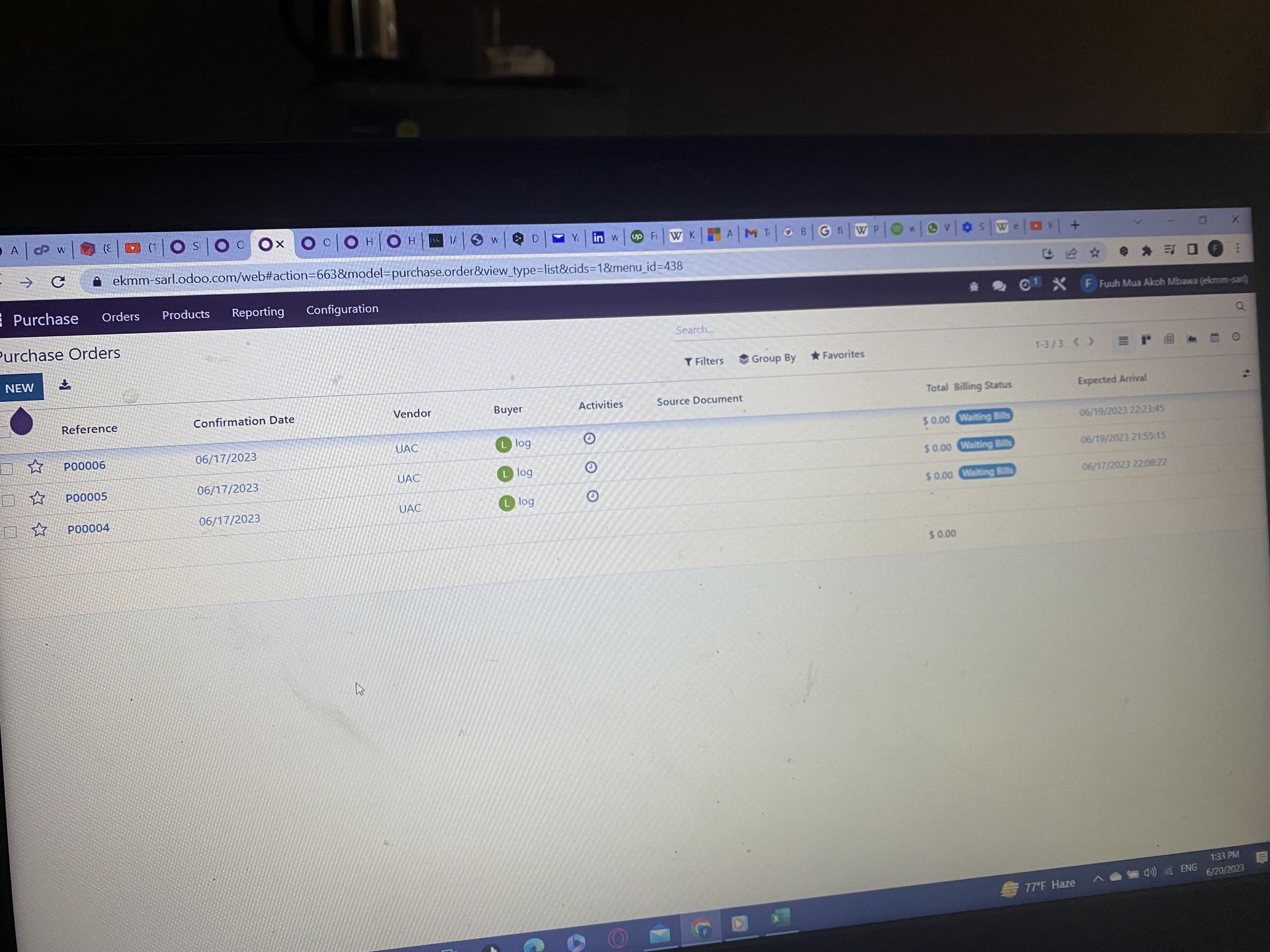
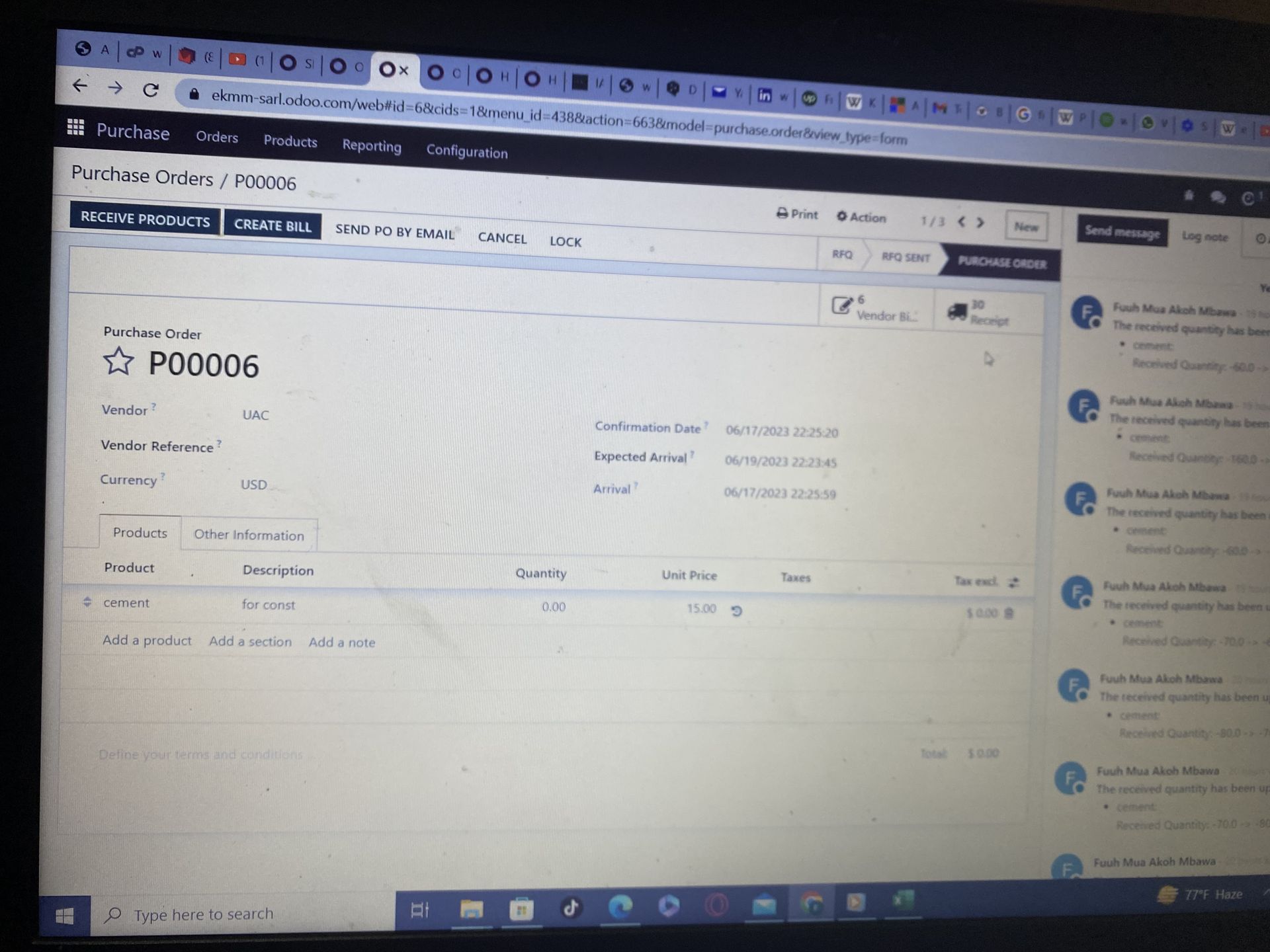
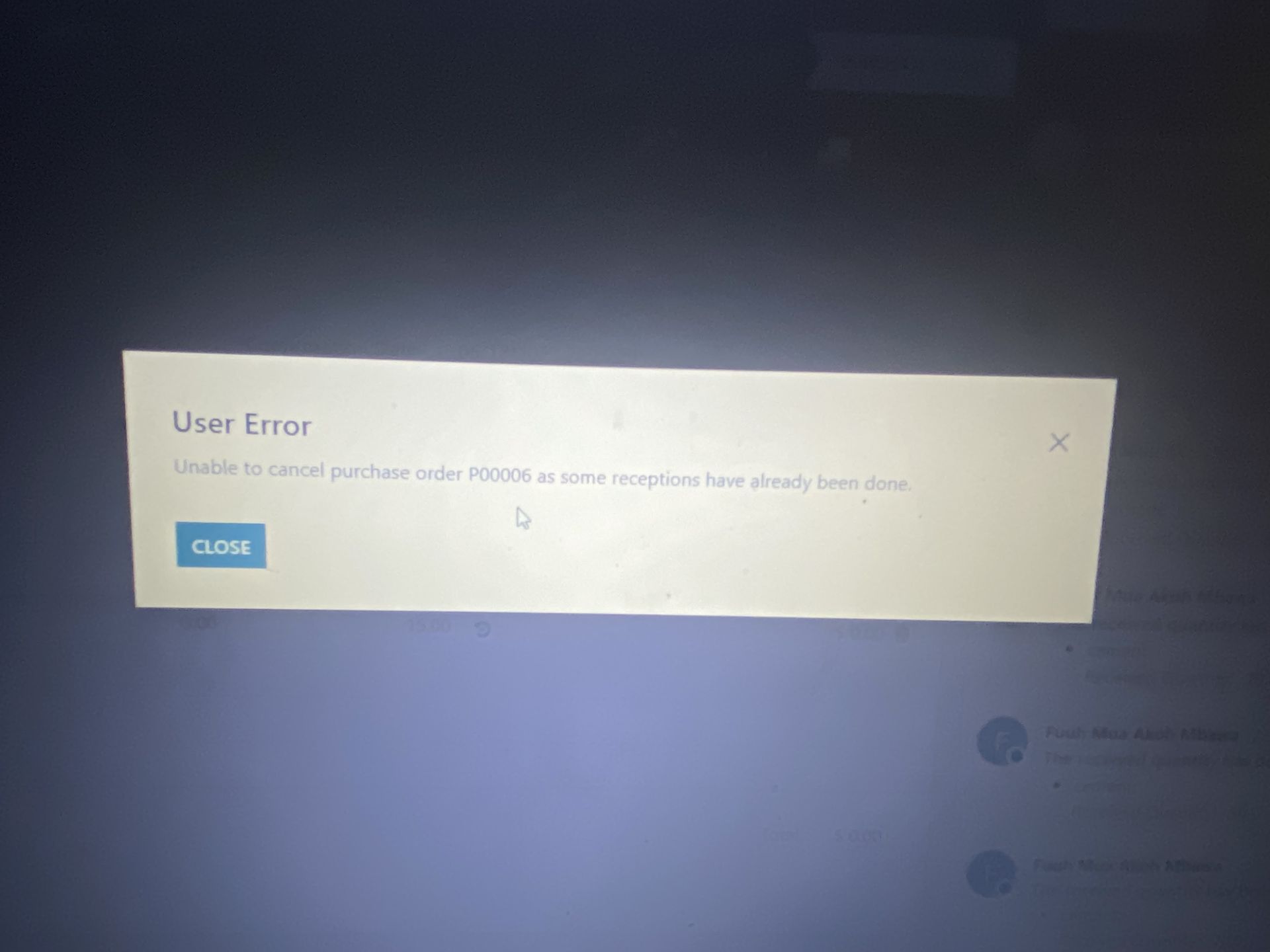
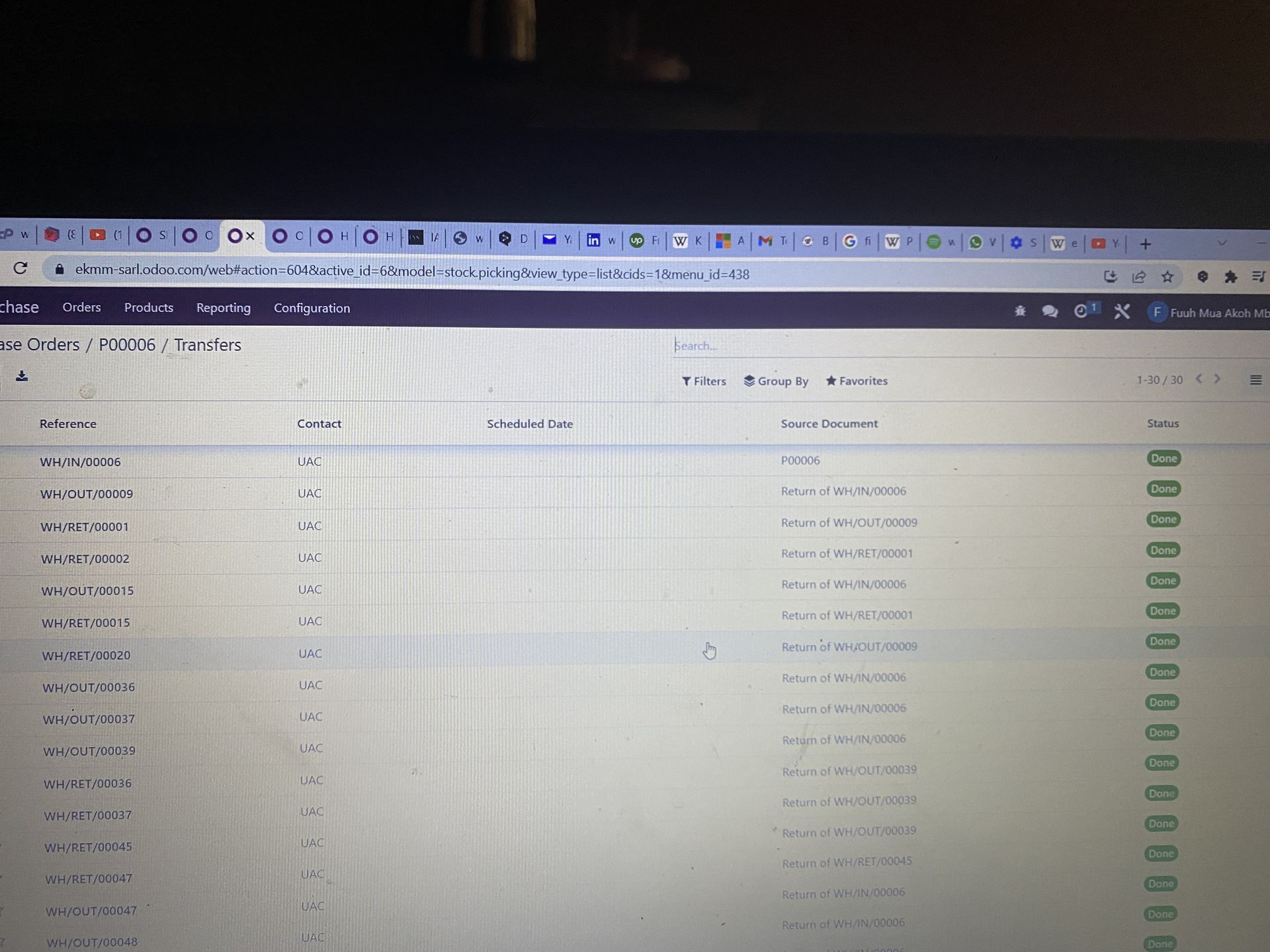
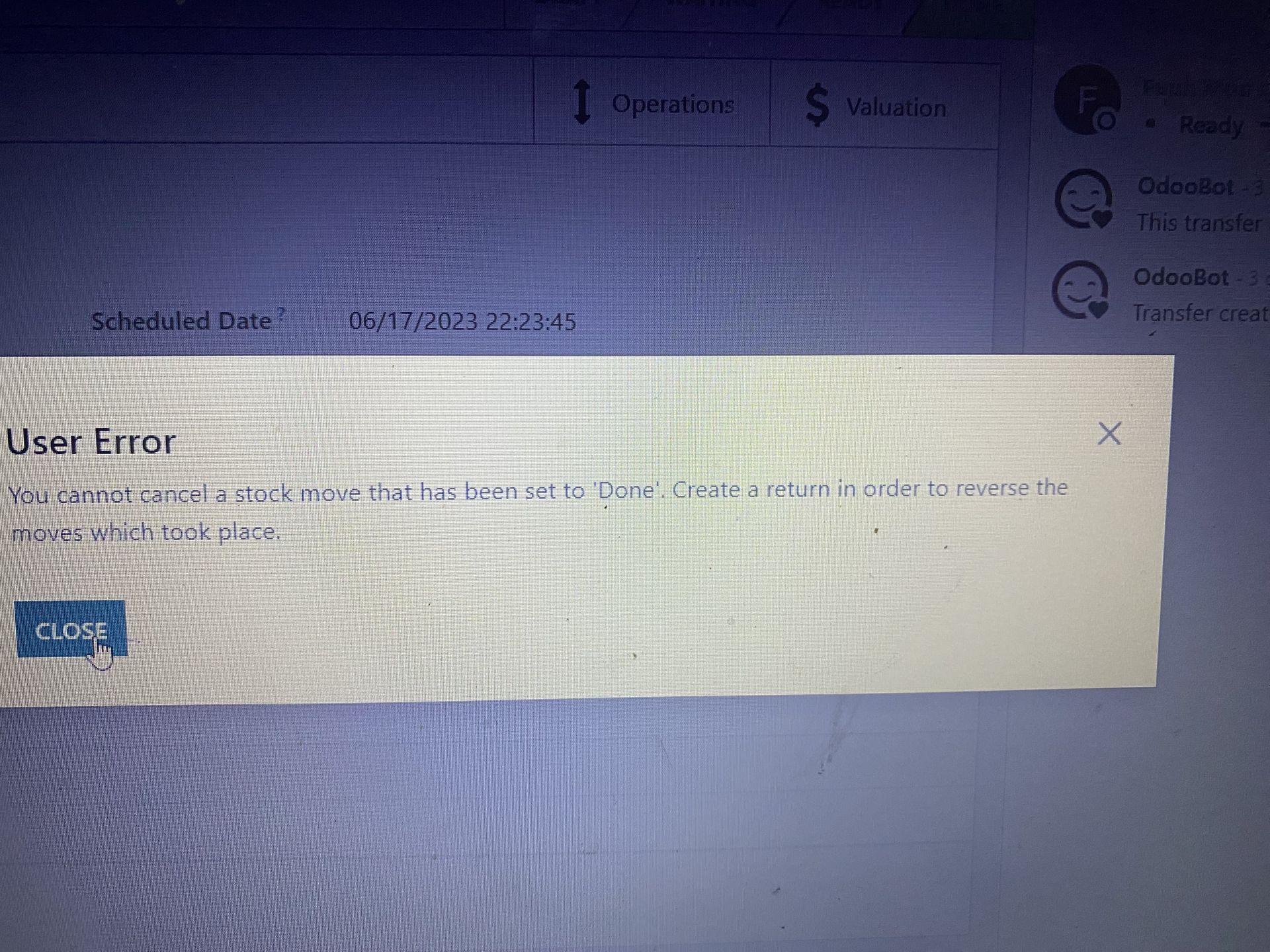
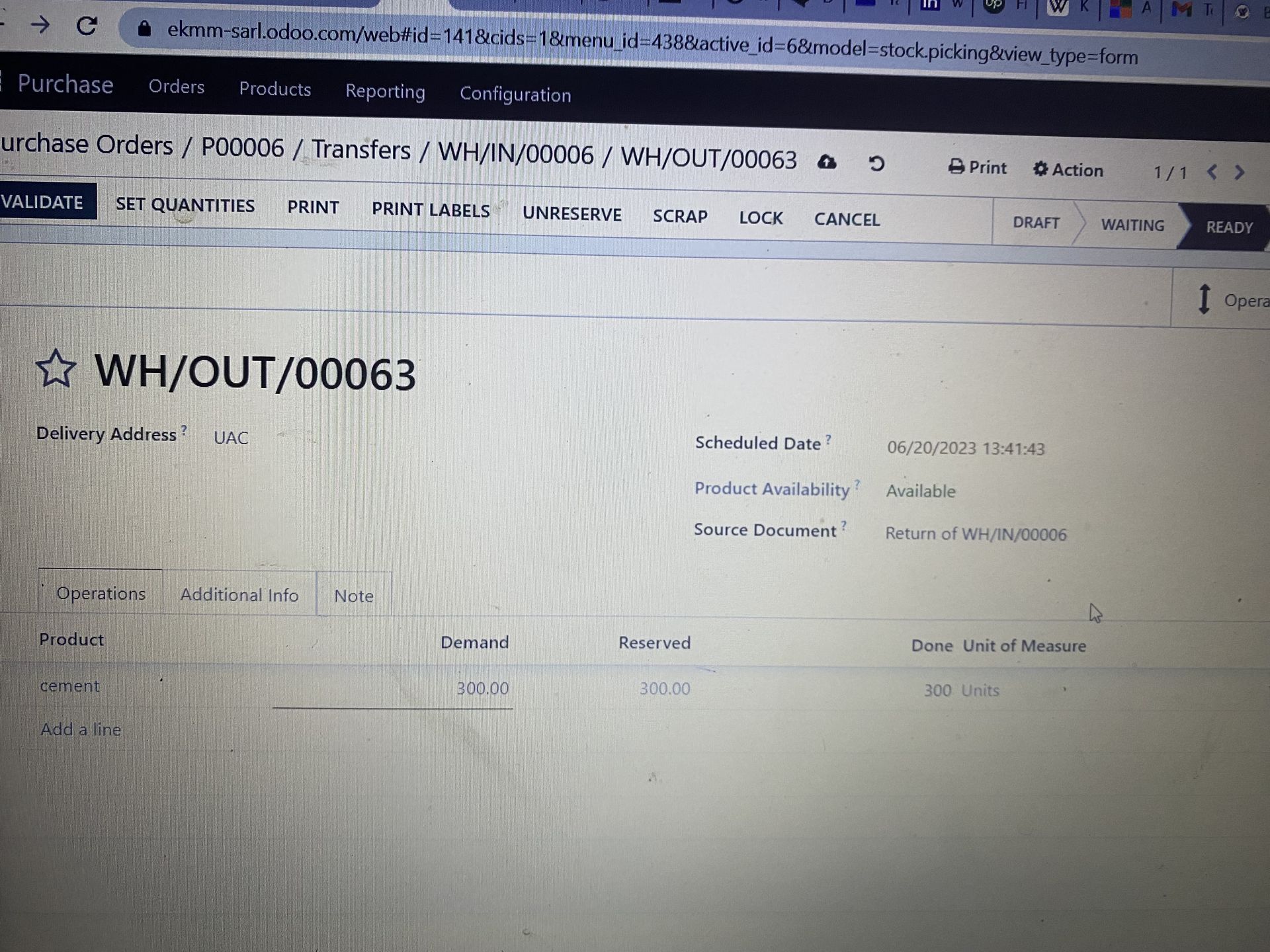
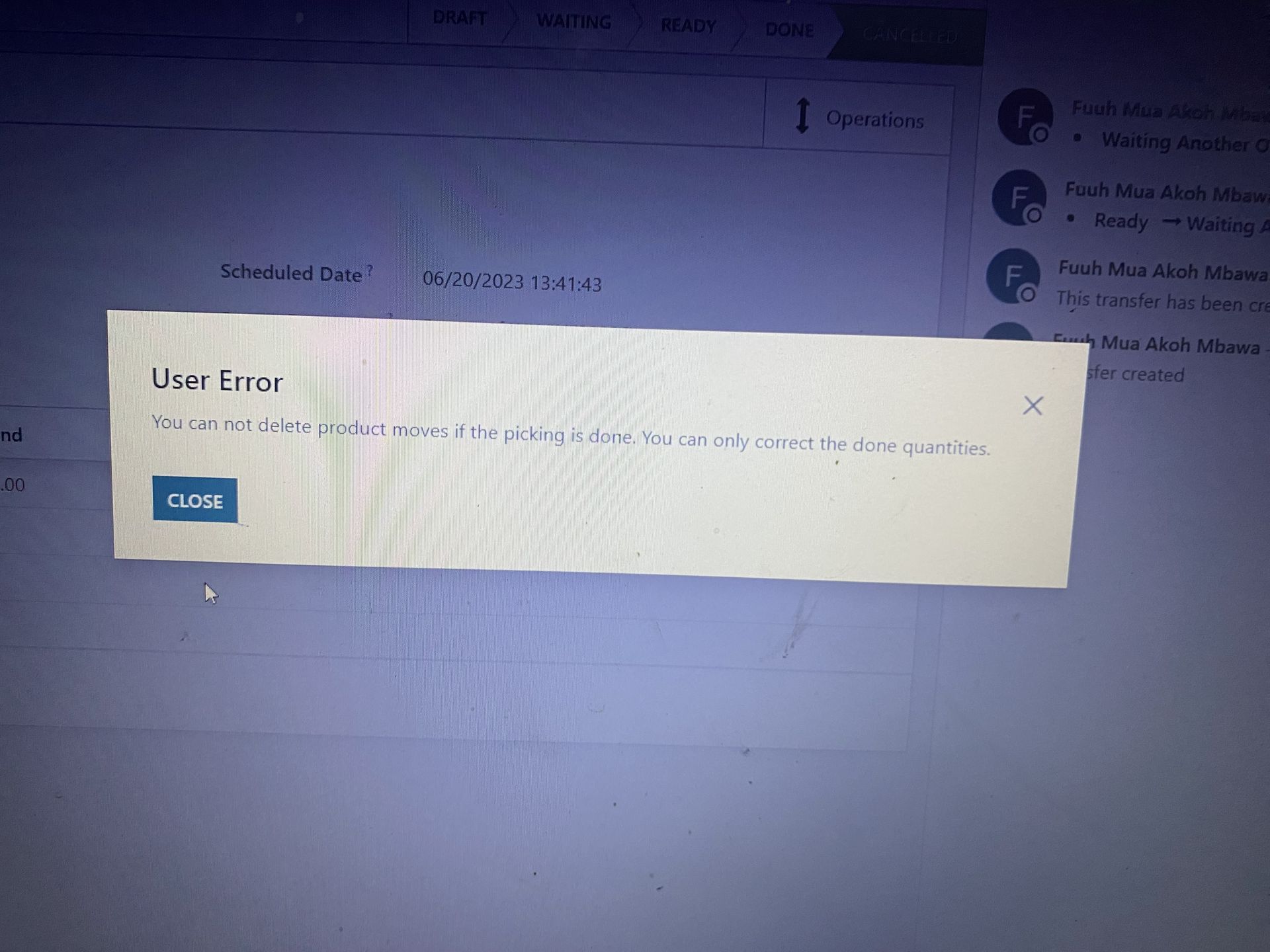
Could you please explain the details of your steps? How do you receive products without receipt document? If you could add some screenshots would be helpful. ͏ ͏ ͏ ͏ ͏ ͏ ͏ ͏ ͏ ͏ ͏ ͏ ͏ ͏ ͏ ͏ ͏ ͏ ͏ ͏ ͏ ͏ ͏ ͏ ͏ ͏ ͏ ͏ ͏ ͏ ͏ ͏ ͏ ͏ ͏ ͏ ͏ ͏ ͏ ͏ ͏ ͏ ͏ ͏ ͏ ͏ ͏ ͏ ͏ ͏ ͏ ͏ ͏ ͏ ͏ ͏ ͏ ͏ ͏ ͏ ͏ ͏ ͏ ͏ ͏ ͏ ͏ ͏ ͏ ͏ ͏ ͏ ͏ ͏ ͏ ͏ ͏ ͏ ͏ ͏ ͏ ͏ ͏ ͏ ͏ ͏ ͏ ͏ ͏ ͏ ͏ ͏ ͏ ͏ ͏ ͏ ͏ ͏ ͏ ͏ ͏ ͏ ͏ ͏ ͏ ͏ ͏ ͏ ͏ ͏ ͏ ͏ ͏ ͏ ͏ ͏ ͏ ͏ ͏ ͏ ͏ ͏ ͏ ͏ ͏ ͏ ͏ ͏ ͏ ͏ ͏ ͏ ͏ ͏ ͏ ͏ ͏ ͏ ͏ ͏Could you please explain the details of your steps? How do you receive products without receipt document? If you could add some screenshots would be helpful.
--alouna ahmad
Powered by Odoo
From attached images, it's obviously that you have created related 6 bills for one of the PO. I strongly recommend to ensure that all recipients and revert quantities are set to 0, The BILLs are cancelled, The quantities in the PO are set to 0. make sure to process each and every wrong move. Note that the system will not allow you to delete stock moves or there related PO. So just update the done quantities to 0.
As far as I understand you have tested in your production database, and then want to delete your test data.
One rule: You NEVER test in production database.
You make a copy of the production database for testing, training and test configuration.
Some of your data will be there, and cannot be deleted.
I have the same issue. I can not cancel de Purchase order or the transfers. Did you resolve it? This story sucks -_-
Create an account today to enjoy exclusive features and engage with our awesome community!
Sign up| Related Posts | Replies | Views | Activity | |
|---|---|---|---|---|
|
2
मई 25
|
2927 | |||
|
3
दिस॰ 24
|
8601 | |||
|
1
जुल॰ 24
|
4342 | |||
|
1
जून 24
|
2736 | |||
|
2
जून 24
|
3988 |
1. Use the live chat to ask your questions.
2. The operator answers within a few minutes.
